
The developers of the Linux distribution «Solus» have released Budgie desktop version 10.5.2, which has absorbed the results of last year.
The desk Budgie is based on GNOME technologies, but it uses its own GNOME Shell implementations, panel, applets, and notification system. The project code is distributed under the GPLv2 license. In addition to the Solus distribution, the Budgie desktop also comes in the official Ubuntu edition form.
To manage windows, Budgie uses Budgie Window Manager (BWM), which is an advanced modification of the base Mutter plugin.
Budgie is based on a panel that is similar in work organization to classic desktop panels. All panel elements are applets, allowing you to flexibly customize the layout, change the location and replace the implementation of the main panel elements to your liking.
Available applets include the classic application menu, task switching system, an area with a list of open windows, virtual desktop display, a power management indicator, a volume control applet, a system status indicator and a watch.
Main new features of Budgie Desktop 10.5.2
The new version of Budgie Desktop 10.5.2 supports the GNOME 3.36 and 3.38 stack components and a new implementation of the ability to place icons on the desktop has been proposed, which replaced the previous implementation based on the Nautilus file manager and comes in the form of a separate Budgie Desktop View component, which can be integrated not only with Budgie Desktop, but also with other desktops. The option to run programs from the desktop with one or two clicks is offered. In the next updates, it is planned to add support for Drag & Drop and the ability to navigate using the keyboard.
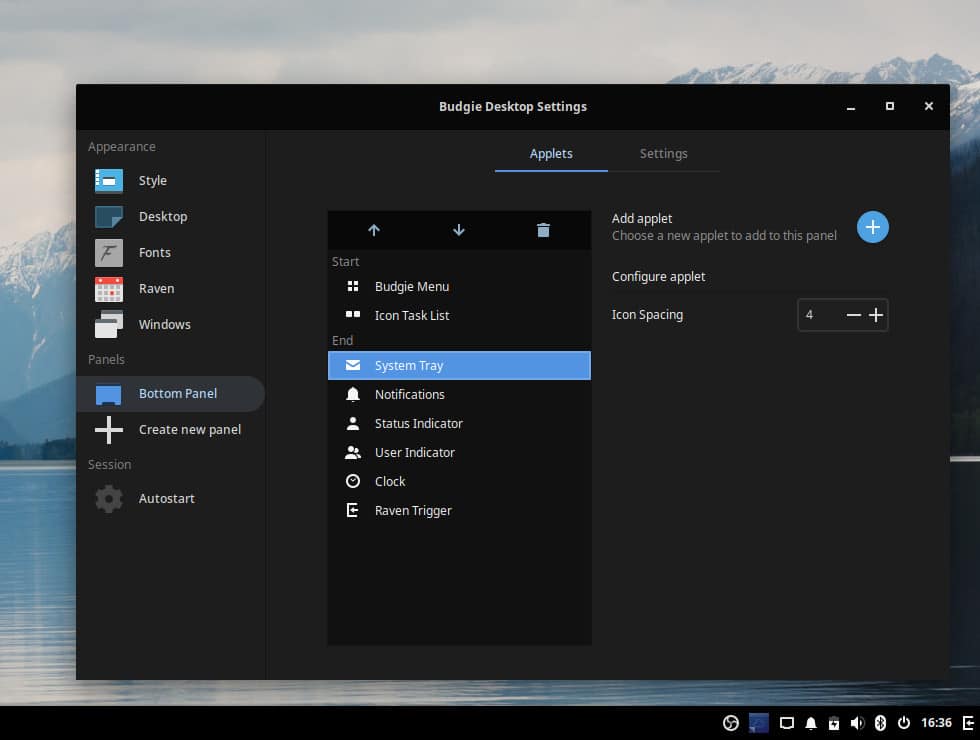
The system tray implementation has been completely rewritten. Added support for placing icons on the tray using the XEmbed protocol, plus sand added settings to change indents between panel elements, while problems updating the background icons, hiding icons along with the panel, flickering icons when using the dynamic panel display mode and disappearing icons when changing the design theme.
In the configurator, a more explicit separation of operations is implemented to remove a panel and remove an applet from a panel. To remove the panel, a separate button has been added to the end of the applet list, which can no longer be confused with the operation of removing an applet, and when pressed, an additional confirmation dialog is displayed. Also, this button only appears if there are multiple panels on the desktop, which protects against accidental deletion of a single panel.
The application menu has been improved, in which the categories are arranged alphabetically.
It is also highlighted that the code has been redesigned to generate the list of running applications, from which components such as panels that are displayed when the splash screen and helper tools are started are now correctly excluded.
Of the other changes that stand out:
- The autorun menu now supports translating items into different languages.
- Raven's universal applet has been enhanced with the implementation of the notification display center and sidebar.
- The appearance of the volume control applet changed.
- Added a separate button to quickly mute the sound and an icon to call the configurator.
- Added a setting to disable animation when moving windows and switching desktop.
- The way to show all windows of all virtual desktops has been added to the interface to switch between applications (Alt + Tab).
- Added support for using transparency in background images.
- Added the ability to define an alternative program to create screenshots, different from gnome-screenshot.
Finally, if you want to know more about it, you can check the following link.