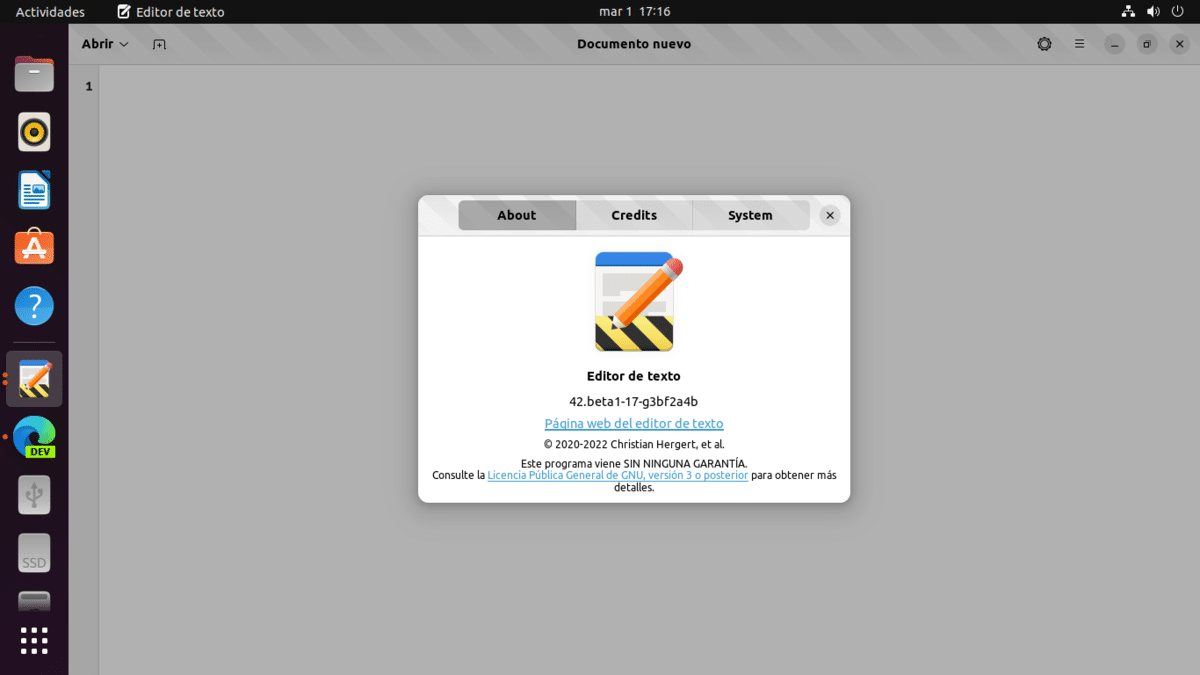
GNOME's new text editor is based on the libadwaita library.
At the end of last year, my partner Pablinux He told us which GNOME was working on a new text editor to replace the veteran Gedit. It should be mentioned that text editors in Linux are more than just a notepad like in Windows because they have some advanced features.
The problem with Gedit is that it has been with us for more than two decades (The first version is from 1999) and Since the GNOME Shell developers are hell-bent on imposing the libadwaita library on all applications in the ecosystem, extensive code modification would have been required. Apps using libadwaita will be able to have features such as UI animations, built-in dark mode, and new widgets.
How to test the new GNOME text editor
Pablinux mentioned the possibility of it being included in GNOME 42 along with Gedit. GNOME 42, still in beta, can be tested on development versions of Ubuntu and Fedora. I don't know Fedora, but Ubuntu doesn't install it yet.
If possible try it via a Flatpak with the following commands:
We install support for Flatpak
sudo apt install flatpak
We add the GNOME Nightly repository
flatpak remote-add --if-not-exists gnome-nightly https://nightly.gnome.org/gnome-nightly.flatpakrepo
We restart the computer
We install the program
flatpak install gnome-nightly org.gnome.TextEditor.Devel
We can launch the program with the command
flatpak run org.gnome.TextEditor.Devel//master
It can also be started with the launcher. In Ubuntu it is the icon of the orange pencil and the oblique black and yellow stripes.
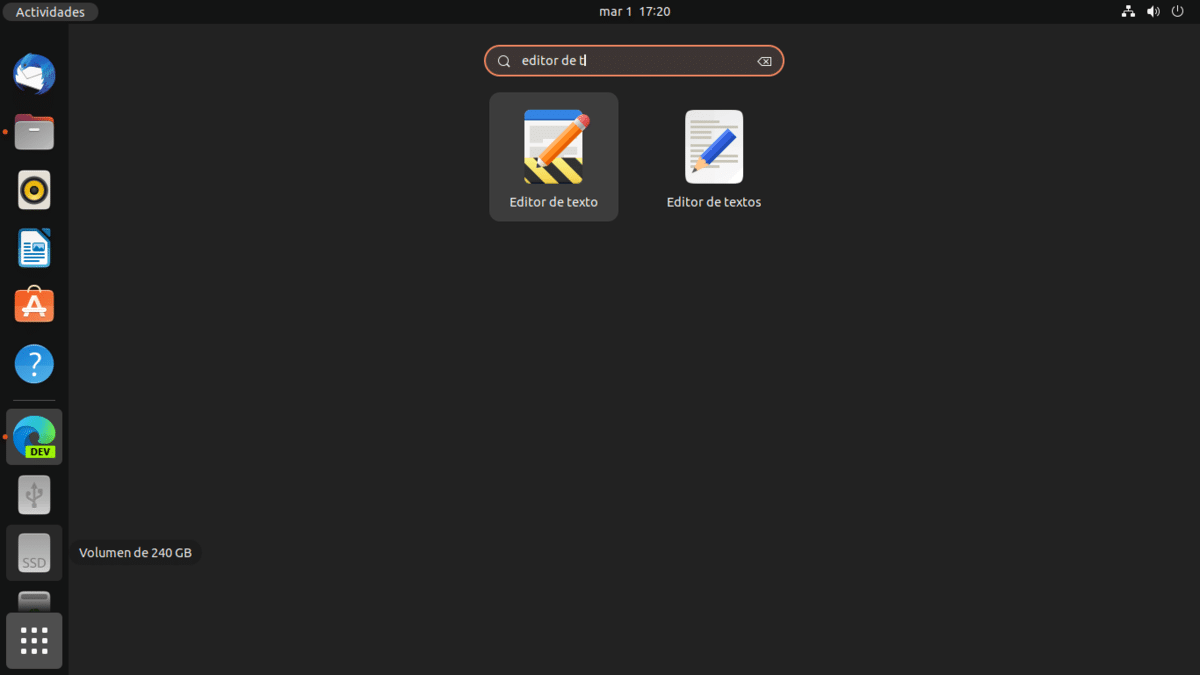
At least for a while the new text editor will coexist with Gedit. The icon on the left is that of the new editor.
Please note that this is a testing package.. Although, since it is a Flatpak package and it is confined it will not cause conflicts with the operating system.
The news
Just by opening the program we realize that we are facing a different application because the title bar, the action buttons and the fonts are completely different. Two very useful changes are the inclusion of a search window in the menu and the move of the row and column indicator to the top.
When you are modifying a file, it indicates it with a point to the left of the name and if you want to activate the options, it shows you a line number on the left and the right margin.
On the right side of the document we have a button that It gives us access to the layout options, activate the typography check and indicate what type of document we are going to write.r.
In the next menu we find the option to switch to dark mode and the functions of saving the document and search and replace within the text.
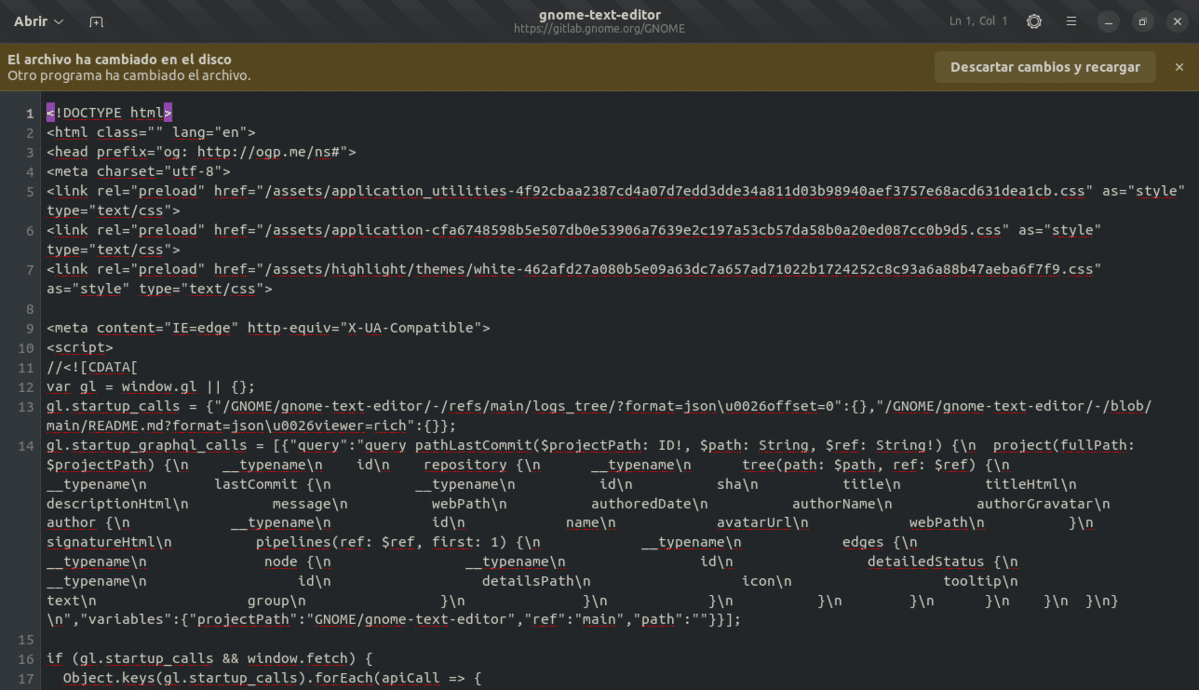
GNOME's new text editor supports dark mode
In addition to choosing between light and dark mode, we can choose between six themes:
- adwaita
- Builder
- Classic
- light cobalt
- Kate
- Peninsula
- clear sun
- Tango
Other options include modifying the font, setting the position of the right margin, highlighting the current line, getting an overview of the document, and showing a grid pattern.
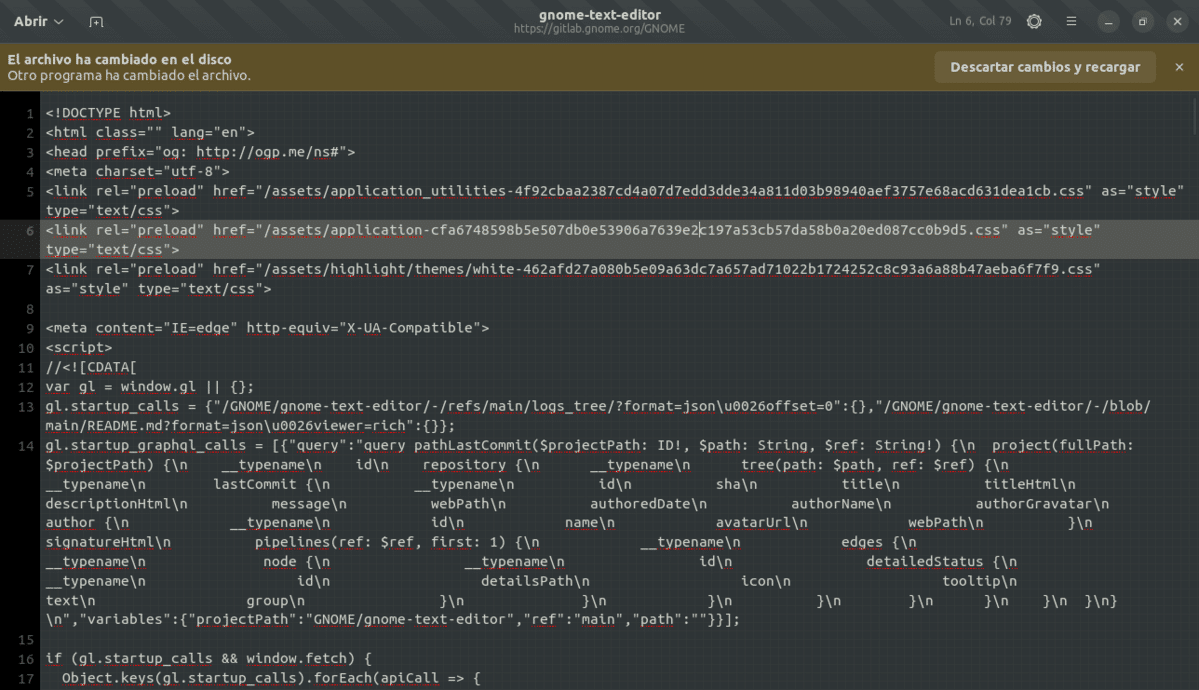
The new GNOME text editor has very useful features to make reading easier like current line highlighting and grid pattern
In case of crashes or unexpected closures the new editor has a tool to restore the session.
A very useful modification to the document saving window will delight those who work with several at the same time. The program shows you a list of modified files so you can choose which ones to keep.
The program does not yet have support for plugins, but it is expected that it will incorporate them in future editions. At the moment it seems like a good option to write code in one of the most popular programming languages or texts that don't require a processor like LibreOffice Writer.