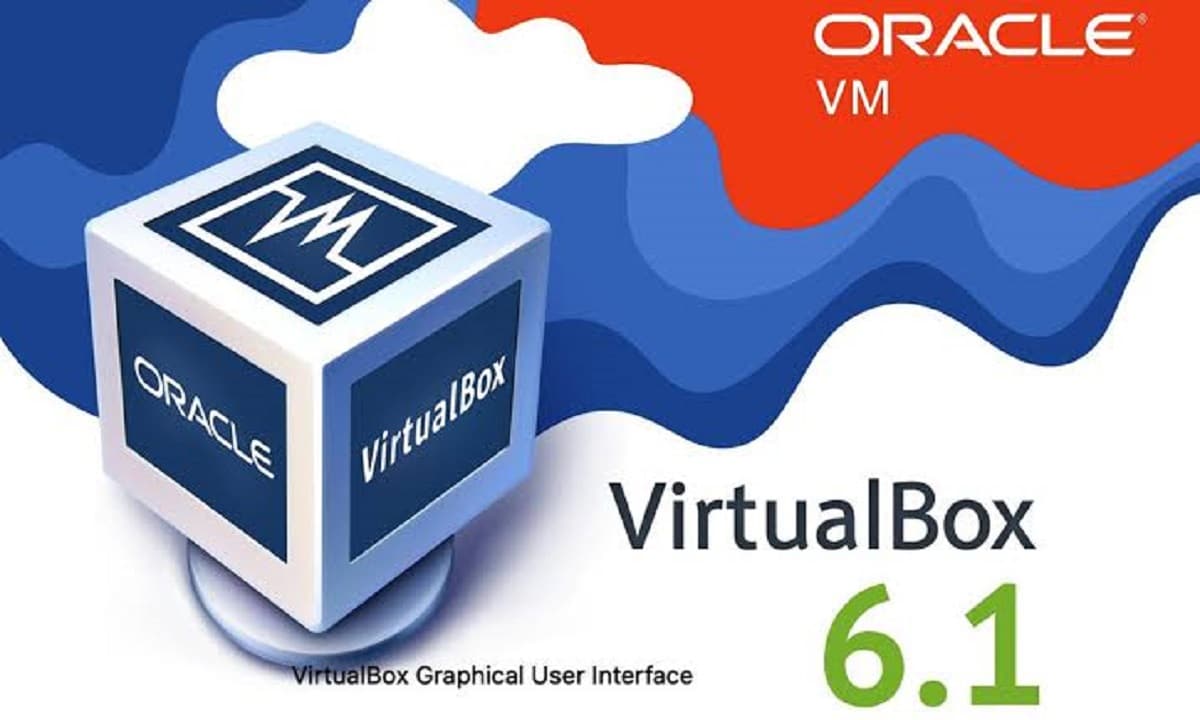
Oracle developers who are in charge of the development of the popular virtualization tool «VirtualBox» have announced the publication of a new version corrective and in which it is indicated that 14 corrections were made.
In this new version of VirtualBox 6.1.12 in addition to the corrections of errors we can also find some changes, of which are in the components for the integration with OCI, improvements for the graphic adapter and a few other things.
What's new in VirtualBox 6.1.12?
In this new version of VirtualBox the developers have added en the components for integration with LEISURE (Oracle CloudInfrastructure) a new type of experimental network connection which allows the local VM to act as if it were running in the cloud;
En VBoxManage resolved issues with parsing options for the command «edit snapshots» and fixed a crash when submitting wrong entries to the 'VBoxManage internalcommands repairhd' command.
In 3D components of accessories for guest systems, issues with releasing objects have been resolved texture that led to the collapse of the guest systems.
The problem with the omission on the host side of the write operation to the file in the shared directory for which mmap is used on systems with Linux kernels from 4.10.0 to 4.11.x.
The problem with the sharing controller of directories it has been solved, which on rare occasions led to a crash on 32-bit Windows systems when flushing disk write buffers for mirrored files in RAM.
Of the other changes that are mentioned in the ad:
- The API improved guest resource management.
- Issues with the reverse lookup icon in the log display interface have been resolved.
- Improved support for BusLogic driver emulation.
- In the serial port implementation, regression in FIFO mode data processing is eliminated.
- Improved screen resizing capabilities for the VMSVGA virtual graphics adapter.
- The problem with determining the ISO image with plugins for guest systems.
- In addition to the guest systems, experimental graphics output is added through GLX.
How to install VirtualBox 6.1.12?
If you are interested in being able to install this new version of VirtualBox on your systems, you can do so by following the instructions that we share below.
In the case of those Debian, Ubuntu and other based distributions with support for .deb packages.
For this we are going to open a terminal and in it we type (for Debian and based on this):
wget https://download.virtualbox.org/virtualbox/6.1.12/virtualbox-6.1_6.1.12-139181~Debian~stretch_amd64.deb
For Ubuntu and derivatives:
wget https://download.virtualbox.org/virtualbox/6.1.12/virtualbox-6.1_6.1.12-139181~Ubuntu~bionic_amd64.deb
Done the download its installation can be done with your preferred package manager or from the terminal with:
sudo apt install ./virtualbox*.deb
And in case of having problems with the dependencies we solve them with:
sudo apt -f install
Now in the case of wanting to continue receiving updates, we can add the application repository to our system. We do this by executing in the terminal:
echo "deb https://download.virtualbox.org/virtualbox/debian $(lsb_release -cs) contrib" | sudo tee /etc/apt/sources.list.d/virtualbox.list
Done this now We must add the public PGP key from the official VirtualBox packages repository to the system.
Otherwise, we will not be able to use the official VirtualBox package repository. To add the public PGP key from the official VirtualBox package repository, run the following command:
wget -q https://www.virtualbox.org/download/oracle_vbox_2016.asc -O- | sudo apt-key add -
sudo apt-get update
While for those who are Fedora, RHEL, CentOS users, we must do the following, which is to download the package with:
wget https://download.virtualbox.org/virtualbox/6.1.12/VirtualBox-6.1-6.1.12_139181_fedora32-1.x86_64.rpm wget https://www.virtualbox.org/download/oracle_vbox.asc
In the case of The OpenSUSE 15 package for your system is this:
wget https://download.virtualbox.org/virtualbox/6.1.12/VirtualBox-6.1-6.1.12_139181_openSUSE150-1.x86_64.rpm
After that we type:
sudo rpm --import oracle_vbox.asc
And we install with:
sudo rpm -i virtualBox-*.rpm
Now to verify that the installation was done:
VBoxManage -v
In the case of Arch Linux and its derivatives:
sudo pacman -S virtualbox
As an additional step we can improve the functioning of VirtualBox With the help of a packet, this packet enables VRDP.
To install it, run the following commands:
curl https://download.virtualbox.org/virtualbox/6.0.14/Oracle_VM_VirtualBox_Extension_Pack-6.0.14.vbox-extpack sudo VBoxManage extpack install Oracle_VM_VirtualBox_Extension_Pack-6.0.14.vbox-extpack
We accept the terms and conditions and install the package.
To verify that it was installed correctly:
VBoxManage list extpacks