"This is not a cloud ... This is just someone else's computer." The phrase that can be read on the stickers distributed by the Free Software Foundation and on t-shirts that you can buy on Amazon, constitutes one of the best known myths about cloud computing.
By the way, in its store the Free Software Foundation charges with credit cards. The amount of these sales is deposited into a bank account. Sorry, in someone else's wallet.
Chicanas aside, there is one thing that is certain. The cloud is not a computer and does not necessarily have to be someone else's
The myths and truths about cloud computing
Myth 1: Cloud computing is a marketing name to charge you more for remote computer access
The cloud is not about hardware or about distances It is about the virtualization of computing resources and the allocation to each user of what they need. This frees them from worries like freeing up disk space or buying an extra memory module. Access to a cloud service can be done from a browser on the same computer or from a phone connected via the usb cable.
Myth 2: Cloud computing is a server like any other
The characteristic of the cloud is that It allows the user to ignore the limitations of the hardware. It can be built by one server or by five hundred. We can make our cloud from an old notebook or a single board computer. The key is that from the user experience you feel like using the same computer.
Myth 3: If you use the cloud, you are giving your private data to someone else.
Yes, and when you are going to have surgery, you are giving your life to someone else. When you take the car to the workshop, you are giving your physical integrity to someone else. When I voted… Well, maybe that's not the best example to promote the cloud.
The point is that to live in modern society you have to trust other people. The secret is choose reliable suppliers.
And it is not that there is a need to trust another person. There are multiple open source solutions for creating our own cloud.
Myth 4: Cloud computing is not for home users
I use the word processor a lot. I usually sketch a text on the phone, enlarge it with the tablet, and correct it on the computer.
Until now, I used Office 365, Microsoft's proprietary solution that saved me from having to share the file physically or using an external service.
But, Microsoft decided to increase the compost.
On the other hand, I am paying for a web host that I am not using at the moment. Its specifications allow perfectly to install OnlyOffice or Collabora Office (a fork of LibreOffice). Both are open source online office suites. Both also have applications for Android although Collabora's is still in beta.
I will inform you of the results, and if everything goes well, there will be a tutorial.
To make a decision on whether or not to use cloud computing, the criterion should be whether or not it is convenient for us to outsource the execution of computing resources. By outsourcing, I mean whether we need the programs we use to run on the computer we use.
To give an example:
Your children use their computer occasionally to write a text for their school assignments. The computer breaks down.
Perhaps it would be more business to buy a Raspberry Pi, build your own cloud, add one of the office suites mentioned and work from your phone, tablet or video game console.
Myth 5: You have to have a lot of knowledge to build your own cloud computing solution
Of course, if you are going to create a cloud computing solution for a multinational company, you need a college degree or at least a few certification degrees. If you are going to put it together for your small business customers, I would recommend using some of the preconfigured alternatives offered by hosting providers. In case you want to mount it on an external server, it would be best if you spent months studying the configuration manuals and consulting with the provider's help services.
But If we are talking about a domestic cloud that only your family will use, all you need is to know how to follow simple instructions. So Bitnami as uninvention They offer preconfigured applications to make your task easier.
Links to the rest of the articles in the series
Prehistory of cloud computing.
History of cloud computing.
Cloud types. Characteristics of the public cloud.
Characteristics of the private cloud.
Hybrid cloud features.
Characteristics of multiple clouds.
List of cloud services (Part One).
List of cloud services (Part Two).
Components of the cloud computing infrastructure
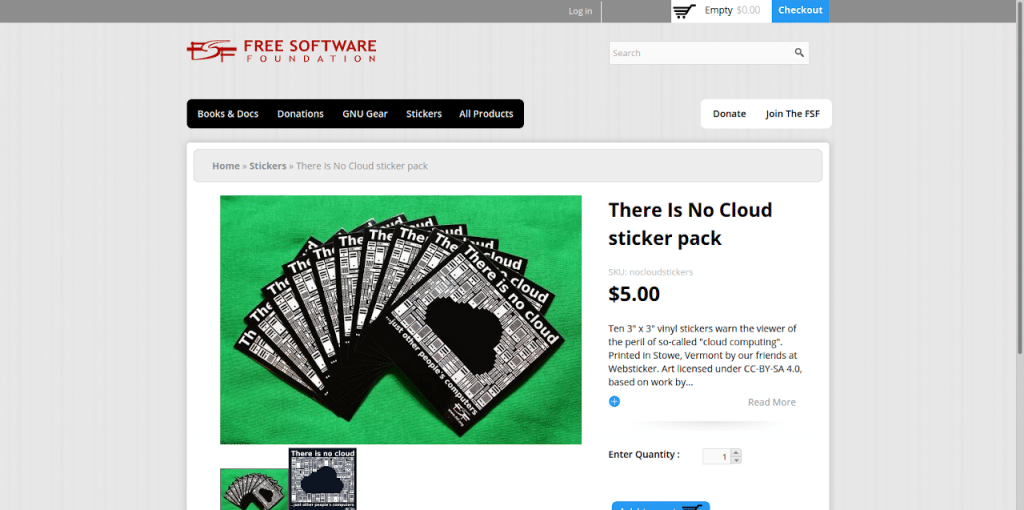
And your internet connection is cut off and you can continue working in the cloud and enjoying no access to your remote data.
Enough people, stop covering the sun with your finger, you do not realize that everything is a great business
and they sell it like sand in the middle of the desert to those who know nothing about computer science.
If your Internet connection is cut you can use your mobile as a modem
“'This is not a cloud… This is just someone else's computer” is not a myth; It's a bulletproof truth
"It's about the virtualization of information resources ...", ah, please. The leaf of the tree does not let them see the forest. All virtualization relies, long or short, on hardware. In this case, from third parties. Q is not a computer but "several" (real or virtual) and it is not a "person", but "several", it is a distinction that does not make a difference.
The cloud is no magic solution. It is just one more option. If you choose to use one, it is better not to assume anything and verify everything.
Personally, I prefer to use my own "cloud" (= disk server with web access). YT is full of how-to tutorials.
From the article
And it is not that there is a need to trust another person. There are multiple open source solutions for creating our own cloud. »
Thanks for comment