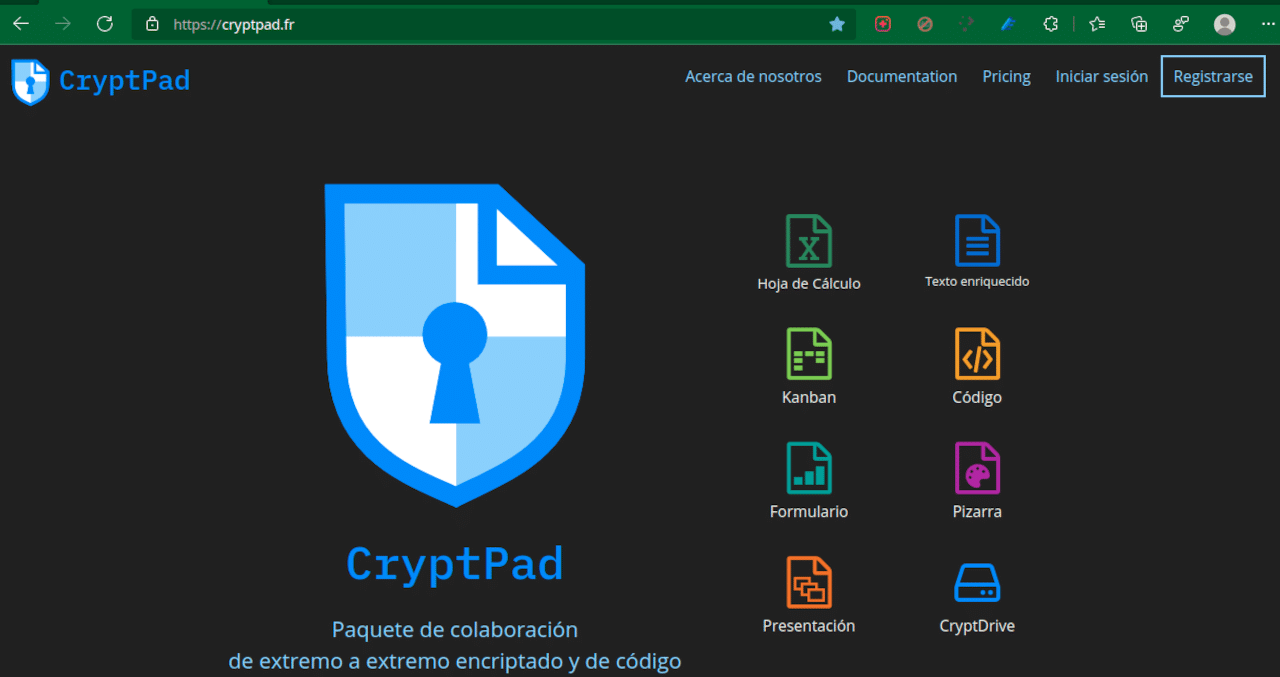
Some time ago a reader got angry because we used Google forms to do a survey. He wondered if we couldn't have used some open source alternative. It's actually hard to find something that doesn't have an open source alternative (Except in the case of games or drivers for the video card). That it is easy to configure and has complete documentation, is something else.
Of course, we could have asked admins to install the WordPress survey plugin (Vade retro, Satan! *) For us. Also create your own form in PHP on an external web server or, if you have access to a more powerful one, install a specialized content manager.
O, we could have used, if we knew it existed, CryptoPad.
CryptoPad Collaborative Suite Features
The project website defines it as:
An open source, encrypted, end-to-end collaboration suite
In the title I describe it as a partial alternative to Google Workspaces because it doesn't have exactly the same applications. In fact, it does not come with a full word processor but with a rich text editor. However, on the issue of privacy it has a wide advantage. CryptPad was designed to both enable collaboration and keep data private. It is the browser that is in charge of encrypting and decrypting all the content. Hence, documents, chats and files are unreadable outside of the session in which we are connected. Not even the administrators of the service have access to your information.
Ways to use CryptoPad
CryptoPad can be used in any of the community instances for free, on the project server through a paid plan or self-hosted on our own server. In the free mode, we can choose to use the applications as a guest or as a registered user.
Guests have access to the following applications:
- Spreadsheet.
- Rich text editor.
- Kanban board
- Code editor (Compatible with different programming languages).
- Form builder.
- Board.
- Storage space.
It is possible to go from guest to registered user in order to save our work.
As guests we can also:
- View and download documents shared by other users.
- Edit, import and export documents.
- Access the history and the list of users.
- Communication via chat.
- Possibility of storing the visited documents in the browser.
- Documents are kept for 90 days.
In the free registered user mode, the following features are added:
- Functionalities are added to all applications.
- Ability to create a profile and add contacts with detailed access controls.
- Availability of storage space for files including images and PDF.
- Possibility of sharing files (Up to 25 MB) with other users or embedding them in other documents.
- The storage space offers templates and the ability to create and share folders.
- Multi-device support.
- Up to 1GB of storage.
For its part, the payment plan comes with the following features:
- Complete features in all applications.
- Depending on the plan, the storage space is increased from 5 to 50 GB. The upload quota for each file becomes 150 MB.
- Priority technical support through the ticket system or email.
Who pays for the free plans?
The project, born in 2016, is funded by various French and European institutions such as BPI France, NLNet Foundation, NGI Trust, Mozilla Open Source Support, as well as by donations and subscriptions to cryptpad.fr. This allows the source code to be downloaded and installed by users on their own servers.
Regarding the issue of privacy, the project clarifies that:
CryptPad does not profit from user data. This is part of the vision of online services that respect privacy. Unlike the big platforms that claim to be "free" while making a profit from personal information, CryptPad aims to build a sustainable model voluntarily funded by users.
We offer CryptPad functionality for free because we believe that everyone deserves personal privacy, not just people with disposable income.
Without a doubt, the free community instance is a good alternative to Google Workspaces. But, as a self-hosted option, I think NextCloud is the most complete.
* WordPress plugins are the open source Norton Antivirus. When you want to remember they took all the space.
I agree. Nextcloud is better and has its "forms". To make forms. We use them quite a bit. The problem is how to ensure that it is a unique user and not the same one by making several votes
It was not just a user. There were many of us who did not understand the use of the Google platform for that survey.