
Un office suite or office suite is nothing more than a compilation of programs that are used for offices or working with documents (create, modify, organize, edit, scan, print, etc.) in other work or home environments. And as you know, there are some important office suites such as Microsoft Office, Apple iWork and LibreOffice, with their differences and similarities.
A good office suite It must be efficient, productive and include at least a word processor, spreadsheet, database manager, tools to work with graphics, presentations, information managers, mail clients, calendar, drawing, etc. In addition, in the world in which we live, these suites are increasingly related to the Internet and come with more functionalities that make things easier while giving new possibilities in this era where everything has to be documented.
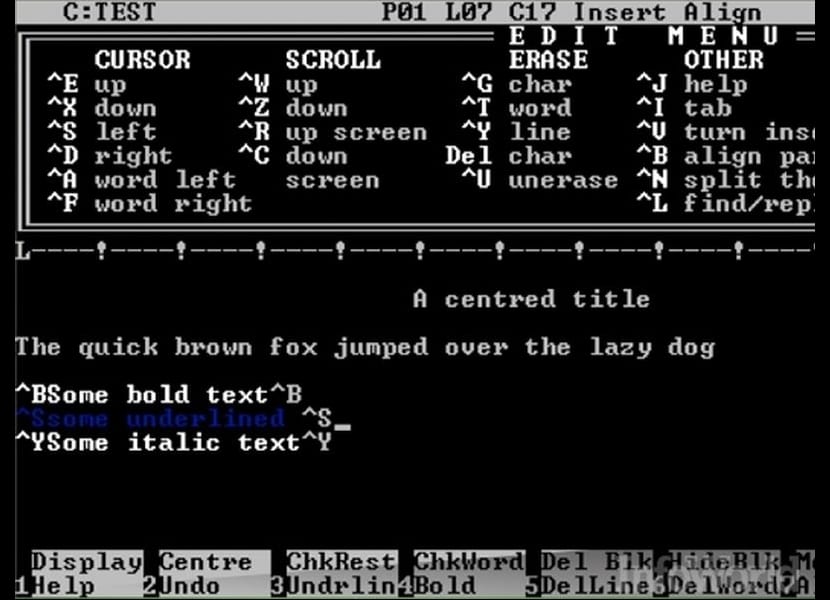
An office suite falls within what they call «software productivity», and its beginnings date back to the 80s, when Starburst integrated the WordStar word processor with applications such as CalcStar as a spreadsheet, and DataStar for databases, all in a pack that would become the standard that would make other suites appear from the competition like Microsoft Office in the 90s and its rivals or open source alternatives that we know today.
Well, in this article, we will give you a comparative analysis of the best office suites that exist today for Linux. In this way you will be able to choose better according to your tastes or preferences of use and not get lost in a world in which there are so many products that it is sometimes difficult to choose the right one. And as I always say, the best option is the one that makes you feel more comfortable and makes you more productive in your daily work.
The best office suites for Linux
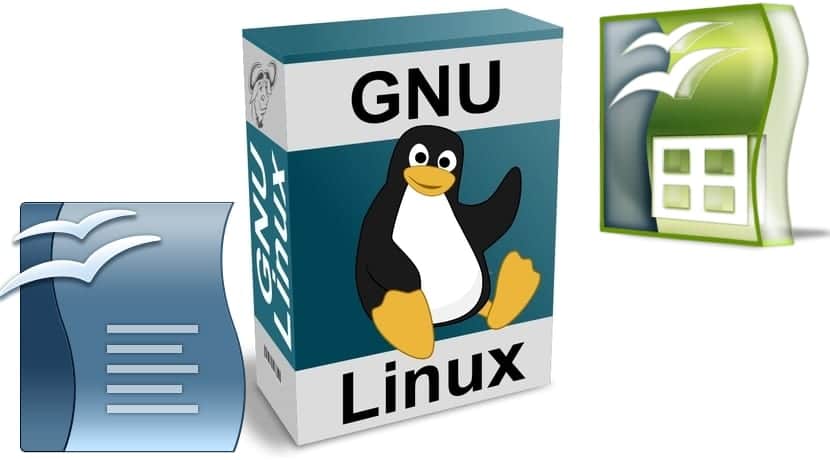
The industry is dominated by Microsoft Office, which today is one of the best office suites and which is sweeping the market. This suite is not available natively for GNU Linux and other operating systems, there are only versions for Windows and Mac OS X desktop operating systems, and although projects compatible with Android and online in the cloud have appeared, they still leave much to be desired if we compare it with the desktop version or not they are so comfortable.
On the other hand, for Linux there are many alternatives, you can even choose to install Microsoft Office with Wine or use a virtual machine to run non-native software on your distro. However, you will not need it if you keep in mind the list of office suites available for the penguin platform:
The Document Foundation LibreOffice:

The Document Foundation has created a fork of OpenOffice called LibreOffice and it has become the most used office suite in the Linux world. It is a free project that has been accompanying us since 2010. It is written in C ++, Java and Python, based on the OpenOffice code when members of this project created this alternative when Oracle bought Sun Microsystems, the company that maintained OpenOffice.org.
Although Oracle was invited to join The Document Foundation and donate the OpenOffice.org brand to the project, the provisional name LibreOffice ended up being the official name after Oracle's refusal. Oracle not only rejected the offer but ordered those involved in the OpenOffice.org project to resign. But LibreOffice would not only receive support from the 30 OpenOffice developers who left, but also from companies like Novell, Red Hat, Canonical and Google to create an independent suite compatible with OPenDocument files (ISO).
LibreOffice has an interface that is going to be improved, but now it seems somewhat more primitive than MS Office (perhaps it reminds us of Microsoft Office 2000), although this seems common to all the projects we present here. Nevertheless, its simple appearance hides a powerful and very good tool to work with her. Many public administrations and companies have ported their systems to this suite, with the consequent saving for licenses, since it is distributed under the GPL, as we have commented on this blog.
Applications included in the suite are the following:
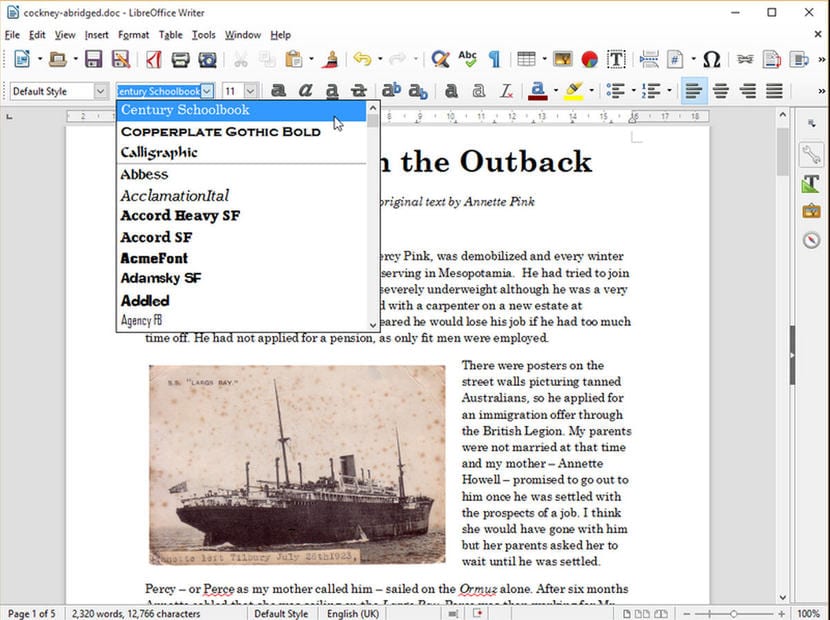
- Writers: It is the word processor, for those who come from Windows, it is the alternative to Word or WordPerfect. It has WYSIWYG functionality and allows to port documents to PDF and HTML. Its functionalities are practically the same as MS Word, although compatibility with Word formats still needs to be polished, since when opening documents from this system there are fonts, schemes or elements that may change.
- Clack: It is software for spreadsheets, similar to Microsoft Excel or Lotus 1-2-3. With this complete program you will be able to work with your calculations and manage your accounts without any problem.
- Base: As you can deduce from its name, it is the database management software so that you can record information with this great software that acts as an alternative to Microsoft Access and others like it.
- Print: It is the alternative for Microsoft PowerPoint, that is, a complete presentation software to create your slides and be able to view them with an integrated Flash player.
- Draw: similar to Microsoft Visio, with very similar features. It is a vector graphics editor and diagramming tools. It may remind you of the early CorelDraw tools, as well as layout programs like Scribus and Microsoft Publisher in certain respects.
- Math: I would not have a direct alternative in Microsoft Office, but it is a very practical program for mathematicians. Designed for the creation and editing of mathematical formulas that we can then easily integrate into other documents such as spreadsheets, text documents, etc.
LibreOffice has an important community behind it that makes its development faster than other projects. It is also compatible with ISO (OpenDocument) documents, as well as with others such as Microsoft Office. Currently the suite LibreOffice supports the following extensions and formats:
| Format | Extension |
|---|---|
| Adobe Flash | .swf |
| Apple Works Word | .cwk |
| ApportisDoc | .pdb |
| AutoCAD DXF | .dxf |
| BMP image | .bmp |
| Comma-separated values | . Csv |
| Plane text | .txt |
| Computer Graphics Metafile | .cgm |
| Data Interchange Format | .dif |
| dBase | .dbf |
| Docbook | . Xml |
| Encapsulated PostScript | .eps |
| Enhanced Metafile | .emf |
| Graphics Interchange Format | . Gif |
| Hangul WP 97 | .hwp |
| HPGL plotting file | .plt |
| HTML | .html and .htm |
| Ichitarou 8/9/10/11 | .jtd and .jtt |
| JPEG image | .jpg and .jpeg |
| lotus 1-2-3 | .wk1 and .wks |
| Macintosh Picture file | .pct |
| MathML | .mmf |
| MET | .met |
| Microsoft Excel 2003 | . Xml |
| Microsoft Excel | .xls / .xlw / .xlt |
| Microsoft Office 2007 Office Open XML | .docx / .xlsx / .pptx |
| Microsoft Pocket Excel | .pxl |
| microsoft pocket word | .psw |
| Microsoft PowerPoint 97-2003 | .ppt / .pps / .pot |
| Microsoft RTF | . Xml |
| Microsoft Word | .doc and .dot |
| Microsoft Visio | .vsd |
| netpbm format | .pgm / .pbm / .ppm |
| Opendocument | .odt / .fodt / .ods / .fods / .odp / .fodp / .odb / .odg / .fodg / .odf |
| OpenOffice.org XML | .sxw / .stw / .sxc / .stc / .sxi / .sti / .sxd / .std / .sxm |
| P | pcx |
| PhotoCD | .pcd |
| PhotoShop | .psd |
| Portable Document Format | . Png |
| Quattro Pro | .wb2 |
| Scalable Vector Graphics | .svg |
| SGV | .sgv |
| Smart Game Format | .sgf |
| StarOffice StarCalc | .sdc and .vor |
| StarOffice StarDraw / StarImpress | .sda / .sdd / .sdp |
| StarOffice StarMath | .sxm |
| StarOffice StarWriter | .sdw / .sgl |
| SunOS Raster | .ras |
| SVM | .svm |
| SILK | .slk |
| Tagged Image File Format | .tif and .tiff |
| TrueVision TGA | .tga |
| Unified Office Format | .uof / .uot / .uos / .uop |
| windows metafile | .wmf |
| word perfect | .wpd |
| Word Perfect Suite | .wps |
| XBitMap | .xbm |
| XPixMap | .xpm |
| Others | ... |
Apache OpenOffice:
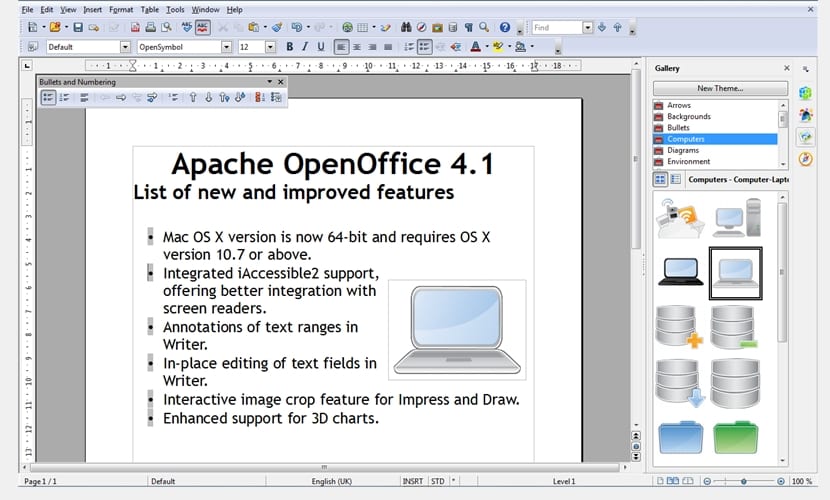
OpenOffice.org, started by Sun Microsystems As a free and free alternative to Microsoft Office, it became one of the most popular alternatives. At its base, it started from StarOffice developed by StarDivision and bought by Sun. But Oracle's purchase of Sun caused Sun's open philosophy to slam shut. Finally Oracle wanted to leave the project because it was not interested and gave the OpenOffice.org code to the Apache Software Foundation. This is how this suite was kept alive to compete with its sister LibreOffice, although now with fewer users than its fork.
As for the the applications included, have the same name and are for identical purposes as those mentioned in the previous section of LibreOffice. That is, we can find Write as a word processor, Math to create mathematical formulas, Draw for drawing, Base for databases, Calc as a spreadsheet and Impress for presentations. Regarding formats and extensions, they are also those mentioned above as they are sister projects, that is, LibreOffice is a fork or fork of OpenOffice. And although the development is done separately, the similarities are great.
KDE CalligraSuite:
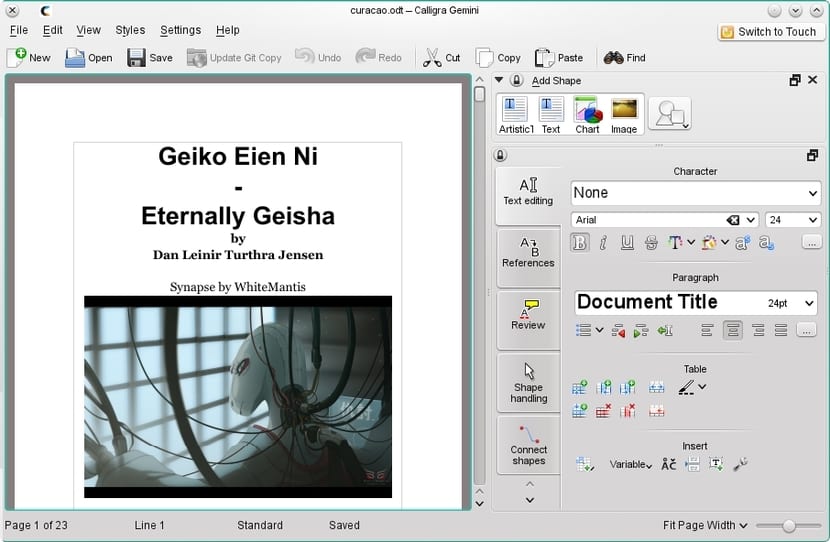
KDE has developed this Calligra suite that can be presented as a great alternative to the two previous almighty ones. It is also a free suite under the GPL license, written in C ++ relying on Qt and KDE Platform (although it can be installed on any distro). This is a project that emerged as a continuation of KOffice in 2010. And its radically different appearance from the previous two is certainly striking, perhaps posing a problem for those who come from other platforms but which may be attractive to others.
Calligra has support for a multitude of formats and extensions, but being free, it uses the default OpenDocument format whenever possible. As for the apps included in the package, they have similar functionalities to LibreOffice and OpenOffice, although they are more numerous and therefore more complete in this case, and as you can see, they enhance the graphics and drawing part:
- Words: word processor equivalent to Write or Microsoft Word. Formerly known as KWord.
- Sheets: spreadsheet similar to Calc or Microsoft Excel. Formerly known as KSpread when the project was KOffice.
- Traineeship: program to create presentations, like Microsoft PowerPoint or Impress. Formerly known as KPresenter.
- Kexi: is the name given to the Calligra database management program, such as Base and Microsoft Access. Formerly known as Kugar.
- Plan: is a project manager to create very interesting Gantt charts. KPlato was the name it received before the change.
- Brain dump: is another application to create notes and mind maps that can help you manage your time and remember things in your day to day. Previously it had no equivalent in KOffice, it was introduced in Calligra Suite 2.4 and it is presented as a novelty in this regard.
- flow: drawing program for creating programmable flowcharts with dynamically loadable stencils. Before it was Kivio.
- Carbon: is a vector drawing tool. Its name has changed little, since it was previously known as Karbon14 ...
- Crita: for editing and manipulating raster images. It is one of the best software that exists for this task and about which we talk a lot in this blog. This superprogram, formerly known as Krayon and KImageshop. Maybe it reminds you of programs like Corel Painter.
- Author: Special app for creating e-books similar to iBook Author and that can help with digital layouts. This tool is also new, it was introduced in Calligra 2.6.
Kingsoft WPS Office:
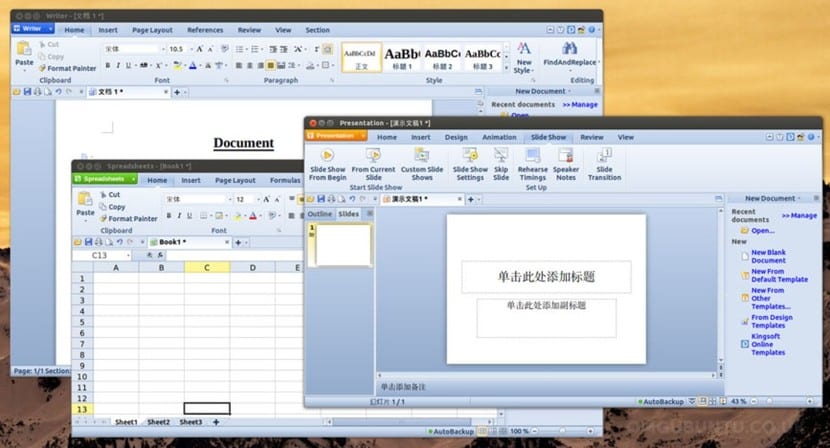
WPS Office has been gaining users on various operating systems, including those based on the Linux kernel. Basically it became known for its Android app and many have decided to try this Kingsoft suite because of its pleasant appearance. Although they have done a great job and WPS Office can be considered as an alternative to other competing suties, on a technical level it leaves a lot to be desired and cannot be considered a substitute for LibreOffice, Calligra, OpenOffice, etc.
Although it does not have official support for Spanish, there are already tutorials to explain how to translate it in some distros. WPS Office contains only three apps. With these programs, the Chinese company wants us to do all the work, albeit with limitations. But as strong as it has its "Ribbon" style design like Microsoft Office that can be pleasant to look at and comfortable to work with if you come from MS Office. These programs are:
- WPS Writer: it's your word processor that claims to compete with Word or Writer.
- WPS Presentation: to create presentations like Impress or PowerPoint.
- WPS Spreadsheets: manipulate spreadsheets like Excel or Calc.
In short, if they want to attract more users, they should improve their functionalities and their power, something that is far from LibreOffice or Calligra, and even OpenOffice. But if you prefer its design, here it is ...
Evermore Software Yozo Office (EI Office):
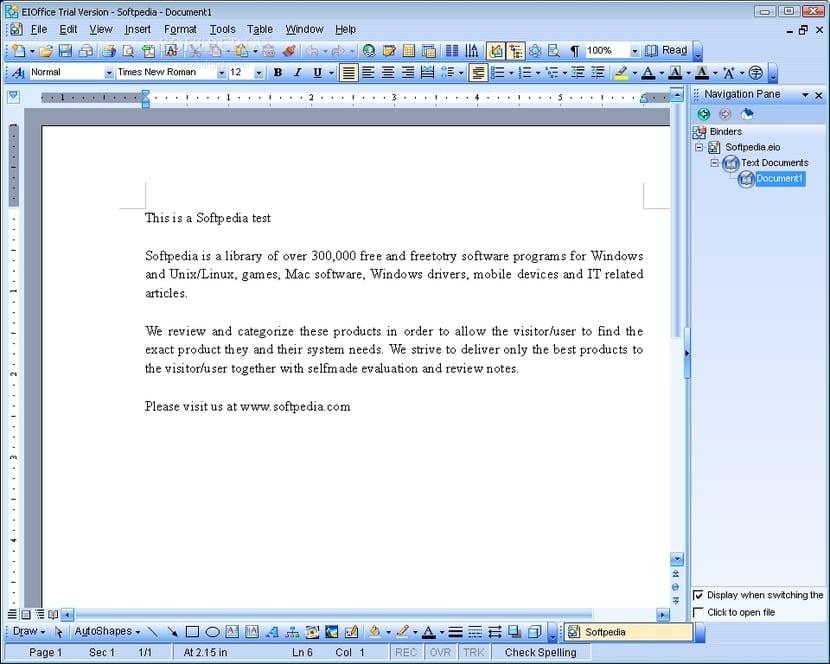
Evermore Software is the company behind Yozo Office, better known as EIOffice (Evermore Integrated Office). It is another non-free alternative, although in my opinion it is far from being a rival to the previous ones. However, we present it and tell you that it can support documents in Office Open XML formats. Of course, it is available in different languages, although it seems somewhat discontinued lately, with the 2012 version as the last one released on the official website.
SoftMaker Office:
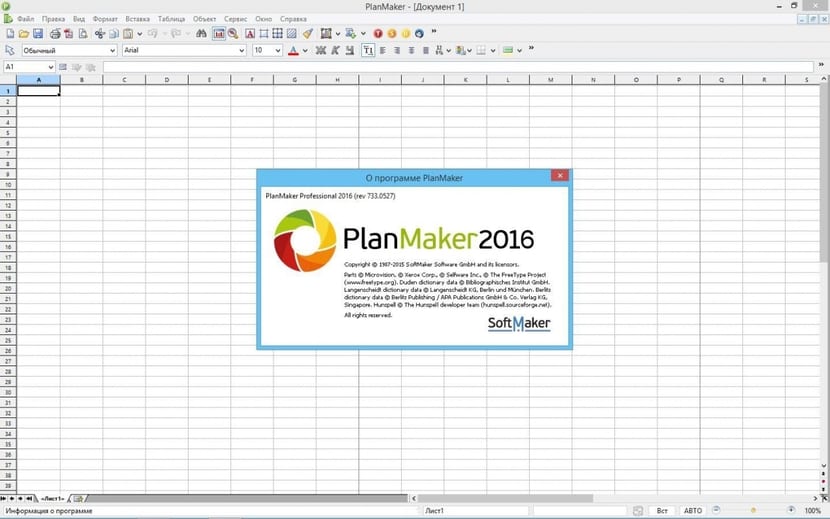
Unlike the previous one, SoftMaker Office is up to date and the 2016 version is now available for Linux and other platforms. It is not free software either, it was freeware, therefore free, although over time it has become commercial, having to pay more or less, depending on the edition (Standard or Professional) that you select. Developed since 1987 by the German SoftMaker, it supports Microsoft Office and OpenDocument formats.
It is made up of different tools on the table:
- TextMaker: as a word processor.
- PlanMaker: spreadsheet.
- Soft Maker Presentations: to create presentations.
For the base edition, while the Professional version also includes other tools such as: mail client, dictionaries, etc.
FreeOffice:
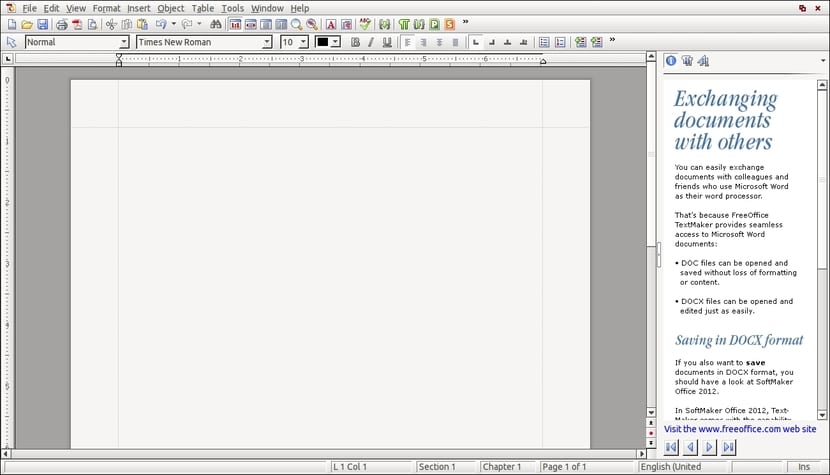
SoftMaker, the same as the previous suite, also has a free suite for you. In this case it is called FreeOffice and is licensed for commercial and domestic use without paying anything. Being the sister of SoftMaker Office, FreeOffice has the same applications, that is, TextMaker, PlanMaker and Presentations. Due to its simplicity, it may remind you of tools like WordPad in terms of word processing ...
Online office suites:

The cloud has grown and offers us powerful multiplatform tools that can be used from any browser and operating system. The advantage is clear, you can run without dependence on the operating system you use and from wherever you want, but in return you must work online, something that can be uncomfortable for some if they do not have a connection at that time or that can be unsafe for others who work. with "top secret" documents and they don't want this very little private cloud ...
Office suites offered in the cloud as SaaS (Software as a Service) are:
- Google Docs: no introduction needed, Google has built a great platform based on your Gmail accounts. You can use this product in combination with others, such as GDrive to store your documents there and share them. It is based on AJAX and is a complete online office suite with word processor, spreadsheet and presentation editor. It can be used for free or purchase an Enterprise service for business.
- Microsoft Office Web Apps: It is a Microsoft service to use your Office online. Provides access to Word, Excel, PowerPoint, and OneNOte. It also offers Outlook.com with your account, Calendar, and OneDrive storage. For my taste it is quite limited and when I tried it, I don't know if it happened to someone else, it kept throwing error messages. In his defense I will say that I tried it a long time ago and maybe this has changed ...
- Kingsoft Office Suite: WPS also has an online version to use from any browser with the same apps as its desktop version, although with certain limitations.
- Contact Office: Like Google Docs, it is based on AJAX and includes Calendar, Document, Messaging, Contact, Wiki and other tools that do not include others of the like. Like the Google service, it is also available for free or as an enterprise service.
- ONLYOFFICE Staff: online office suite created by Ascensio System SIA, which combines word processor, spreadsheet and presentation editor. Very basic but it can be of great help.
- Zoho Office Suite- It's free, created by Zoho Corporation. Includes word processor, spreadsheet, presentation processor and groupware for collaborative work.
- Apple iWork for iCloud: it is free, but limited. The Apple iWork suite can be accessed through registration to access your account and features. It is currently in a beta development phase, so don't expect too much ...
- FengOffice: known as OpenGoo, it is open source and allows you to use an online office suite, allowing you to download the application on a server for installation. It has been created by FengOffice as a collaborative open source project.
- Libre Office Online: The Document Foundation also includes its online office suite thanks to the collaboration of Collabora and IceWarp and that it plans to launch the service in 2016. It is still in development but will be a reality soon. We'll see what he offers us ...
- simpdesk: is an online service that offers an office suite created by Sindesk Technologies. It offers compatibility with Microsoft Office like many and is paid, with a subscription cost of between $ 3.50 and $ 20 per month depending on the pack you select.
I hope it has helped you and of course Do not hesitate to leave your comments, ideas, criticism, etc.
Google Docs and LibreOffice
excellent publication did not know Evermore Software Yozo Office (EIOffice)
You lack microsoft office 365 another very interesting SaaS to use in linux.
You describe the LibreOffice interface as "primitive", but from the screenshots it is obvious that the Apache OpenOffice interface is the true primitive. Office 2000 had no full color icons, no shadow effect on page edges, no borderless toolbars, and no rendering with antialiasing in the selection box of fonts (something that to date does not have Office 2016 ... pathetic), nor the status bar without borders, nor the resizable dialog boxes. At least LibreOffice has made updates to its interface ... And it should be obvious when you are comparing it to Apache OpenOffice.
It seems that the vision is skewed from the beginning:
"The sector is dominated by Microsoft Office, which today is one of the best office suites"
I think the WPS evaluation is not good. Since it is an excellent tool, and it is the perfect replacement for users accustomed to Microsoft Office, in terms of text editor, presentations and spreadsheets. The average user is what he occupies it for. My users have had no complaints about WPS. And under a GNU / linux environment, it has been a key tool to do without windows.
LibreOffice has surprised me, I thought it was a simple thing but when I installed it this year 2016, I discovered that it is a powerful office suite I had no idea of all its possibilities because it was cloudy with Microsoft's office (which is excellent) I think that when it is discovered in its totality, the migration to this suite will be impressive