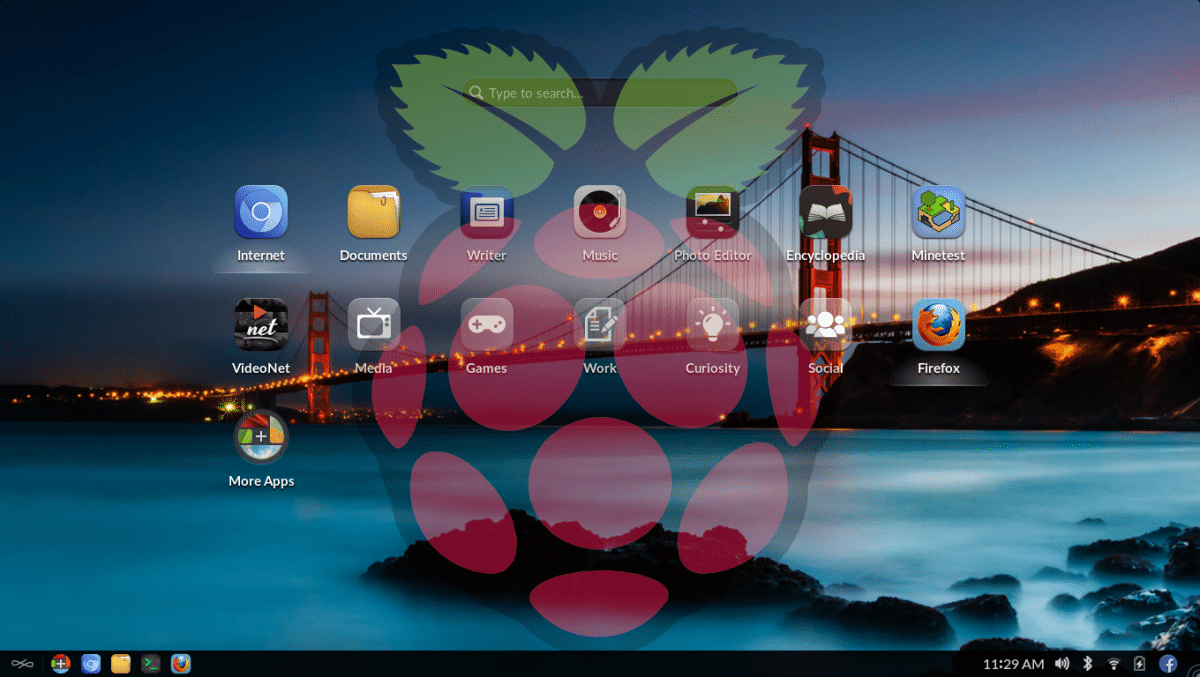
Endless OS on the Raspberry Pi
Although not specifically designed for this, the latest versions of the Raspberry Pi they can be used almost like a desktop computer. Obviously, they have their limitations, but more and more distributions can be installed on them and they are increasingly compatible with all types of software. Having one, it comes as a surprise what can be done with it by paying just over € 100 if we choose a pack with a box with a fan included.
And it is that recently they have asked me about a computer that they could use for basic things, but with a maximum budget of € 150. I told him about the Raspberry Pi and I passed him a link to Amazon, but advising her that she would have to mount everything necessary and, if she does not like the operating system included in that pack, learn how to install another one. And it is that in this article I am going to number which ones they are for me the best Linux distributions that can be installed to the famous raspberry plate.
Raspberry PiOS
Well. I do not want this article to be 100% subjective, so I will start by mentioning the official operating system offered by Raspberry Pi, which does not mean that it is the one I like the most. Formerly known as Raspbian, Raspberry PiOS It is based on Debian and uses its own graphical environment based on LXDE. In theory, it's what it should work best for, but personally I never liked it. I am a user who wants things to be easier to configure, and the company's proposal is not. Using Debian repositories, you can install virtually any software that is ARM-compatible, such as Kodi, Chromium, or Firefox. The downside is that the versions are not the most up-to-date.
Ubuntu
Ubuntu MATE
Until its move to Unity, Ubuntu used GNOME 2.x. The graphical environment was very different, with its upper and lower bar, its three panels and its image a bit dated, but it was very easy to make all kinds of modifications. When Canonical decided to move to Unity, Martin Wimpress decided to release a version with a graphical environment that at that time had been renamed MATE, which is why he named his operating system Ubuntu MATE. Since its inception, a version for Raspberry Pi has been available and it is a good option for Ubuntu users.
Ubuntu Unity
It's not one of the best options today, but it probably will be in a few months. Its developers intend to become an official flavor of the Canonical family and have already released an Alpha whose results you can see in the previous video. The performance appears to be good and the image is far from the Unity which was used until Ubuntu 17.10. For example, the windows and some icons seem to be taken from the Budgie graphical environment. But the most important thing is that it is an Ubuntu that does not depart much from what Canonical expects.
More information about Ubuntu Unity Alpha.
RaspAnd, Android-x86 on your Raspberry Pi
Arne Exton is known for developing eye-catching operating systems. One of them is RaspAnd, whose name comes from Raspberry + Android. Basically it is like an Android-x86 that can be run on a Raspberry Pi, and it may be a good idea if we want to run Android on any screen. Personally, I would say that it is a better option than others that install Android TV on the motherboard, since, apart from the interface, it is easier to install and we even have more apps available.
Kali Linux
Kali Linux is the distribution that Offensive Security develops as one of "ethical hacking", which means that it is designed to check the security of our devices. It is based on Ubuntu and has many tools to attack all types of systems to check their security. Logically, we can also use your application store to install more software, such as GIMP or Kodi.
Manjaro ARM
I have saved the best option for me for last. Manjaro is based on Arch Linux, which makes it a robust system and lighter than many other distributions. Unlike the original Arch, it is much easier to manage, in part thanks to its app with GUI to manage Pacman, that is, your Pamac. In the official repositories we find all kinds of software that will be updated very soon, to which we can also add the software from Flathub, Snapcraft or AUR.
Other distributions for Raspberry Pi
The old thing is what it would be for me the best Top 5 (6 if we count Ubuntu Unity), but there are also options that you can take a look at by doing a search on this blog such as Chromium OS, Endless OS, iRaspbian or Raspbian X, RaspEx and others like those offered in the official tool NOOBS, like LibreELEC. What is the system you prefer to use on your Raspberry Pi?
I plan to install a raspberry for my daughter to use as a personal computer. At home we are used to Ubuntu but my question is whether it will be versatile enough. Especially because in addition to Libre Office, my daughter uses Krita a lot ...
Hi Pablinux, I am the creator of Fenix OS. My distro is still very much room for improvement, and I doubt it deserves to be on this list. I'm creating scripts to change the theme, to update ... Right now it's more of a concept.
I'm just saying it in case there is someone who wants to help me out. All the best.
You should continue the project, it's very good