Years ago the world of graphic design and everything related to multimedia editing was completely dominated by Apple, but in recent years the tools of the FOSS They have made remarkable strides in gaining an increasingly important place in all matters relating to these jobs. This hand in hand with applications that today are benchmarks such as GIMP, Blender or Audacity, which is why we want to show you some of the best audio editors for Linux.
It is a list that is by no means determinative and absolute, but there are many tools that can be left out of it but are valuable, and it is that as we well know, free software offers an innumerable number of applications capable of satisfying all users. Let's see then, what are some of the audio editors that stand out in the Linux world:
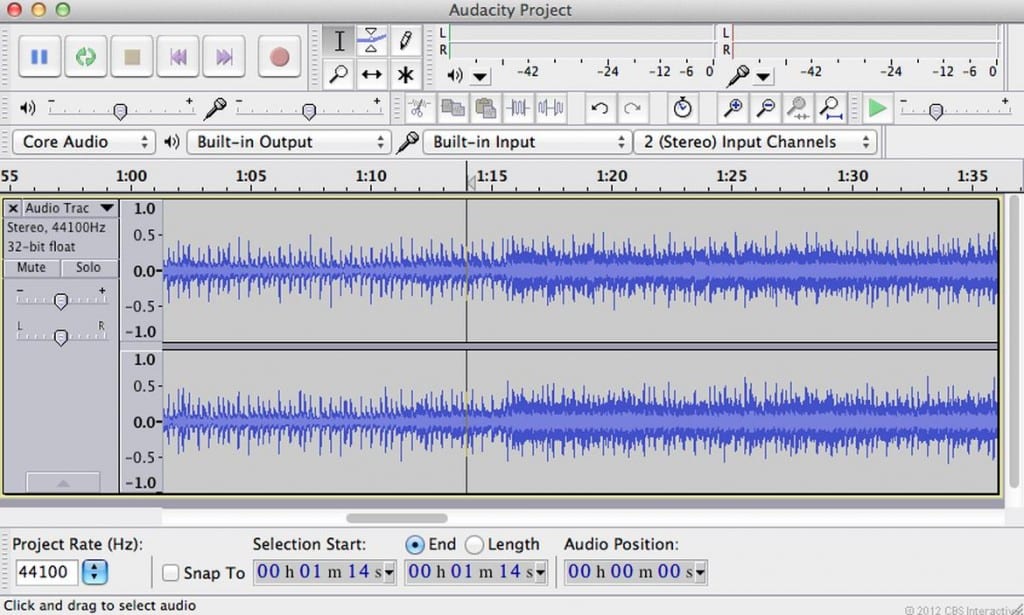
Audacity: It's about a audio editor that in addition to being open source is multiplatform, with versions for Linux, Windows and Mac OS X for which it is available to a huge mass of users. Its strengths are the advanced but clean and uncluttered interface, with the ability to add tracks in layers and edit them simultaneously or independently, or to combine different audio inputs and outputs. What's more, Audacity allows us to record audio with a very low latency and a sampling rate of up to 384.000 hz if the hardware is capable of it. There are also ssupport for voice editing and to eliminate static noise, hiss, humming or other constant background noise, alter frequencies with equalization, FFT filters and amplify the bass or adjust the volume levels, and a very important and noteworthy aspect is that practically all the features supported in this tool are available via keyboard shortcuts so it could be said that accessibility is also a highlight.
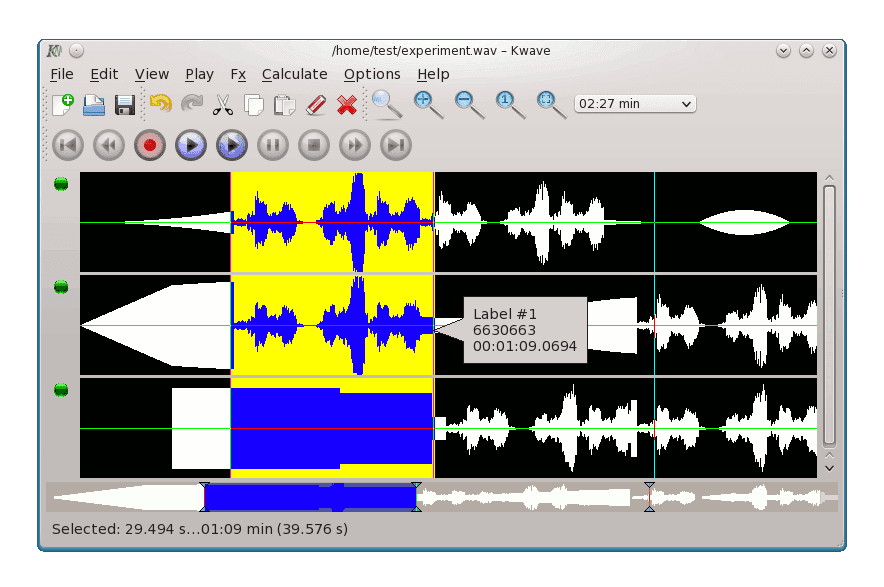
kwave- A powerful audio editor for fans of the KD desktopE, which is not as advanced as the previous one but offers the possibility of editing audio files with support for multiple tracks. It also offers cutting, copying and pasting, multilevel redo and undo and signal labeling, and recording or playback via ALSA or OSS; we can import and export files in MP3, Ogg / Vorbis or FLAC format, and the possibility of analysis tools such as Sonogram.

LMMS: his full name is Linux MultiMedia Studio, and it is a advanced tool for musicians and multimedia publishers. For this reason, its interface emulates in a certain sense that of sound consoles, with volume or balance controls that simulate being slideable as in real hardware, although perhaps one of the features that have surprised me the most is that of Freeboy, a plugin that allows us to work with the audio so that it sounds as if we were using a portable GameBoy console. But in addition, LMMS offers the song composition from sequences, 64-channel mixer, dedicated editor for sequencing rhythms and basses, a collection of instruments and effects, Piano Roll and full compatibility with various standards such as SoundFont2 (SF2), VST (i), LADSPA, GUS and MIDI.
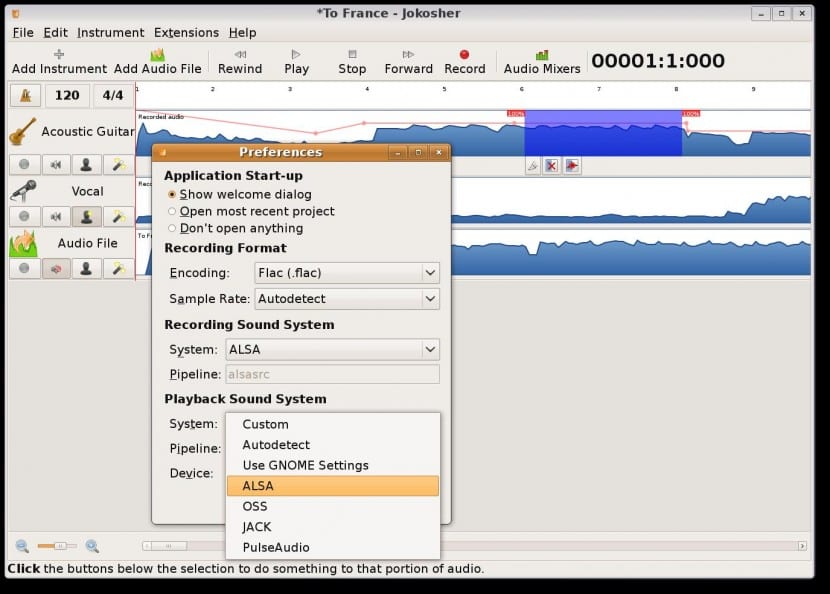
Jokosher: Not everything in life is professional performance like the previous one, LMMS, but it is also interesting to offer tools with a good level of performance and with a simple interface, with tools that allow us to move within the track and the possibility of mixing. using sliders. When it comes to getting to work on our music, at Jokosher (based on GTK +) we have import and export of audio in the main formats: MP3, Ogg Vorbis, FLAC, WAV and all the others supported by GStreamer, and we can add instruments to the project, which can be muted very quickly and simply and we can also rename to taste.
We wanted to show 4 tools, two simpler and two more advanced, so that all users have the possibility to choose the one that best suits their needs, instead of focusing only on the most powerful ones since for many users Most basic utilities are often more than sufficient.
Where was Ocenaudio?
Thanks for the input. I use Audacity frequently and it is very useful. Of Jokosher and LMMS I had already heard, and it seems to me that I have tried them at some point, but currently I do not use them. They are surely very useful tools for those who need the functionality they offer. Kwave is new to me, I have never heard of him.
On a separate note, there is also Ardor which, more than an audio editor, is a DAW (Digital Audio Wordkstation). It is very common among musicians, especially those looking for an alternative to ProTools. Those who are looking for an audio "editor" with greater capabilities and possibilities will surely find Ardor to be a very capable program.
The best of all is missing, at least for me, Ardor
what happened to ardor 3? beats all those !!!! as they were not documented much before writing the note.
Yes, without a doubt, Ardor is missing, a marvel of SL and the most professional in GNU / Linux
Kwave does not support MP3
Ardor is a beast, very stable, very versatile, very efficient, and it is having a spectacular development in recent years. They're already on 4.7
But the one that eats the rest by far is Bitwig Studio, which is not only an audio editor, nor is it free software, nor is it cheap, but it is the only DAW that is absolutely professional and oriented to professional work with audio.
it's for the youtube channel