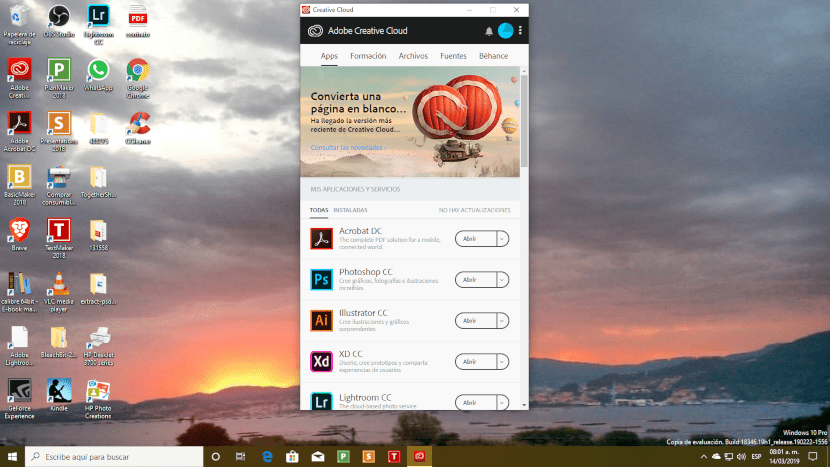
The Adobe Creative Cloud suite has its own application installation and update tool.
Can proprietary software be replaced by open source products? In this post we are going to propose open source alternatives to Adobe Creative Cloud
Of course it is a question that does not have a single answer. What do we mean by replacing? Adobe software It has many functions that allow you to automate tasks. Functions that are not available in the options we propose.
On the other hand, The programs that we mention, being open source, allow that if we know how to do it, we can expand their benefits.
I am of the opinion that the applications we mentioned are ideal if you are a home user or a large company that you can hire developers. Instead, si are a freelance professional what is too busy getting clients and fulfilling their assignments you should pay for the Adobe license.
Photo Editing: The Gimp
For irrelevant reasons I am paying for an Adobe Creative Cloud license that includes Photoshop. But when I have to edit photos I end up turning to The Gimp.
Is that this photo editing program that includes some chart creation tools is really easy to use. Some tools like the selection tool may not have the precision of Photoshop, but you just have to put a little more patience and spend more time to get a good result.
The Gimp supports the use of Python scripts, and the mathematical formulas applied to graphics processing are on the Internet. If you have the time and the interest, you don't need proprietary software.
The Gimp is available in repositories of Linux distributions and in the flatpak store.
Video Editing: Openshot
Adobe's professional video editor is Premiere Pro, and the best alternatives for Linux are two paid and non-open source programs; Lightworks and Da Vinci Resolve. Except for Cinelerra there seems to be no free option. But since I was never able to understand how Cinelerra works, I cannot recommend it.
However, the latest update to the Creative Suite includes a tool for non-professional video editors; Premiere Rush.
In this niche we do have several options, for my taste the best of all is Openshot.
Openshot allows you to import audio, video and image clips and combine them. Includes various effects and transitions. Combined with Blender and Inkscape we can create infinite titles fixed and animated.
Openshot is available in the flatpak shop.
Vector graphics creation: Inkscape
Unlike graphics composed of pixels, vector graphics are constructed using points, lines, and curves drawn from mathematical equations. This means that any size modification does not mean loss of quality.
To power Illustrator, Adobe sacrificed two programs that graphic designers loved. Freehand and Fireworks. There is a request to make the first one open source, but it doesn't seem like there are many possibilities.
Luckily we can count on Inkscape.
Inkscape has tools for plotting vector graphics, su export to other types of formats, rendering, XML support and possibility of creating our own scripts in python.
Inkscape is available in the repositories of the major Linux distributions. Also in format Flatpak y Snap.
Audio editing: Audacity
Audition, the application to work with audio files of the Creative Cloud suite is not so well known, however, if Adobe continues to include it, it is because someone must use it. As an alternative in Linux, specialists usually recommend Ardor, but, although open source, it is paid software.
On the contrary, Audacity is in the repositories and in the stores of Snap y Flat pack.
The program allows record live audio or use stored files, it has support for 16-bit, 24-bit and 32-bit. They can edit using multiple tracks, apply effects and export in the most popular formats.
Website Creation: Firefox Developer Edition
In the Adobe Creative Cloud there are two programs for creating websites; Muse and Dreamweaver. In the first, you don't need to write code, the second is a more professional tool, although with add-ons that greatly reduce work time (Some purist would say that at the price of adding unnecessary code).
As I commented on a previous article de Linux Adictos, the closest thing is a paid visual editor called BlueGriffon. But, if we are looking for a free option we can try Firefox Developer Edition.
In fact, it is not an editor of websites proper. Is he Mozilla browser that we already know with tools for inspection, editing and debugging of Html, Css and Javascript codeIncludes a draft for testing code and a web audio editor.
Video Effects Production: Blender
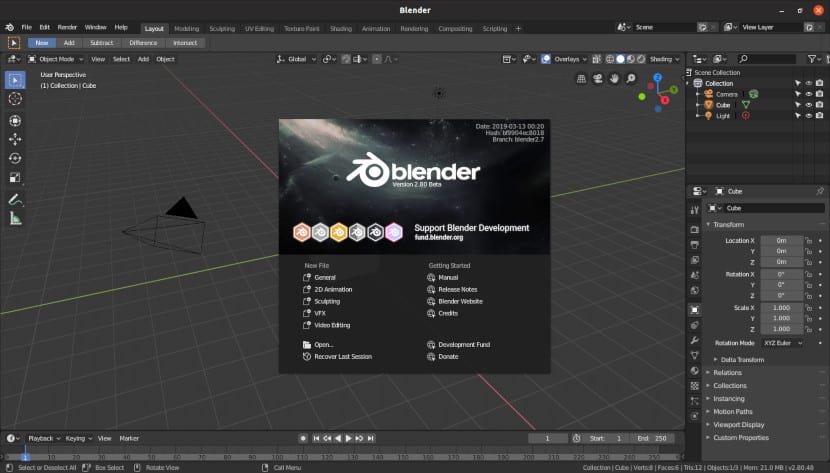
With Blender we can edit videos and add titles and 3d animations
I said above that the reason I paid for the Adobe Creative Cloud license was irrelevant. Now if it comes; the documentation.
Documentation is the Achilles heel of open source programs. Finding a tutorial on how to do something using free applications is usually quite difficult. Instead, you just have to do a short search on Youtube to find a tutorial video on how to do it with Adobe products.
Blender is an honorable exception to this rule. Of course, it is one of the few free and open source applications, outside of those related to the cloud, servers, data science or artificial intelligence that can claim professional quality.
The program, originally designed for 3d rendering, has powerful video editing tools. These functionalities can be extended by addition of free and paid complements.
You can find Blender in the repositories and in format Flatpak y Snap.
Desktop Posts: Scribus
Scribus may not include all the print and digital publishing capabilities that Indesign does, but it does support the needs of the home user quite well.
If we have to create printable files we have the various variants of the CMYK color profile.
In the case of creating electronic publications such as web forms, Scribus brings predefined controls.
May import texts created with LibreOffice y exportr work in format pdf.
Scribus is in the repositories of the different Linux distributions.
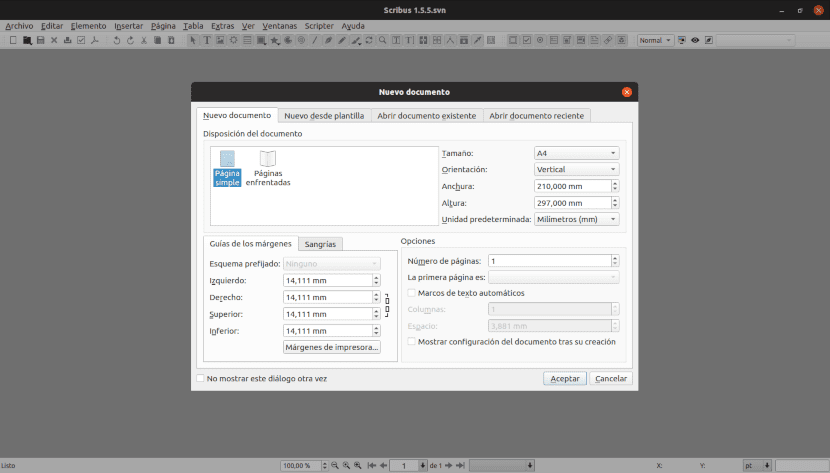
Scribus allows you to create print and electronic publications.
I am deliberately leaving out Adobe Reader, which, although it is included in the Creative Cloud installer, is not part of it. The creation and editing of pdf documents deserves its own post.
Some authors who take program titles literally suggest Synfig as an alternative to Adobe Animate. Is not correct. Adobe Animate is the successor to Adobe Flash and is intended for creating interactive applications.
The 3d graphics and character creation programs can be replaced by Blender.
I want to make this clear; the great advantage of Adobe programs with respect to its open source counterpart is that have full-time developers dedicated to increasing your benefits. With enough time there is nothing to prevent GImp from being better than Photoshop or Scribus than InDesign. But time is bought with money, and we are talking about programs that are available for free.
Totally in accordance with the applications you recommend except for the video one, once I tried to make some basic assemblies with openshot and it was impossible, all were problems, apart from a very unintuitive and ineffective way of working. I think that today one of the best free and free video editors is kdenlive, with which if I have even been able to do professional work, I even decided to do a series of tutorials on this application.
https://multimediagnulinux.wordpress.com/kdenlive-indice-de-articulos/
Greetings and thanks for the excellent article.
Thanks for your comment.
I don't know Kdenlive that much, but I have friends who are fans
Would add
CRITA https://krita.org/es/ that for illustrators, cartoonists and painters has defeated the rest of the tools and can largely replace GIMP and Photoshop.
LATEX and any of its graphical interfaces to publish, being LO MAS PRO, even more so than Adobe products https://beebom.com/best-latex-editors/
TEXMAKER http://www.xm1math.net/texmaker/ as main recommendation
KOMPOZER and APTANA - if you know English - https://www.ionos.es/digitalguide/paginas-web/creacion-de-paginas-web/alternativas-a-dreamweaver/ for web edition
KDENLIVE for video editing, hands down the best at the moment, or so I think.
And having given it that personal touch of what you know - without exploring what you do not know to make the article - I think that in the title you should also put that it is personal - my ... or something like that -
Thanks for comment.
It's true, I didn't talk about Krita. I also did not talk about Pencil as an alternative to Adobe XD, I try not to make such extensive articles.
Nobody doubts the benefits of LaTeX, but the article refers to alternatives to Adobe products, and that includes ease of use. Scribus has a lower learning curve than LaTeX.
Video editors for Linux abound. I chose Shotwell as I could have chosen Kdenlive or Shoucut or anyone else.
As for Kompozer, it has not been updated since 2016. Firefox Developer is updated at the same rate as the browser.
What "we can" use on Linux instead of Adobe Creative Cloud
You write PODEMOS and we could not, therefore conjugate in imperative or indicative and not in potential.
Adding means that potentially more could be added, from a personal point of view of the one who writes the comment. To impose oneself would be to write ADD in imperative or indicative.
That an article is incomplete for not specifying that your favorite opinion is, those that you personally consider closest or adequate or the verb tense is simply a title or explanation error, WITHOUT MORE IMPORTANCE.
Doing a second article saying that LATEX lacks WYSIWYG FOSS programs is basically ignorance - and nobody knows everything, I am the first ignorant in many things -.
LATEX has WYSIWYG editors such as the famous FOSS Lyx or the paid Bakoma.
Newspapers, magazines, printers, since UNIX times, now almost extinct, model in LATEX (substitute for lead), it is THE PROFESSIONAL.
That FOSS tools exist is a blessing.
Read the price of bakoma licenses, much more expensive than ADOBE's, for a reason.
For almost everything professional, and very expensive, there are FOSS solutions much better than semi-professional solutions, which in their paid versions are much more expensive.
Look at the prices of Alfresco, USD 48.000, their Community Edition is FLOSS at all. Isn't that a luxury? Not everything FOSS is better so that arguments that I did not make are put in my mouth.
Good list of alternatives that, in my case, have served to replace them. I have been a user of the Adobe package, especially Illustrator and Premiere. Especially the latter, using my own keyboard shortcut settings in its CS6 version. Valuing these programs is not always easy, since not all their functions are always used and their full potential is not always recognized.
I think the great advantage of the Adobe package is not its full-time developers. It is difficult to compete against an open community on a global level. The great advantage of the Adobe package is the communication between Adobe programs and services, being created under the same line and, it is fair to say, evolving in a brutal way.
Even so, sometimes, I find myself with situations where these full-time developers (who must be on the payroll) do not solve problems that GIMP solves with a couple of clicks, unlike the famous and beloved Photoshop; or that Blender offers an interface and features (in my opinion) far above Premiere, with video editing being a secondary function of Blender. Always without prejudice to the fact that Adobe programs have other features that surpass their open source competitors, of course.
I'm not suspending proprietary software by far. I have worked with him and I can only value him positively. But when there are options that improve technical, functional and, above all, ideal aspects, it is important to spread it, because the main difference between free and private software are the workers on payroll and the resources invested by the latter, but not in DEVELOPMENT, but in MARKETING.
regards
Thank you for your comments