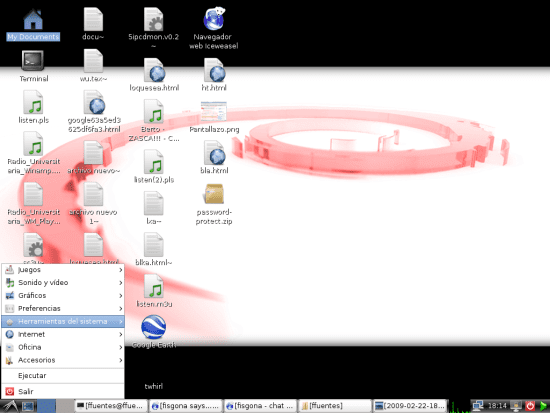
I remember that immediately after installing Debian Lenny, I wanted to test the LXDE environment that had just been integrated into Debian. I had no idea what it was, it was just a lightweight desktop environment and since I like to tinker, I gave it a try.
What is LXDE?
LXDE is a simple desktop environment, which normally uses open box as a window manager, just as GNOME uses Metacity. Let's say LXDE is the light competition of KDE, GNOME or XFCE (XFCE especially).
I thought it was installed by default on the system, but it was not, I had to install it from the repositories, however, downloading and installing it is not a problem, all uninstalled packages weigh 26 megabytes at most.
LXDE has a relatively simple structure, it has few programs of its own, but most of the programs that I use are not proprietary to GNOME so I did not have big problems, later I will go into details about which programs to use.
I like tinkering with Linux from time to time, once in a while I tried Fluxbox, a window manager that is the predecessor of Openbox, with the latter I was very pleasantly surprised, because although with Fluxbox I got along quite well, to be honest it is a system not very usable and that comes by default quite crude when you install it for the first time as well as its own programs that do not help much. Openbox follows its line of simplicity but it is much more usable, but much more, to begin with it does not come "raw" like Fluxbox (those who have used Fluxbox will understand why I say it comes "raw"), it comes ready to use and is still very configurable.
Why use LXDE?
What LXDE allows is to use a nice and visually pleasing window environment, very similar to KDE or GNOME on a PC with few resources or to introduce a distro on a pendrive saving a lot of space (in fact LXDE offers a Live version of Debian for CD and another especially for USB that weighs just under 500 MB).
In my case, LXDE has allowed me to use my PC quite calmly, the temperature is kept to a minimum using it, it does not bother, it does not tend to be easily misconfigured and, although it has few programs, but the normal programs of daily use work without problems. . It also turns on and off quickly.
Applications

By default, at least in Debian although it seems to me that it is always the same, use these programs for the most essential:
PC Man File Manager: A worthy Nautilus replacement, it's better PCMan than Thunar, it makes me feel like I'm actually using a file browser and not a cardboard system. (At Fluxbox I generally felt like I was using a cardboard environment that could load me up in two seconds if I wasn't careful.)
leaf pad: It's the text editor, very simple, so much so that I miss the highlighting, let's say it's a real "Windows Notepad" but on Linux. Its function is that there is at least something to read text files and that "something" is light.
Lxterminal: What is the LXDE terminal is lighter than the others and I use it instead of the others.
GPicView: It is the image viewer, practically the same as others in GNOME or Windows XP.
It fulfills its function.
As you can see, the LXDE programs are simple, compliant even if they are not a big deal.
What I mean by this is that you can do pretty much the same thing as in GNOME without GNOME and it works really well.
Speaking of specific programs, the GNOME "Screenshot" doesn't work for me, but I make up for that with scrot (a program with an ugly name but very useful).
Save resources
Using LXDE is supposed to save resources, so my recommended applications are:
If you want to save resources you can use Epiphany or Kazehakase instead of Firefox (although I use Iceweasel without problems)
Pidgin for everything that has to do with talking to people.
For Twitter ... Pidgin also with its plugin mbpidgin.
Documents? If it is about word processing do not choose OpenOffice, prefer Abiword.
To read the mail in the classic way I still use Evolution. I accept recommendations.
The rest is more or less the same and if you feel like using the old GNOME programs it is also possible.
Compiz at LXDE
A topic worthy of a new article, but let's say that it is possible to use it, I have looked for information and it ensures that it is possible to use it in this way, with the exception that the system may run somewhat slow (I imagine that when they refer to slowness, they refer old equipment incorporating this environment).
I do not know how it is implemented, perhaps it starts automatically, if someone has already achieved it, it is time to comment.
My conclusions about LXDE
This environment has helped me control the temperature, so I stick with it, also being a system that allows me to open the same programs as before and with the same or greater comfort.
How do I install LXDE on my distro?
Debian
In Debian Lenny it is enough to install the package "LXDE" so that everything is installed and we can start with it.
Ubuntu
De Ubuntu I have the information that in Intrepid Ibex 8.10 the procedure is just as simple as in Debian Lenny, but if you count with Hardy you will need to add a repository special to your Ubuntu:
deb http://ppa.launchpad.net/lxde/ubuntu hardy main deb-src http://ppa.launchpad.net/lxde/ubuntu hardy main
Likewise with Gutsy changing "hardy" to "gutsy" in the same code as above.
SuSE
Through Zypper:
# zypper ar swyear # zypper in lxde-desktop
Fedora
Instructions here to install LXDE on Fedora
You didn't put my distro
The information is on the LXDE wiki
Amm, I think you're a bit confused. To begin with, openboz is not a successor to fluxbox, but rather a brother.
Both derive from blackbox, another wm. But, in fact, it no longer incorporates its code, so they no longer have anything to do with it.
Also, fluxbox is not unusable, YOU don't know how to use it, which is very different;).
In good vibes, I think you should investigate a little more, because you seem somewhat confused.
Anyway, I'm an avid follower of your blog, and the vdd me
love n_n
Let's see, I'll give you the first part in part, because I don't know the details of the history of blackbox derivatives, okay.
But this:
Also, fluxbox is not unusable, YOU don't know how to use it, which is very different;).
... is already fanboyism.
In fact, analyzing your phrase, something catches my attention ... that the concept of usability, in Wikipedia it is for anyone to read: http://es.wikipedia.org/wiki/Usabilidad
What can I say about Fluxbox? The same thing I learned and what they told me when I installed it, that it is entertaining, it can be very good, but that it takes a lot (or some) work and that it is a bit delicate.
I remember that I was tinkering with it and one day I lost the left or right mouse button, I no longer remember well, trying to configure something else. Also that the panels were a bit improvised, a window could get tucked under a panel if it was maximized (I don't know if that has improved over time).
The usability has to do, simplifying the term, with the ease of use but also with the level of public to which it is directed.
I use Debian today but Debian is indisputably less usable than Ubuntu and Linux Mint is probably more usable for a newbie than him, but not very usable for someone with complex needs.
I'm sorry if with this article I have offended someone who loves Fluxbox.
I have known him since August 2008 and I really like him. Regarding compiz fusion, you must have something wrong in your xorg.conf or your drivers are not installed correctly because I can use it without any problem, nor is it slow or anything and I did not do anything in particular to make it work for me.
http://img357.imageshack.us/img357/1346/pantallazowk8.jpg
With what you say about fluxbox I don't know whether to laugh or cry :(
by the way ArchLinux Rulz !!!
@Edgar but please, read the articles well, I did not say that it was slow, I said that in the only place where I read about it (there is not even a video on youtube of LXDE with Compiz Fusion) it appeared that it could go slow.
I have never tried it! I hope to treat myself soon, when I have time and configure the nvidia driver again that I have not installed.
regards
Sources, the black part of the wallpaper is so you can put the icons !!, haha
@esty It is that they do not fit me, when I configure the Nvidia driver (I am very lazy) I could clean them, I am also messy.
In particular I do not like LXDE, download Debian Live in your LXDE edition and I tried it on a weekend.
Maybe I sin from fanboyism but I prefer my simple and very usable fluxbox and if my comparisons are wrong someone tell me:
PCMan File Manager -> ls
Leafpad -> gvim
LXTerminal -> xterm
GPicView -> display or eog
resource saving :)
Epiphany -> w3m-img
Pidgin -> centerim
Well actually these last two I hardly use them anymore: p
I installed debian lenny with the iso in which xfce and lxde go
http://cdimage.debian.org/debian-cd/5.0.0/i386/iso-cd/debian-500-i386-xfce+lxde-CD-1.iso
And the only defect that I found is that you have to manually install the other programs including synaptic, since by default it only brings openoffice, icewacel, gimp and the programs that you mentioned before,
Esty's eyes almost pop out when she sees what ffuentes did with * her * wallpaper xD ...
I installed lxde when I recently did the Lenny installation, but I haven't tested it. Right now I wear those.
Greetings.
LXDE is a much better alternative than XFCE in fact, at least it seems like that (we will have to wait for version 4.6), as for Fluxbox it is super light and quite usable (I like it)
and for some reason whenever I read LXDE I immediately associate it with LXA !, it will be the similarity between the names :)
@jocho We are actually going to name LXDE the official LXA desktop environment!
LXDE!
I used it for a little while. My heart still belongs to the old kde. But hey, one usually tries everything. And not long ago I started playing with openbox. In a very good and light distribution. What is crunchbang linux. Cool. Then I decided to try something that I had seen thanks to gos. What is enlightenment. The end is crazy. It has to configure and play as one would like. Very good. for now I'm having fun with it.
Um, I think I owe you an apology: $.
Simply, I loved exactly what you pointed out, that usability depends a lot on who uses it n_n.
Also, I support you in that fluxbox seems somewhat ugly to me, personally I prefer openbox.
And I apologize again if I offended you, that was not my purpose.
@Olovram It has been my fever at the moment, it does not matter, there is nothing to excuse.
Hee,
everyone is happy: D
Very good contribution, but I want to correct something regarding the installation in Gusty: With changing "Hardy" for "gusty" It does not work. Add the repositories (as is in the post) that works! :)
PS: I have been using Fluxbox for a year now and there is no IceWm or Gnome or Kde to dethrone it yet! (Let's see what's up!)
Hello!
Hey, don't let me comment because I'm trying to leave some links ...
Well see if I can leave the links:
CD-i386:
http://free.nchc.org.tw/debian-cd/5.0.0-live/i386/iso-cd/debian-live-500-i386-lxde-desktop.iso
CD-AMD64:
http://free.nchc.org.tw/debian-cd/5.0.0-live/amd64/iso-cd/debian-live-500-amd64-lxde-desktop.iso
USB-i386:
http://free.nchc.org.tw/debian-cd/5.0.0-live/i386/usb-hdd/debian-live-500-i386-lxde-desktop.img
USB-AMD64:
http://free.nchc.org.tw/debian-cd/5.0.0-live/amd64/usb-hdd/debian-live-500-amd64-lxde-desktop.img
Chicossss have you copied from me ??? hahahaha (just kidding) is that just on the 22nd I put a link to a debian live with LXDE and on the 23rd sources put this hahaha
Cheers guys;)
It won't let me put some links to a live Debian with LXDE that I have found: S
Chicossss have you copied from me ??? hahahaha (just kidding) is that just on the 22nd I put a link to a debian live with LXDE and on the 23rd sources put this hahaha
Greetings: P
@ laura077 No, I did not read you, incredible but true: P
For the rest, I have already "released" your comment.
You should know that the comments do not allow more than two links without going to moderation, but if you want to do so, do not cut yourself, do it anyway and I, who always review the comments, will realize it and release it quickly.
(I hate WordPress emoticons, they are ugly, I'm going to change them)
hahaha (I hate WordPress emoticons, they're ugly, I'm going to change them)
already, and I hate the default templates for wordpress, blogger, etc etc ...
Ok, I did not know what was happening in moderation thanks, now I know :) :) (more emoticons)
To run a lightweight email client I use Sylpheed. It is based on GTK libraries and uses only 8mb of ram !!
I liked it so much that I displace the Thunderbird: P
Debian + LXDE is great, it's fast, although I don't know, I feel a speed ... similar, or close to what I had with Xubuntu (ubuntu + xfce) but my biggest drawback is that my keyboard went to the US and I can't write the ñ nor the @, if you could tell me how to solve that! I open the console and type some commands and it goes to Spanish until I restart and it returns to US.
Put him in the LXDE autostart
@setxkbmap is
and issue solved.
Read this that can help you understand it:
http://wiki.lxde.org/es/Inicio_autom%C3%A1tico
I have xubuntu with lxde and compiz
I hope you see the photo ...
by the way I can't find how to change the desktop background .. I remember it was simple, just a few months ago I didn't use the makina!
http://img17.imageshack.us/img17/9133/pantallazo1w.png
regards!! I downloaded the debian + lxde distro, it works very well on a 700mhz pentiumIII with 448mb of ram in live mode, my question is if I install it on the hard disk, how do I install the synaptic to put more programs on it and how do I convert it to Spanish? Can someone help me please, thank you.
I installed the nvidia driver and the keyboard became English, thanks to your suggestion I was able to solve the problem.
Greetings.
Hi download debian-live-503-i386-lxde-desktop.iso
but I don't know how I install it, it doesn't have the install I think.
Hello
You know, I'm new to linux and I've been comparing between gnome onubuntu and kde on mandriva for a long time, I certainly preferred mandriva a thousand times.
Over time, I have tried to learn more about consoles and certain programs with which I was discouraged with what I had ... until I got to debian 5. I did not like gnome so I used xfce but given my few I had problems that were discouraging me . in the end I started my life again with lxde in debian and I am very very comfortable and more than satisfied.
as well as I have debian, I have been forgetting mandriva and cataloging as despicable even much more to windows