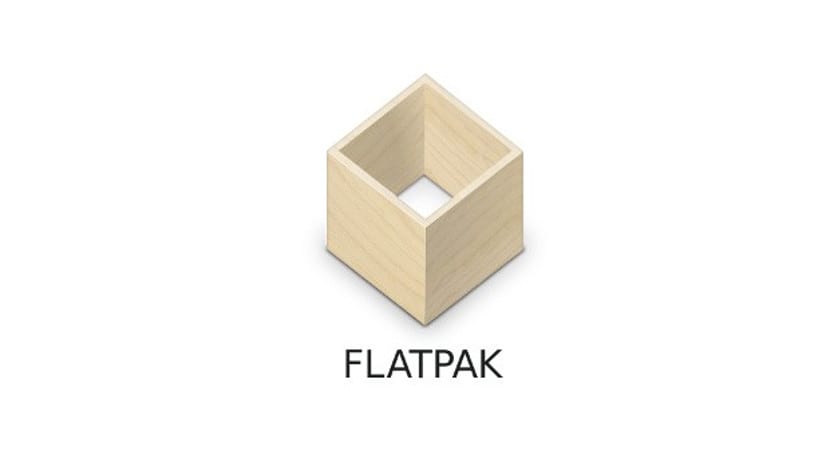
Last week we got to know a new parcel system, a universal parcel system called Flatpak which will compete with Ubuntu snaps packages. Both package systems are new and are based on the concept that the same package will work for any Gnu / Linux distribution and maybe eventually for any operating system.
In the case of Flatpak, the ambitions are greater as it is a package system that creates everything necessary for the application to work without depending on the operating system, something like a web application where the browser is the base and not the operating system. Thus, this packaging system will not only compete with snap packages but also with Microsoft's universal applications or Apple's dmg packages. Although Flatpak does not have an extensive list of supported applicationsIt does have some and we can use them in our operating system. Unfortunately in the official guide the package system only talks about the installation of Fedora and Ubuntu, so we can only test it in these distributions or their derivatives. On the other hand, the Flatpak team has already converted all Gnome apps, basic apps that we can use in any operating system and without having Gnome installed.
Installing Flatpak on Fedora
To install Flatpak in Fedora we have to open the terminal and write the following:
sudo dnf install flatpak Sólo funciona en Fedora 23 y 24.
Flatpak installation on Ubuntu and derivatives
The installation of Flatpak in Ubuntu is a little longer than in Fedora because it needs to make use of a special repository, so, we open a terminal and write the following:
sudo add-apt-repository ppa:alexlarsson/flatpak sudo apt update sudo apt install flatpak
Once this is done, we will need apps or repositories with Flatpak packages. We can achieve this by writing the following in the terminal:
wget https://sdk.gnome.org/keys/gnome-sdk.gpg flatpak remote-add --gpg-import=gnome-sdk.gpg gnome https://sdk.gnome.org/repo/ flatpak remote-add --gpg-import=gnome-sdk.gpg gnome-apps https://sdk.gnome.org/repo-apps/
Now we have to activate the repository:
flatpak install gnome org.gnome.Platform 3.20
And once we have activated the repository, in order to install or view any app we write the following:
flatpak install gnome-apps org.gnome.[nombre_de_la_app] stable
The system is simple and although it is fully functional, the truth is that currently there are not as many apps as there are applications in the Gnu / Linux world, but it seems that this will change soon, don't you think?
The concept seems similar to that used by FirefoxOS: A browser as a base on which a collection of webapps runs
Debian is always the great forgotten despite the fact that Ubuntu derives from it.
You will have to compile from scratch.
It is that you will never learn. Again copying post without citing sources.
http://sourcedigit.com/19945-how-to-install-use-flatpak-on-ubuntu-linux-systems/
You should know that violating CC licenses has consequences. It is more of the blog that you copied does not have a CC license.
Also available for Arch and derivatives, pacman -S flatpak