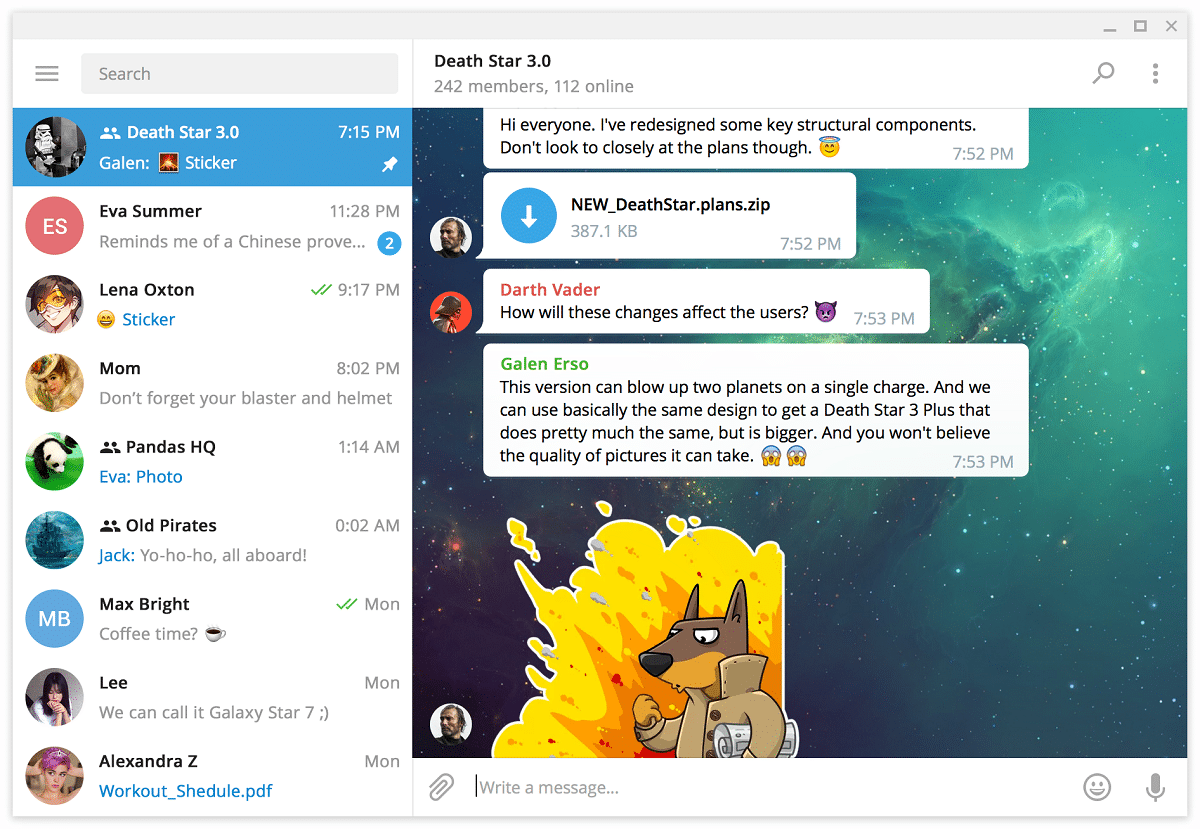
After 3 years of continuous updates since the release of version 1.0, it was unveiled several days ago the launch of the new branch of the desktop app from the popular Telegram instant messaging client.
This desktop client, despite having been in development for several years, is still considered an "official alpha" version but has all the necessary features to be able to be used from a computer.
For those who still do not know this instant messaging service I can tell you that this is an instant messaging application focused on sending and receiving text and multimedia messages.
This instant messaging service is cross-platform available for more than 10 operating systems: Android, iOS, macOS, Windows, GNU / Linux, Firefox OS, web browsers, among others.
Between its main characteristics we can highlight the content hosting with built-in history, And the ability to save content from conversations, files up to 1.5 GB, including documents, multimedia and graphic animations, global content search, address book, calls, broadcast channels, supergroups, among others.
Telegram use your infrastructure with MTProto technology. In addition to the basic features, it offers the bot platform that in addition to making intelligent conversations and can perform other services and complement the experience in conversations.
Si you want to install the desktop client of this application on your system, we can do it quite simply. The Telegram client is available on most Linux distributions.
Only They must follow one of the following steps according to their Linux distribution they are using.
What's new in Telegram Desktop 2.0?
With the launch of this new version and the change to the 2.0 branch, it would be thought that the list of changes and news would be quite large, but it is not since basically after several months with version 1.9.x it was simply decided to make the leap to the 2.x branch.
And it is that this new version as mentioned at the beginning was released several days ago, with which just a day later a corrective version was released. But even so, there are not many changes that accumulate from these two released versions.
Basically the new version has the ability to group chats into folders to facilitate navigation in the presence of a large number of chats.
In addition to the addition of the ability to create your own folders with flexible settings andassign an arbitrary number of chats to each folder, switching between folders is done using the new sidebar.
As well added option: says: with which a random number of the animated dice will be shown to any chat.
And also new options to display emoticons have been added for Covid-19: virus :,?,?,?,: sneeze :,: sick :,: soap: or?.
And in the corrective version 2.0.1 the following was done:
- Switch between folders using Ctrl + 1,…, Ctrl + 8.
- Fixed crash when adding a chat pinned to a folder to the chat.
- Fix font problems in Linux version.
How to install the new version of Telegram Desktop 2.0?
The official Telegram desktop application is available for Windows, MacOS and Linux systems. In most Linux distributions you can find Telegram packages within their official repositories.
But also it is possible to install the application in a general way on most current Linux distributions.
For this we will focus on the Snap and Flatpak packages, which are supported by almost all Linux distros.
In the first case we can install the app from a snap packageWe only have to have this technology enabled in our system.
We install Telegram with the following command:
sudo snap install telegram-desktop
Otherwise if you don't use Snap and you prefer to use Flatpak packages you can install Telegram from Flatpak on your system with the following command:
sudo flatpak install --from https://flathub.org/repo/appstream/org.telegram.desktop.flatpakref
You can also get the installation packages from the following link.
What seems a bit bloody to me is that it still doesn't have multiple account support like the mobile version
Man version 2.0 at least came to me with the incursion of the folders.