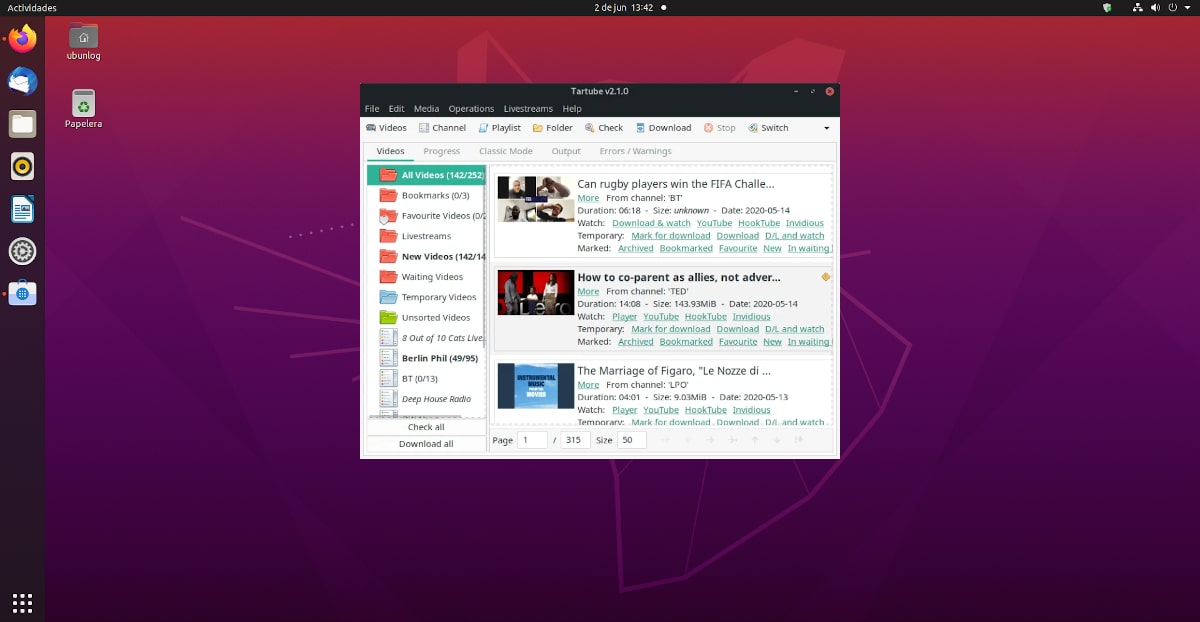
From always, accessing any web service on a desktop computer has been perfectly possible from a browser. Later applications began to appear and right now we also have PWA and mobile versions of the sites that simplify everything. Services like YouTube are fine from the browser, but it lacks many features that applications such as tartube, one written in Python 3, that uses GTK3 and, in part, is based on youtube-dl-gui, which in turn is based on youtube-dl.
Personally, I can't say I'm a big fan of the app's design, but it's clear that I'm not the one target of this little program. Tartube is designed for the most demanding users or video devourers of services such as YouTube, and this is something that we will discover after starting the app (creating the library) and checking the top bar of it: we have options to add videos, channels, playlists or create our own folders. Adding a link can be as simple as copying and pasting it or, even better, we can drag them directly from the browser to Tartube.
Tartube, your video manager if you are a power user
Once the content has been added, we can perform operations such as obtaining information by clicking on "Check" or lower them ("Download"). And it is that yes, the application is in English and, from what I have seen, at the moment there is no possibility of adding any other language, not even the English of different countries. Tartube allows us to watch the videos without downloading them by clicking on the name of the service, such as YouTube. If we have decided to download them, after completing the download we will be able to reproduce them from the link that will be provided to us.
All downloaded will go to your library folder, one that we will create after the first launch of the application. In my tests, I have been able to verify that, sometimes, we can find a conflict. More specifically, a confusion: we can try to add content, that the window to add it appears in the background just below the main window, we try again and again to add the content and we believe that something does not work. In Ubuntu, the extra dot on the dock that indicates that there is more than one window open does not appear, hence the confusion. I think this needs to be improved in future versions. Otherwise and if you do like me, in addition to the confusion, we will end up with literally dozens of open windows.
Livestreams is one of Tartube's star features
In the "Progress" tab, we will see something that reminds us of software to download content like JDownloader: an interface that shows us the name or source of the video, the status, the file extension, the percentage that we have downloaded, the speed of download, the time until the download completes and the size / weight of the video Everything a download manager. In fact, it has two download managers: Classic Mode shows everything in a simpler way that looks a lot like youtube-dl-gui. If we like the terminal better, we can also see all the action from the Output tab.
One of the features that makes Tartube special is its Live streams. It is a folder or section that detects live broadcasts and notifies us when they start. It is a function that is in an experimental phase, but the users who have tried it have not found major bugs. This Livestreams is something that all those who have some favorite YouTubers or channels will love, especially those that broadcast live.
How to install it
As we see in your official page, Tartube is available for Windows, macOS, Linux and BSD. Linux users can download their DEB packages (for Debian-based distributions such as Ubuntu or Linux Mint, among many others) and RPM (for RHEL-based distributions such as Fedora), in both cases compatible with the distributions' installers, so just open the packages to start the installation process. There is also a Gentoo version and is available in source code.