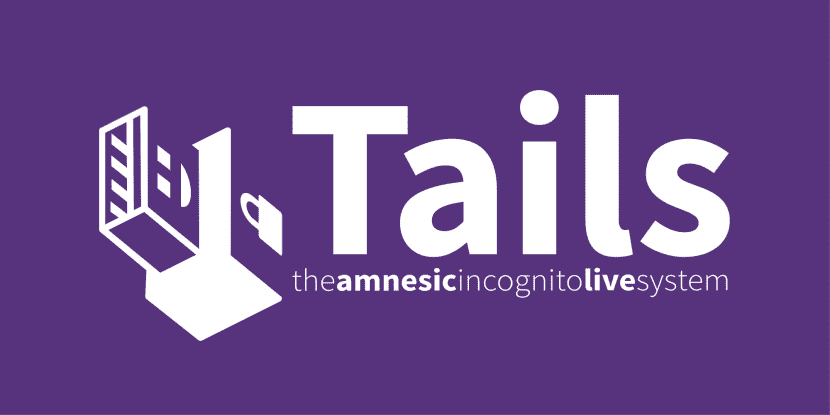
A few days ago, the Tails developers announced the release of a new version of your specialized distribution Tails 3.13.2 (The Amnesic Incognito Live System), version in which some important changes are highlighted including the new updated version of Tor Browser.
As well as the removal of the OpenPGP and Pidgin applet from the panel at the top, but both continue to be found on the systray in the lower left corner of the screen.
For those who are still unaware of Tails, you should know that This Linux distribution is based on Debian packages and intended to provide anonymous access to the network.
Anonymous access to Tails is provided by Tor. All connections, except traffic through the Tor network, are blocked by default with a packet filter. Encryption is used to store user data in the way of saving user data between launches.
What's new in Tails 3.14.2?
Of the specific changes that stand out in this new release of Tails 3.13.2, as mentioned at the beginning removal of OpenPGP applet and Pidgin notification icons is noted from the top navigation bar.
These apples, can be found in the system tray displayed in the lower left corner of the screen (the tray opens when you move the cursor to the gray line in the lower left corner next to the window list).
To return to the top panel, you can use the command «gnome-shell-extension-tool --enable-extension=TopIcons@phocean.net', But the top panel placement is implemented using the TopIcons extension, which was left unattended, causes crashes and will not be included in the next Debian 5.0-based Tails 11 branch.
Another novelty of this new release of Tails 3.13.2 It is the solution to the errors that occurred to the recent problems that Firefox has had.
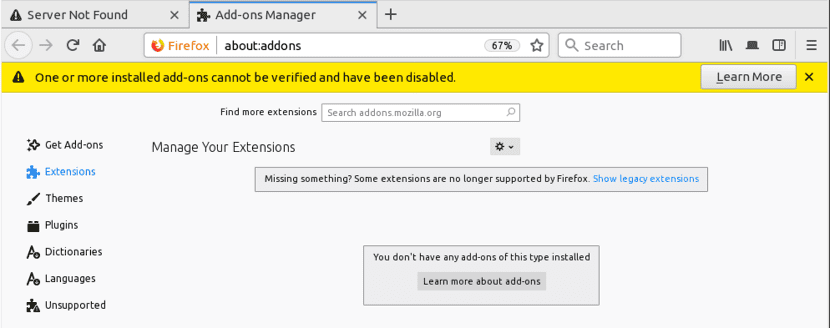
And is that Tor Browser has been updated to version 8.0.9, which has resolved issues with the disappearance of the NoScript plug-in due to an expired intermediate certificate used in Mozilla's digital signature chain.
For users who have changed the setting of "xpinstall.signatures.required", it is recommended to return to "true" as a solution to solve the problem so that you can resume the verification of digital signatures.
In addition to version 10.6.1, the updated NoScript plugin fixed a false warning about the XSS attack when sending a search query to DuckDuckGo.
In addition, translations for Thunderbird and LibreOffice are included, as well as dictionaries.
The system menu in the upper right corner now offers a Suspend button. On the lock screen, the computer can be put into power save mode, reboot, or shutdown through the system menu.
The base is now Debian 9.9, Thunderbird is included in version 60.6.1. Finally, the Tails developers have filled in some, sometimes critical security holes and fixed bugs. As always, Tails users should update to the latest version.
Download Tails 3.13.2
Si you want to try or install this new version of this Linux distribution on your computer, You can obtain the image of the system which is already available from its official website in its download section, link is this.
How to update to the new version of Tails 3.13.2?
Si You already have a previous version of Tails and enter the list of versions that can be updated to this new version, you must open a terminal and execute the following commands.
First we update our list of packages and repositories with:
apt-get update
We indicate that they be updated with:
apt-get upgrade
Now we must download and install the latest versions of packages, dependencies and more recent.
apt-get dist-upgrade -y
At the end of this we remove all obsolete packages that are no longer needed
apt-get autoremove -y
At the end of this, we must restart our computer so that the new changes are implemented and we start with the new version of Tails.
And ready with this we already have the new Tails update in our team.