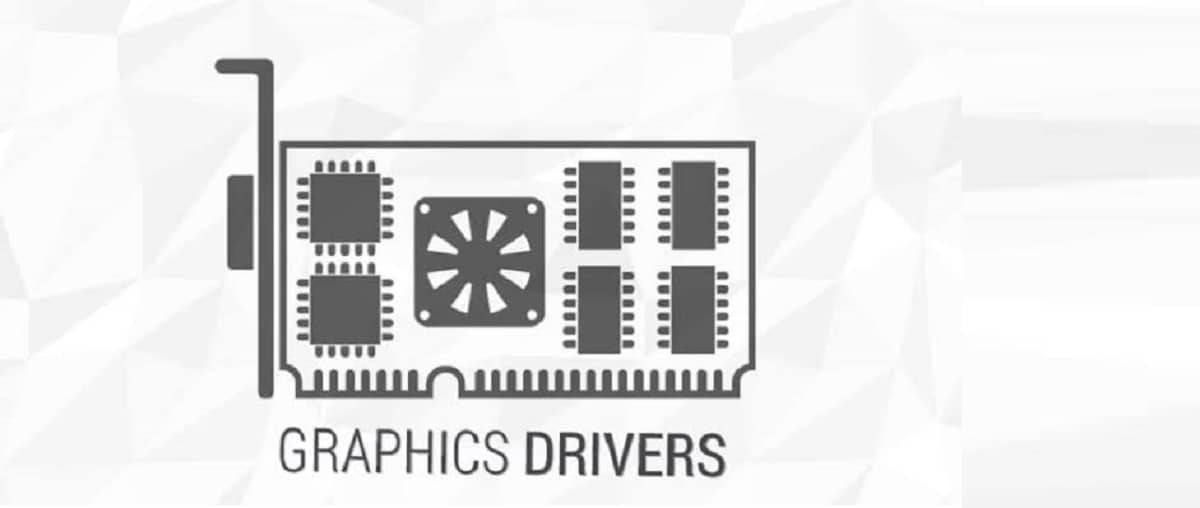
The launch was announced from the first version of the branch Table 21.1.0 which has an experimental state and that after the final stabilization of the code, the stable version 21.1.1 will be released
Mesa 21.1.0 features full OpenGL 4.6 compatibility for 965, iris (Intel), radeonsi (AMD), zink and llvmpipe drivers. Support for OpenGL 4.5 is available for AMD (r600) and NVIDIA (nvc0) GPUs, and OpenGL 4.3 for virgl (virtual Virgil3D GPU for QEMU / KVM). Vulkan 1.2 is compatible with Intel and AMD cards, and Vulkan 1.0 for VideoCore VI (Raspberry Pi 4).
Table 21.1.0 main novelties
In this new version of the Mesa controllers we can find various improvements implemented in the controllers as well as in the support of the extensions and is that for example the controller RADV implements VRS support for use with any depth buffers, plus VRS improves productivity at the expense of quality.
The D3D12 Gallium Controller with an OpenGL layer over API DirectX 12 (D3D12) provides OpenGL 3.3 support when working with WARP (rasterizer software) and NVIDIA D3D12 drivers and is that the driver is used in the WSL2 layer to run Linux graphical applications on Windows.
Also noteworthy is the inclusion of a new venus driver which integrates the virtual GPU implementation (virtio-gpu) based on the Vulkan API.
On the other hand, it is noted that the Zink driver (an implementation of the OpenGL API on Vulkan) includes support for OpenGL 4.6 and OpenGL ES 3.1. Zink, which allows for hardware-accelerated OpenGL if your system has limited drivers to support only the Vulkan API. It is mentioned that Zink's performance is close to that of native OpenGL implementations.
Also in the lavapipe controller (a software rasterizer implementation for the Vulkan API analogous to llvmpipe, but for Vulkan) adds support for Vulkan 1.1 and implements the Vulkan extension VK_KHR_copy_commands2. The implementation of the software in lavapipe is based on duplicating the calls from the Vulkan API to the Gallium API.
On the part of the extensions new support for extensions is highlighted VK_KHR_workgroup_memory_explicit_layout and VK_KHR_zero_initialize_workgroup_memory for Vulkan RADV controllers (AMD) and ANV (Intel).
Of the other changes that stand out from this new version of Mesa 21.1.0:
- Added support for caching shaders in a single file.
- The Virgl (Virgil3D virtual GPU for QEMU / KVM) and Lima (ARM Mali GPU) drivers support disk shader caching.
- Added support for AMD GPU Aldebaran (gfx90a).
- New OpenGL extensions added:
- The RADV driver (for AMD GFX9 cards) added support for DRM format modifiers (VK_EXT_image_drm_format_modifier extension included).
Finally, if you are interested in knowing more about this new version of the Mesa 21.1.0 controllers, you can consult the details in the following link.
How to install Mesa video drivers on Linux?
Mesa packages found in all Linux distributions, so its installation can be done either by downloading and compiling the source code (All information about it here) or in a relatively simple way, which depends on the availability within the official channels of your distribution or third parties.
For those who are users of Ubuntu, Linux Mint and derivatives they can add the following repository where the drivers are updated quickly.
sudo add-apt-repository ppa:kisak/kisak-mesa -y
Now we are going to update our list of packages and repositories with:
sudo apt update
And finally we can install the drivers with:
sudo apt upgrade
For the case of those who are Arch Linux users and derivatives, we install them with the following command:
sudo pacman -S mesa mesa-demos mesa-libgl lib32-mesa lib32-mesa-libgl
For whoever they are Fedora 32 users can use this repository, so they must enable corp with:
sudo dnf copr enable grigorig/mesa-stable sudo dnf update
Finally, for those who are openSUSE users, they can install or upgrade by typing:
sudo zypper in mesa