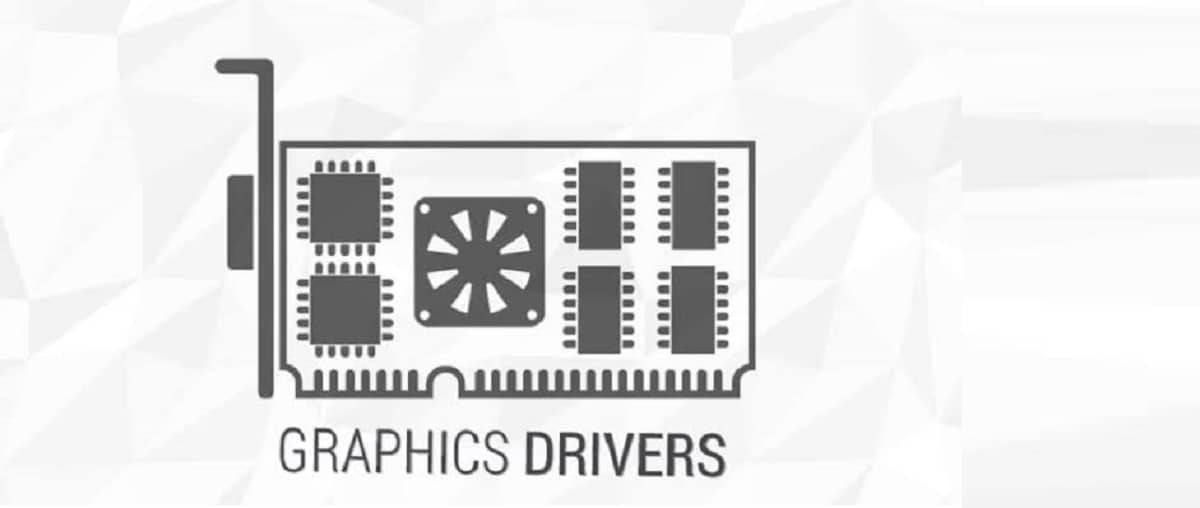
Recientemente the launch of the new version of the open drivers "Table 20.2.0", version in which work to improve compatibility is highlighted and improve support for AMD cards and GPus.
In this new version of the Mesa 20.2 controllers it is noted that full support for OpenGL 4.6 was implemented for Intel GPUs (i965 drivers, iris) and AMD (radeonsi), OpenGL 4.5 support for AMD (r600), NVIDIA (nvc0) and llvmpipe GPUs, OpenGL 4.3 for virgl (virtual Virgil3D GPU for QEMU / KVM), as well as Vulkan 1.2 support for Intel and AMD cards.
Table 20.2.0 main novelties
As we mentioned at the beginning, this new version of Tabletop controllers stands out for offering better support for AMD cards, and it is that in this new version the RADV Vulkan driver (for AMD cards) use the default "ACO" shader compiler, which is being developed by Valve as an alternative to the LLVM shader compiler. ACO is written in C ++, developed with JIT compilation in mind, and aims to ensure that code generation is as optimal as possible for game shaders, as well as very high compilation speeds.
Also, on the support side, noted that initial GPU support was added for AMD Navi 21 (Navy Flounder) and Navi 22 (Sienna Cichlid).
Another change that stands out from the ad is the new llvmpipe driver for software processing provides OpenGL 4.5 support.
While for the part of Intel GPU drivers, support is improved for microarchitecture-based chips Rocket Lake and add initial support for Intel Xe DG1 discrete cards.
And also Gallium3D Zink driver was improved, which implements the OpenGL API on top of Vulkan. Zink allows you to get hardware accelerated OpenGL if your system has limited drivers to support only the Vulkan API.
Gallium3D Nouveau NVC0 driver uses HMM (heterogeneous memory management) to support OpenCL SVM (shared virtual memory).
The Panfrost driver stabilizes 3D rendering support for Midgard GPUs (Mali-T6xx, Mali-T7xx, Mali-T8xx).
And also improvements have been made to RadeonSI related to GPU virtualization.
Added support for caching TGSI (Tungsten Graphics Shader Infrastructure) intermediate representation on disk.
As for the new added OpenGL extensions:
- GL_ARB_compute_variable_group_size for Intel Iris.
- GL_ARB_gl_spirv for Nouveau nvc0.
- GL_NV_half_float for Nouveau nvc0.
- GL_NV_copy_depth_to_color for Nouveau nvc0.
- GL_ARB_spirv_extensions for Nouveau nvc0.
- GL_EXT_shader_group_vote for llvmpipe.
- GL_ARB_gpu_shader5 for llvmpipe.
- GL_ARB_post_depth_coverage for llvmpipe.
- GL_EXT_texture_shadow_lod for llvmpipe.
The following have also been added extensions to RADV Vulkan driver (for AMD cards):
- VK_EXT_4444_formats
- VK_KHR_memory_model
- VK_AMD_texture_gather_bias_lod
- VK_AMD_gpu_shader_half_float
- VK_AMD_gpu_shader_int16
- VK_EXT_extended_dynamic_state
- VK_EXT_image_robustness
- VK_EXT_private_data
- VK_EXT_custom_border_color
- VK_EXT_pipeline_creation_cache_control
- VK_EXT_shader_demote_to_helper_invocation
- VK_EXT_subgroup_size_control
- VK_GOOGLE_user_type
- VK_KHR_shader_subgroup_extended_types
Y for Vulkan ANV controller (for Intel cards) added extensions:
- VK_EXT_image_robustness
- VK_EXT_shader_atomic_float
- VK_EXT_4444_formats
- VK_EXT_extended_dynamic_state
- VK_EXT_private_data
- VK_EXT_custom_border_color
- VK_EXT_pipeline_creation_cache_control
Finally if you want to know more about it, you can check the following link.
How to install Mesa video drivers on Linux?
Mesa packages found in all Linux distributions, so its installation can be done either by downloading and compiling the source code (All information about it here) or in a relatively simple way, which depends on the availability within the official channels of your distribution or third parties.
For those who are users of Ubuntu, Linux Mint and derivatives they can add the following repository where the drivers are updated quickly.
sudo add-apt-repository ppa:paulo-miguel-dias/mesa -y
Now we are going to update our list of packages and repositories with:
sudo apt update
And finally we can install the drivers with:
sudo apt upgrade
For the case of those who are Arch Linux users and derivatives, we install them with the following command:
sudo pacman -S mesa mesa-demos mesa-libgl lib32-mesa lib32-mesa-libgl
For whoever they are Fedora 32 users can use this repository, so they must enable corp with:
sudo dnf copr enable grigorig/mesa-stable sudo dnf update
Finally, for those who are openSUSE users, they can install or upgrade by typing:
sudo zypper in mesa
The PPA that is always up to date is Kisak's; It is the one that updates the fastest of all.
At the moment it is in Table = 20.2.0.
In Ubuntu:
sudo add-apt-repository ppa: kisak / kisak-mesa
sudo apt-get update