
Recently The new update version of the open source graphics stack Mesa 18.2.1 was released with several bug and stability fixes for Vulkan drivers.
The MESA drivers are the open source Linux software drivers available for AMD, NVIDIA, and Intel hardware.
The draft Mesa started as an open source implementation of the OpenGL specification (a system for rendering interactive 3D graphics).
Over the years, the project grew to implement more graphics APIs, including OpenGL ES (versions 1, 2, 3), OpenCL, OpenMAX, VDPAU, VA API, XvMC, and Vulkan.
A variety of device drivers allows Mesa libraries to be used in many different environments, from software emulation to complete hardware acceleration for modern GPUs.
Kitchen implements a manufacturer independent translation layer between a graphics API such as OpenGL and graphics drivers in the kernel of the operating system.
In addition to 3D applications such as games, graphics servers use OpenGL / EGL calls to produce the image on the screen.
Therefore, all the graphics (in those implementations that are supported by this library) usually go through Mesa.
The supported version of the different graphic APIs depends on the driver, because each one has its own implementation and therefore its own supported version.
The expansion of games in Linux has been the necessary impetus to promote the Mesa graphics stack, particularly in charge of supporting the graphics APIs, highlighting OpenGL (desktop and games) and Vulkan (games).
What's New in Mesa 18.2.1 Controllers
The new Mesa 18.2.1 update release it is the first stable set point for the newly launched Mesa 18.2 series.
Since this is the first release after a very active development cycle, there are many fixes: about five dozen changes are releasing after two weeks of version 18.2.0.
Table 18.2.1 has many fixes in front of the Vulkan Radeon rAdV and Intel ANV driver.
The corrections include some Radeon GPU freeze fixes, various CTS fixes for both drivers, behavior fixes, and other work.
The OpenGL driver front remains very active also with the RadeonSI, VC4 / V3D and up to R600 viewing fixes along with some common Mesa code.
The Mesa 18.1 releases are ending with users still undecided being encouraged to upgrade to the 18.2 series.
While the Mesa 18.3 series is the next version in development on Git for introduction around November to December.
The full list of fixes to Mesa 18.2.1 can be found in the release notes.
Si want to get the best possible gaming experience on your Linux computer, it is highly recommended to upgrade to Mesa 18.2.1 as quickly as possible.
This new Mesa 18.2 release can be downloaded and compiled from official sources, although this can be a risky process.
You will probably be able to install Mesa 18.2.1 from the main repositories of your favorite operating system in the next few weeks.
How to install Mesa video drivers on Linux?
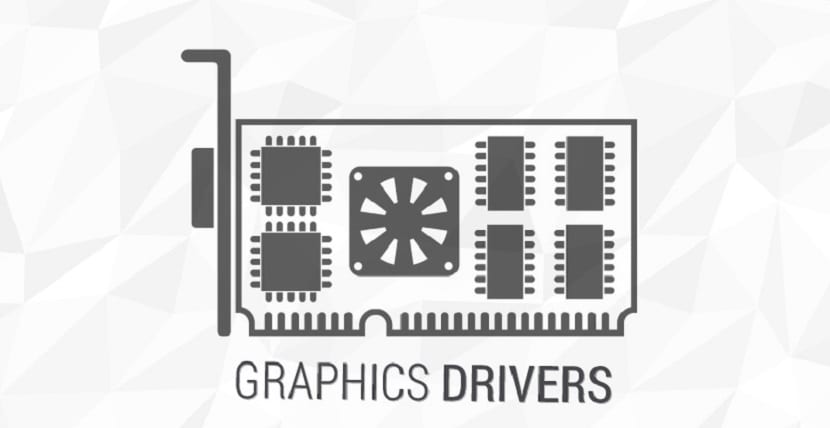
Mesa packages found in all Linux distributions, so its installation is relatively simple.
For those who are users of Ubuntu, Linux Mint and derivatives they can add the following repository where the drivers are updated quickly.
sudo add-apt-repository ppa:ubuntu-x-swat/updates
Now we are going to update our list of packages and repositories with:
sudo apt-get update
And finally we can install the drivers with:
sudo apt-get dist-upgrade
For the case of those who are Arch Linux users and derivatives, we install them with the following command:
sudo pacman -S mesa mesa-demos mesa-libgl lib32-mesa lib32-mesa-libgl
For whoever they are Fedora 28 users can use this repository, so they must enable corp with:
sudo dnf copr enable grigorig/mesa-stable sudo dnf update
Finally, for those who are openSUSE users, they can install or upgrade by typing:
sudo zypper in mesa