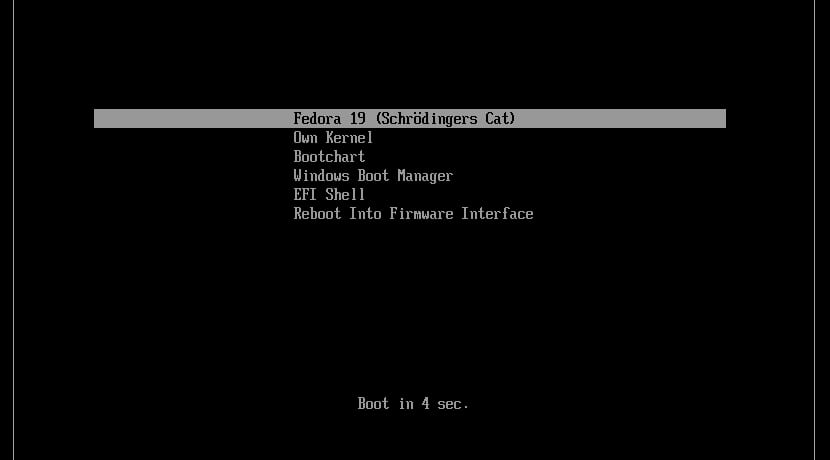
SysV has been displaced from GNU / Linux and replaced by systemd. However, not everyone likes it equally, and there have been many criticisms about systemd that have even led to the creation of derived distros without this complex system that has little to do with the simplicity and philosophy of UNIX that was present in previous systems. . Well, there is also a bootloadr, that is, a bootloader related to systemd.
Una alternative to our beloved GRUB and that it can manage the entire startup process for your distribution. His name is systemd-boot. Is it really worth replacing GRUB with systemd-boot? Now we explain everything you need to know about these two bootloaders so that you can decide which one you prefer.
Previously systemd-boot was known as gummiboot, a new competitor to GRUB that supports EFI systems. In fact, systemd-boot, being a high-level system, links to the native bootlader of the UEFI itself and offers a subset of basic functions to select the operating system. Instead, GRUB is different in that sense, and it loads a more complete system to give you more options for managing the system and with greater capabilities.
As for the code, you already know that both are open source, but in the case of systemd-boot it is software with thousands of lines that does not depend on the rest of systemd, although it was added to it for its simplicity. Being related to it, the boot drives will not have the same nomeclature than GRUB, but they will be called by their name registered in the systemd configuration file.
If you have a BIOS, that is, a system without EFI, you already know that GRUB can work fine, and for EFI systems the new versions of GRUB do too. Instead, systemd-boot only works with EFI systems since it depends on it. Regarding simplicity, I already said that it does not offer configuration options like GRUB, it is fast due to its simplicity and more robust, but it limits you when it comes to performing administrations as can be done in GRUB before accessing the operating system.
On the other hand, systemd-boot uses separate configuration files for each kernel or operating system present, and it is simple to maintain when there are several of them. Likewise, you can directly copy the configuration files for the new systems that you want to boot into the directory where the configuration files are located to add multiboot for those new systems.
SummarizingIf you want more flexibility, more configuration / management capacity, GRUB is still your best option. On the other hand, if you want something simple, fast and robust, easy to maintain and configure, but without so many options, then you can choose systemd-boot ...