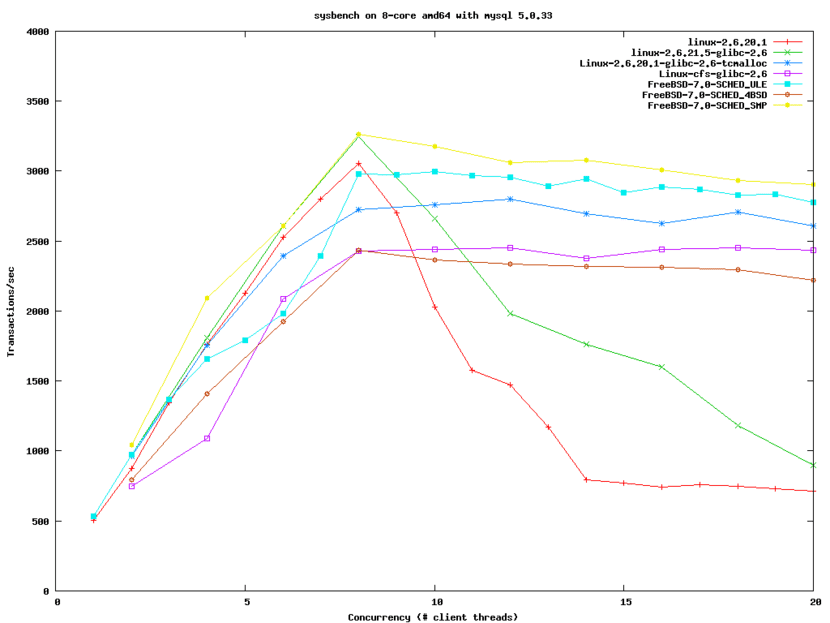
All the performance tests or benchmarks they are quite important in many cases where you need to know the performance of a machine. Putting our system and hardware to the test is necessary to know how far it can go or simply to know the weakest points to be able to expand it in the future or improve its performance. It is especially important for those who are especially demanding with performance such as gamers, designers, scientists, etc.
In Linux, as in other platforms, there are many programs to perform this type of performance tests. An app with a graphical interface that we have already talked about a lot is hard info. You can easily install it and see information about the hardware and system that you have in addition to some performance data, that is, it is similar to Everest or AIDA64 that exists for Microsoft Windows. But it is not the only program for it ...
I have also tried the suite of tools from the famous Phoronix portal. I mean Phoronix Test Suite, a complete pack of tools to measure performance in depth thanks to the benchmark tools that will test your CPU, RAM, hard disk, etc., all of them based on PHP scripts that you will be executing from the terminal. In addition, there are also other alternatives such as GeekBench, although I prefer the one from Phoronix that also admits to install some very interesting add-ons, which we have also talked about in LxA.
Finally, I would like to talk about another alternative that I have not presented in this blog yet, and that is sysbench. With it you can perform benchmarks to test and know the performance and characteristics of some components and systems such as CPU, RAM, I / O, etc., all based on simple tools for the command line. If you want to try it, you can install it with the package manager that your distro uses, since it is among the packages of the most important repos, and to use it it will be enough to use its name followed by the corresponding options. That is, sysbench –test = x run or help for help. For example, if we want to run a test for the CPU:
sysbench --test=cpu run
Thanks for the info, it helped me!