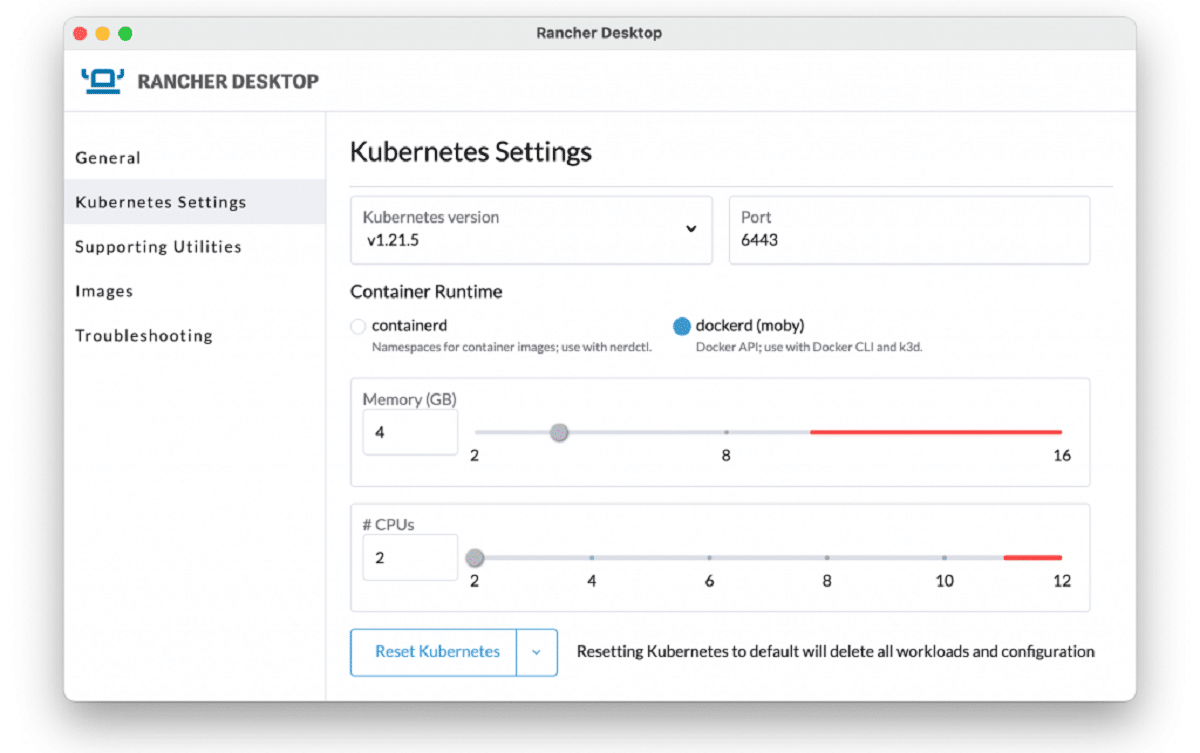
SUSE recently announced the release of "Rancher Desktop 1.0.0" which is an open source application that provides a graphical interface for creating, running, and managing containers based on the Kubernetes platform.
Rancher Desktop has a similar purpose to the proprietary product Docker Desktop and differs primarily in using the nerdctl CLI and the container runtime to create and run containers, but in the future, Rancher Desktop plans to add support for the Docker and Moby CLI.
About Rancher Desktop 1.0.0
Rancher Desktop allows you to test containers and applications designed to run on containers on your workstation through a simple graphical interface before deploying them to production systems.
Rancher Desktop allows you to select a specific version of Kubernetes to use, test your containers with different Kubernetes versions, launch containers instantly without registering with Kubernetes services, create, obtain, and host container images and deploy your application in a container on the local system (network ports associated with containers are only accessible from localhost).
Under the hood, Rancher Desktop uses containerd or dockerd as container engine, besides that the user has the option of being able to choose which one to use. This is directly available to Rancher Desktop users when using nerdctl or the Docker CLI.
These CLIs will allow you to build, push, and pull container images and run containers. The images you create with these tools are directly available to run on Kubernetes without the need to push or pull them from a registry.
When the dockerd runtime is chosen, you have a Docker socket available for your other tools to use. This makes it possible to use tools like k3d that communicate directly with the Docker socket.
Rancher Desktop provides Kubernetes, using the k3s distribution, in the version of your choice. This allows you to set up a local Kubernetes environment with the same version that you are using elsewhere, such as in your production environment.
You can test how your workloads handle a Kubernetes upgrade with Rancher Desktop. When you change the version of Kubernetes used by Rancher Desktop to a newer version, it will update Kubernetes and keep your workloads.
At SUSE, we want to make the experience of working with Kubernetes on your desktop easier and simpler. Those who develop applications or package them to run on Kubernetes need a local environment that is easy to use.
When Rancher Desktop was launched, the existing open source tools that let you run Kubernetes on your desktop were command line tools. Many of these tools depended on other external tools. We knew there were many in the community who wanted a simple, straightforward desktop app experience.
We also knew that there are a large number of versions of Kubernetes in production use. We wanted the on-premises capacity to be the same version of Kubernetes as production. With all the nuances in Kubernetes releases and API changes between releases, testing and using the same release locally as in production can be valuable.
Regarding the release of this new version 1.0.0, we can mention that it is marked as stable and marks the transition to a development process with a predictable release cycle and regular corrective updates.
In addition to this, SUSE mentions that for the future they plan to work on three objectives:
-First, there will be a stable release process around features and bug fixes. That includes regular patch releases to fix bugs on a predictable schedule.
– Second, the team is actively working on small features and larger issues to be included in feature releases. A simple example of this is the improved support for networks when connected to a VPN.
– The third thing is the development of some important new features. Details of these will come in future announcements.
Finally if you are interested in knowing more about it of the program, you should know that it is written in JavaScript using the Electron platform and is distributed under the Apache 2.0 license and that it is available for both Linux (deb and rpm), macOS and Windows.
You can check the details in the following link