
Stellarium is a free free software program written in C and C ++, this software allows us to simulate a planetarium on our computer, Stellarium is available for Linux, Mac OS X, and Windows.
Within the characteristics of Stellarium, this allows us have a realistic view of the sky in 3D, calculate the position of the Sun, Moon, planets, constellations and stars.
Besides Stellarium, has a catalog of more than 600.000 stars that we can incorporate into it with this we can expand our catalog, there are many more than available from its official website.
With it Stellarium is an excellent educational app with which you can enjoy several hours exploring the cosmos, all this from the comfort of your computer.
To have a better performance of the application, we can carry out the projection of the environments, in a dark room, with this we obtain a greater realism of the projection, this is one of the recommendations that the creators of Stellarium give us.
Stellarium 0.18.0
The application is currently on its version Stellarium 0.18.0 with which it has several features and several bug fixess, among which we find:
- HiPS support
- Patches added for TeXLive
- Added star name Dnoces
- Battlesteads Observatory added to location list
- Added tools to select label color and planetary routes
- Added option to suppress large halo pattern around bright stars.
- Added Tesla Roadster Orbital Elements
How to install Stellarium on Linux?
Being an application for educational environments, most distributions usually include it within their repositories reason why it has great recognition on the part of the users of Linux.
To install Stellarium we must open a terminal and execute the following commands according to your distribution:
For Ubuntu and derivatives there are two options:
1.- Install Stellarium from official repositories, for this we just type, this also applies for Debian:
sudo apt install stellarium
2.- Because the applications of the official repositories do not update frequently, there is a repository with which we will always have access to the most current version for this we just type:
sudo add-apt-repository ppa:stellarium/stellarium-releases && sudo apt update && sudo apt install stellarium
For Fedora, Red Hat, open Suse, Centos and derivatives, just type the following in the terminal:
dnf install stellarium
Finally, for Arch Linux and derivatives:
sudo pacman -S stellarium
How to use Stellarium.
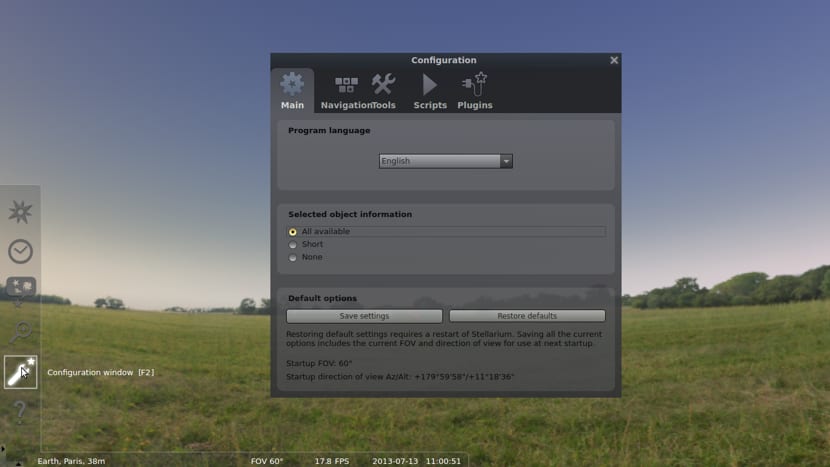
The application is very easy to use, the recommended option is by using the keyboardor. To start using the application we must go to our application menu and run the application.
When starting Stellarium, we must start with a small configuration process of the application.
The first thing is to configure the position of Stellarium, which we do by pressing F6 in it, we are going to place the coordinates where the application will be positioned, we can use Google Maps to know the latitude and longitude of the place we choose.
The next step is to set the time, for this we press the F5 key here we are going to place the desired date and time.
Once this is done, we can start with the simulation of the place that they chose, for navigation within the application we can use the mouse or the keyboard navigation keys.
Use the left mouse button to select an object, the right button to deselect it, and the middle button or the space bar to center the selected object.
To zoom with the Page Down and Page Up keys.
We can make use of the program options to hide or activate the atmosphere, speed up the movement hide and show names, etc. To do this we just have to move the mouse cursor over itAt the bottom and on the left side of the program, these options appear.
It should also be noted that the application can be found in the Google Play store, if you are interested in installing it on link is this.
Without more, you just have to enjoy getting to know the cosmos from your computer, if you know any similar application, do not hesitate to share it in the comments.