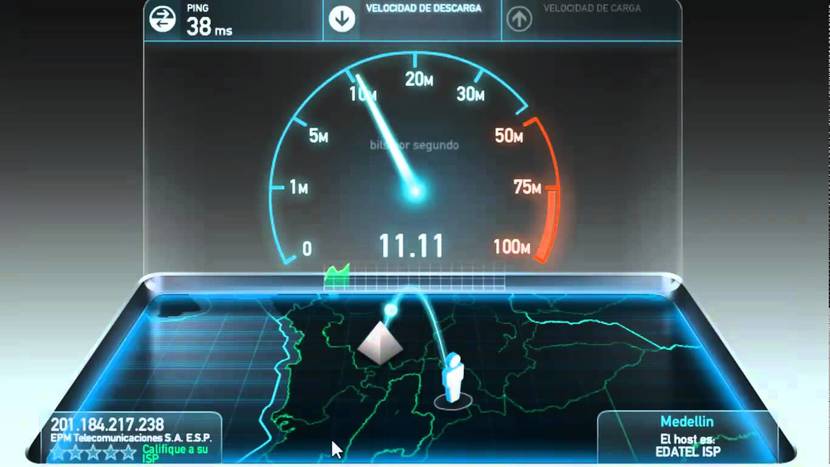
There are many ways to perform performance tests of our connection, there are some well-known web pages from which to perform speed tests of our network or some graphic applications that we can have. Instead, this time we bring you speedtest, a utility that can be used from the console to carry out exhaustive tests to really know the speed of our Internet connection. With these types of utilities we can not only measure the upload and download performance offered by our Internet provider, but also carry out tests to detect possible problems in our connection.
For that to be possible we simply have to download the tool, which is a simple python script and of course the necessary dependencies for its execution, which in this case by installing the Python package necessary to be able to execute the .py that is included for its execution. So now you know, to avoid problems, prior to following the steps that we include in this article, you will need to have the Python interpreter for everything to work. To do this, the steps to follow are:
git clone https://github.com/sivel/speedtest-cli.git cd speedtest-cli python speedtest.py
In addition to using it without arguments, you also have some Available options (such as the –list option to list the available test servers and to be able to choose a specific one from which to carry out the tests) and that we can consult in their documentation. As you can see, it is not complicated to use, and although the output is in text mode, although with redirections we can send the result to a file to store the output, it can be quite useful in those cases in which we do not have a desktop environment with a web browser to perform tests on the web pages that I was talking about at the beginning of this article.
Hello, interesting application, but I would like to know if there is a graphic version like the speedtest version online. Thanks
It seems to me that it doesn't work with the –csv-header option.
$ python speedtest.py –csv –csv-header> speedtest.csv
just write the header
Server ID, Sponsor, Server Name, Timestamp, Distance, Ping, Download, Upload, Share, IP Address