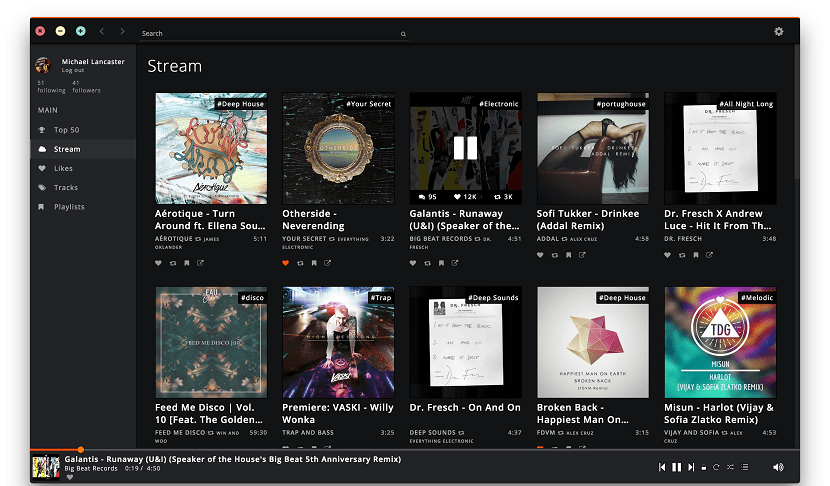
Music streaming platforms have gained a lot of ground and popularity In recent years, this may be due to the fact that these services offer us the possibility of being able to listen and port the music of our favorite artists at a very affordable cost.
In addition, the main attraction is being able to listen to this music without even having to have it stored on our devices, which saves space on them.
SoundCloud is one of those popular streaming music platforms that stand out along with Spotify, Google Play Music, Youtube, among others.
In addition to it SoundCloud is listed as a social network for musicians, in which they are provided channels for the distribution of their music.
Something similar to Start My song or Songpull, with the difference that here the idea is to show the music already finished, ready to be listened to.
SoundCloud analyzes the song and its sound wave, with the aim that anyone who is listening can leave their comment at a certain point in the audio.
SoundCloud it has a simple player in which you can see the waveform of the audio file.
In it, users can leave their comments, share the file and, in some cases, download it.
This player can be inserted in web pages or in other social networks so that when an update is made in SoundCloud those sites that link the player will be updated.
SoundCloud does not officially have a desktop client for Linux, so if we want to enjoy it on our computer without having to resort to our web browser, we can use the following application.
About Soundnode
Soundnode is a free, open source and cross-platform application which provides a desktop version of SoundCloud where you can listen to both Windows, Mac OS and GNU / Linux.
This application is built on electron and uses the official Soundcloud API to show the flow of songs in the program interface, as well as browse the playlists, songs and share with your friends.
Soundnode has a very elegant and well-designed user interface that will remind more than one of the Spotify interface.
Soundnode is still currently in development and this is the reason why many Soundcloud features cannot be used yet.
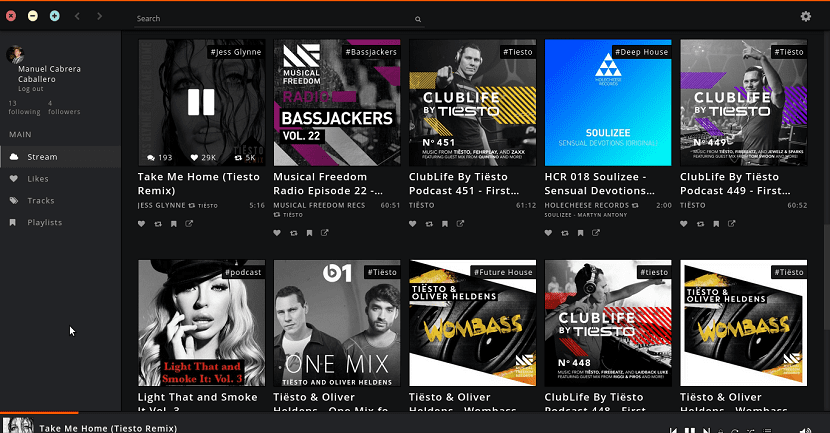
How to install the Soundcloud Soundnode client on Linux?
Si you want to install this Soundcloud client on your system, you can do it by following one of the following ways.
Si are users of Debian, Ubuntu or any derivative of these they must open a terminal, this can be done with the following key combination Ctrl + Alt + T and in it they must type:
curl -s https://packagecloud.io/install/repositories/JonasGroeger/soundnode/script.deb.sh | sudo bash sudo apt-get install soundnode
And ready with it, they will already have the client installed on their systems.
For the case of those who are users of Arch Linux, Manjaro, Antergos or any distribution derived from Arch Linux. They can install Soundnode from the AUR repositories.
So they must have an installation wizard for it. If you still use Yaourt, I recommend that you change to one of the following.
For install Soundnode we do it with:
aurman -S soundnode
While for the rest of the distributions we must download one of the following packages according to the system architecture.
For 64-bit systems:
wget http://www.soundnodeapp.com/downloads/linux64/Soundnode.zip
For 32-bit systems:
wget http://www.soundnodeapp.com/downloads/linux32/Soundnode.zip
Y we proceed to decompress the downloaded file with:
sudo unzip Soundnode.zip -d /opt
sudo mv / opt / Soundnode * / / opt / soundnode
We create a symbolic link:
sudo ln -sf /opt/soundnode/Soundnode /usr/bin/soundnode
Y we can create the shortcut with:
echo -e '[Desktop Entry]\n Version=1.0\n Name=soundnode\n Exec=/opt/soundnode/Soundnode\n Icon=/opt/soundnode/resources/app/app/soundnode.png\n Type=Application\n Categories=Application' | sudo tee /usr/share/applications/soundnode.desktop
sudo chmod +x /usr/share/applications/soundnode.desktop cp /usr/share/applications/soundnode.desktop ~/Escritorio
And ready with it, the program is installed and we can proceed to execute it from the direct access that we create.