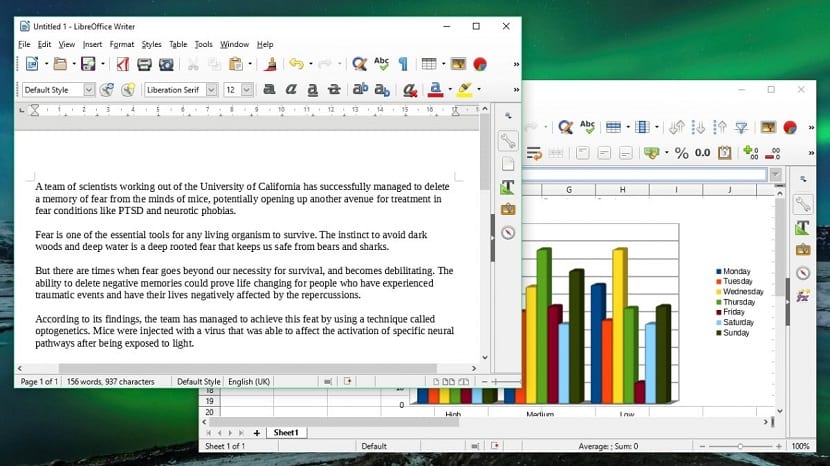The vast majority of Linux users know and use LibreOffice, the office suite that was born from OpenOffice and is now installed by default in many distributions. But for a long time, there are still many who want / need to use the usual Office, that is, Microsoft. For that reason there are alternatives such as SoftMaker Free Office, a free suite with a payment option whose reason for being is that we do not miss Microsoft Office.
To achieve this and among other things, SoftMaker has released a new version of FreeOffice, the free option from SoftMaker Office. Among the novelties included in this installment we have a dark mode that will facilitate work at times when the ambient light has decreased. Below you have a summary of what SoftMaker FreeOffice offers us along with a couple of new features of the September version.
What SoftMaker FreeOffice offers
- Available for Windows, macOS, and Linux for free.
- Feature-packed office suite valid for home or office use.
- Includes TextMaker (Word), PlanMaker (Excel) and Presentations (Powerpoint).
- Compatible with the latest Microsoft DOCX, XLSX and PPTX formats without compromising content.
- The new version adds seamless saving in the classic Microsoft DOC, XLS and PPT formats, as well as the LibreOffice OpenDocument Text (ODT) format.
- New optional dark interface that avoids straining your eyes in low light environments.
Interested users, we can download SoftMaker FreeOffice 2018 970-01 from the SoftMaker download page. As we have mentioned in the list of features above, it is available for Windows, macOS and Linux, both in free and subscription versions and for 32bit and 64bit. As for Linux, we have DEB versions for Debian / Ubuntu, RMP for Red Hat / Fedora and an installer for other operating systems that we can run by dragging it to the terminal and pressing Enter.
Are you one of the users who prefers SoftMaker FreeOffice or do you stick with LibreOffice?