
On November 17, Google He launched Chrome 87, the latest stable version of your web browser. It came with new features such as improved performance or initial support for "cards", such as recipes, and a novelty that, at least at the time of its arrival, was not activated by default. From what it seems, Google has already activated it via OTA (remotely), although it can also be activated manually if you try and see that it does not work.
The novelty we are talking about is what Google has called Chrome Actions, which are basically commands that we can launch directly from the URL bar. There are many actions available that we can check in this link, but, if we don't want to waste time, we can always try and write what we are interested in to see if the action appears. Below we explain how we have to do it.
Chrome 87 actions onwards
First of all, let's do a test. We go to the URL bar and write what you see in the screenshot, that is, "Update" without the quotes. If that rounded button with the browser logo and the text "Update Chrome" appears, the actions are already active. Otherwise, we can activate them from the «Flags» section:
- We go to the URL bar.
- We write, without the quotes, chrome :/ / flags.
- We look for "omnibox suggestion button row" and "omnibox pedal suggestions" and enable them.
- Finally, we click on "Relaunch", which is at the bottom right.
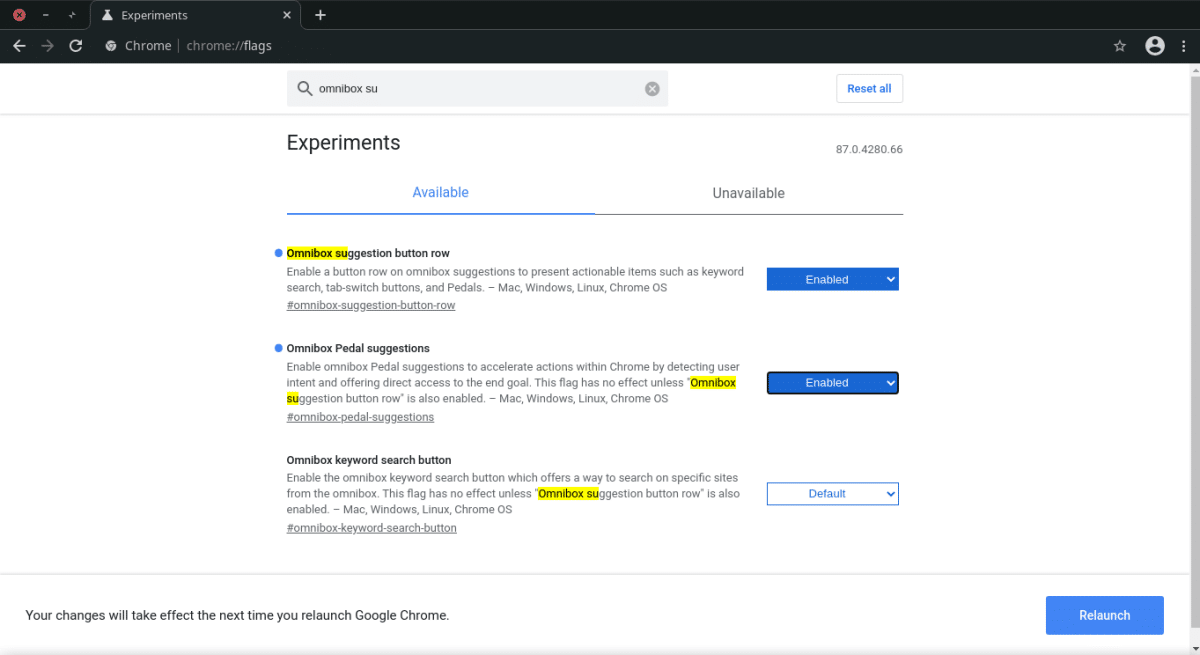
Among the actions that we can launch, we have:
- Update the browser, which appears just by putting "update".
- Clear browsing data by typing «clear history.
- Manage payment methods by typing "edit credit card".
- Open a private window by typing "open incognito" or just "incognito".
- Manage passwords by typing "edit passwords".
- Translate a page, by typing "translate page" or just "translate".
I personally believe that some of the actions are interesting, like the last one in the previous list that allows us to translate entire pages. A novelty that brings improvements and that adds to the most impotent of Chrome 87 that are related to performance.
Chrome 87 It is now available from the official website of the project and as a new update for existing users.