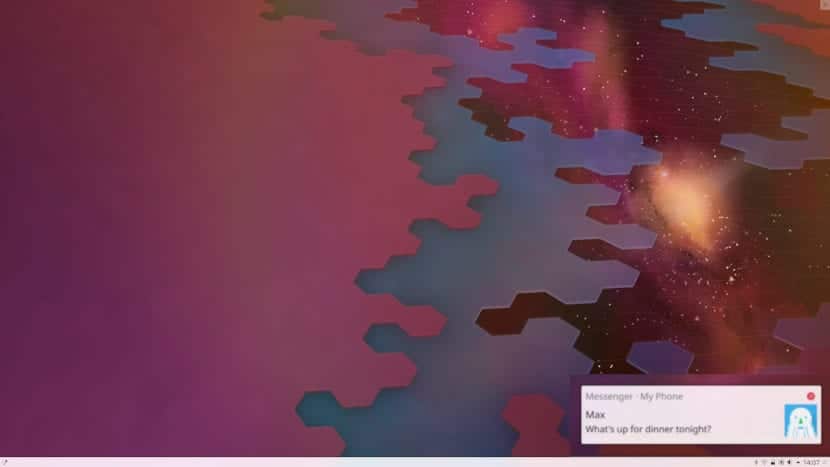
The main reasons I use Kubuntu are that its applications offer options that Ubuntu and its user interface do not. With the arrival of plasma 5.16These features will be further improved, more specifically by adding a revamped notification system that will add cool features and makeovers. The person responsible for these changes has been thinking about making them for years, about three to be exact. These changes will arrive, finally, the next month of June.
All the new notifications will arrive with a more compact design. The font has been improved to be easier to read and the heading can be adjusted. On the other hand, the icon of the application that notifies us will appear on the right and not on the left as before. Plasma notifications appear in the lower right-hand side of the desktop, so having it on the left meant having the most listed information, so I think we will all appreciate this change.
Plasma 5.16 introduces persistent notifications
New as of Plasma 5.16 will be the persistent notifications. As we can imagine from its name, it will be notifications that will remain on the screen until we interact with them, either by discarding or opening them. We can configure which notifications will be persistent and which will not, but by default there will be some activated, such as KDE Connect connection requests.
If a notification allows us to interact with it, the cursor will change to a hand that will point with the finger. A descending progress bar has been added that will tell us how much time is left for the notification to disappear automatically, something that appears in some applications to ensure that the last change we have made was not the product of a mistake.
New Plasma 5.16 preview
There are notifications that show a preview your content. For example, when we take a screenshot with Spectacle if we have invoked it with the keyboard shortcut Meta + Shift + Print screen, the screenshot appears in a notification from which we can export it to another app, among other options.
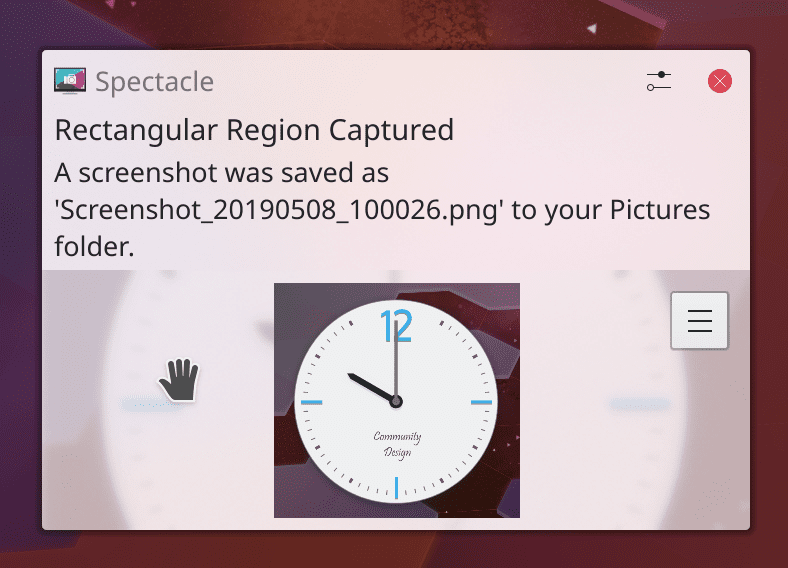
In the previous image we can one of the new changes: the background that will appear after the captured image will depend on the capture. This is something that we have seen in many videos, especially those that have been recorded with the device vertically, to fill the screen offering a more aesthetic overall image.
What we do not see in the previous capture is the pointing finger, but that is because it does not interact in the same way with the captures of Show. The open hand means that we can grab the image and drag it wherever we want, but it is not like a link (or something similar) that we can click.
Plasma 5.16 progress reports
Progress reports have also been improved, that is, the animation we see when a process is running. In Plasma 5.15 and earlier what we see is a rolling circle, with a number inside and where the bar is the circle itself. In Plasma 5.16, progress reports will appear as one more notification, with the same size. As if it were a browser download, we will also see a countdown that will indicate how much time is left for the operation to finish. That time will appear as exhausted when the task is finished, at which time we will see a notification as before.

Do not disturb mode
Virtually anyone with a smartphone knows what the do not disturb mode. It is a way in which notifications are not going to bother us, neither more nor less. When activating the new Do Not Disturb mode of Plasma 5.16 we will not see any notification or hear any sound, but will go directly to the notification history.
In the persistent notifications they had included by default the KDE Connect connection requests, and in the Do Not Disturb mode there are also some that will continue to notify us. Why? Because nobody wants to run out of battery in the middle of an important job, right? The low battery notification will always appear.
New settings and notification history
El notification history Plasma 5.16 will save all notifications and sort them as soon as they arrive. Notifications that we have already closed or those with which we have interacted will no longer be displayed.
To manage everything, the new notifications will arrive with your own settings from where we can:
- Configure critical notifications, if we want them to be shown or not in Do Not Disturb mode or keep them always visible.
- Manage low priority notifications.
- Set the position of the notice.
- The time they will be visible.
- Configure if we want progress reports to be seen.
- Balloons in notifications.
- Settings to configure notifications by application.
Plasma 5.16 will arrive in beta version next Thursday and in the final version about a month later. Do you want to enjoy this new notification system?