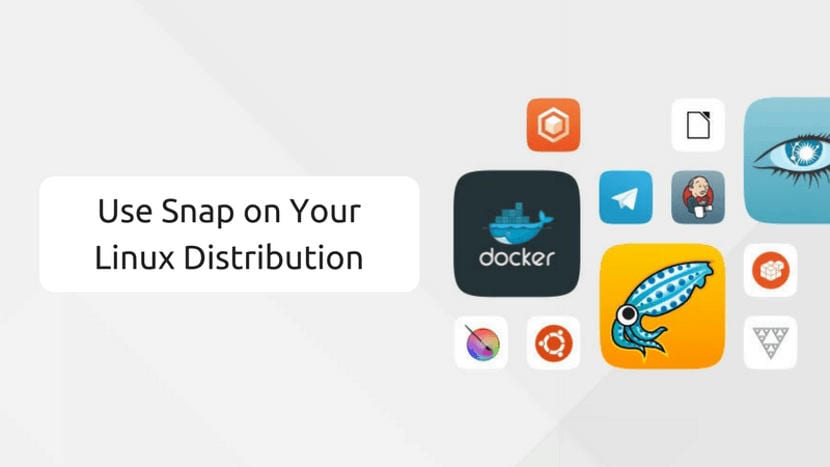
To celebrate the Ubuntu 18.10 Cosmic Cuttlefish releaseCanonical released a new infographic showing how Snaps packages have fared around the world.
Titled “Snaps in Numbers,” this infographic focuses on the numbers in Snaps, Canonical's universal format that allows publishing applications across Linux distributions in a very simple way. This technology, called Snappy at its launch, allows you to launch safe and easy updates for your favorite applications.
Snaps in numbers
According to the infographic, there are just over 4100 Snap packages available for download on the Canonical store, available by default on all Ubuntu operating systems, as well as having support for more than 41 different distributions in the Linux ecosystem.
The infographic also shows that Snaps are used by people around the globe and there are more than 100,000 Snaps installed daily in the cloud, servers, containers, desktop and IoT (Internet of Things), this leads to a total of 3 million installations. monthly.
The most popular Snaps on the desktop include Firefox, VLC, Media Player, Slack, Spotify, Skype, and Plex Media Server. In the cloud and servers, the most popular Snaps are AWS, Microsoft Azure, Google Cloud, Kubernetes, and Heroku. OpenHub, Kura, Node-RED, and Home Bridge are the most popular for IoT.
If you have not tried installing applications through Snaps, the infographic tells you why. They are very fast, automatic updates and are very secure. You can check if your favorite applications are available in the Official website.

Thanks Luis Lopez. From Palma de Mallorca.
I need someone to explain to me better what the happy "snaps" are. The funny thing is that they are updated in a more [indicate here what is good about this] way than traditional updates?
And two clarifications:
1) I live in a location where the connections, regardless of the provider, are slow or unstable (up to 1 or 2 Mb maximum). Is it useful for my situation?
2) I have Ubuntu 16.10 32-bit and I cannot update it to 18 because there is no 32-bit. Are those "snaps" still good for me?
By the way, I want to ask myself a question: I have the notebook with dual boot, with Ubuntu and Windows 10. Windows IS 64-bit, but every time I wanted to install Ubuntu 64-bit, it crashed and had to go back to the 32. I have an Intel Core i7 2.7 GHz processor, 8 Gb of RAM and 250 Gb for each operating system. Can Ubuntu be upgraded to 64-bit, or should I resign myself?
Thank you in advance for what you can tell me.
Good: I imagine (first difficulty) that both the Snap Craft web and the rest of the applications will be in perfect English, a language that I do not speak and that therefore make me give up installing anything through this system.
Apart from that for Mint Cinnamon, they will have some added difficulty. At the moment I only see that it asks me for many means of payment. Above all, don't let the money slip! But I don't see how to sign up and tell you how I'm going to pay.
As the system is cumbersome butt, I better save it for another time. I think it's very, very complicated.
Jose Luis Mateo, I usually install some applications in snap and they are usually in Spanish, VLC, LibreOffice, for example ...
I use Ubuntu and also KDE Neon, and I have no problems, I don't know how snaps will work in Mint, but snaps can be installed both through the terminal and the distro application store if it has snap support. In Gnome they can be installed graphically through the Gnome software store and in Plasma 5 through discover by installing support for snaps. I have no idea if the Mint app store has support for installing snaps, but they can still be installed by the terminal quite simply.
I don't know what you mean by means of payment, if most snaps are free, you don't have to pay anything, maybe there are some, but they are not the majority.
the official version with gnome is only for x64 but with xubuntu and lubuntu if they have a 32-bit version like, linux mint
the grace of snap is the libraries, that is, the difference to a normal installation is that the ssap or flatpak already carry all the libraries that the application needs
You can install the 64-bit version but try with xubuntu 18.10, lubuntu mate18.10, lubuntu 18.10 or linux mint 19, see how it goes, apparently it may be a problem with the drivers of the video card or the processor, try another desktop from ubuntu
snap installations may help you
claudio I answer you
the official version with gnome is only for x64 but with xubuntu and lubuntu if they have a 32-bit version like, linux mint
the grace of snap is the libraries, that is, the difference to a normal installation is that the ssap or flatpak already carry all the libraries that the application needs
You can install the 64-bit version but try with xubuntu 18.10, lubuntu mate18.10, lubuntu 18.10 or linux mint 19, see how it goes, apparently it may be a problem with the drivers of the video card or the processor, try another desktop from ubuntu
snap installations may help you
The snaps in Ubuntu are very slow when you call or launch it for the first time, half a minute on high-performance PCs, and then for the second time they are faster but never like those installed through the terminal with apt, these are the fastest and insurance.
Please, gentlemen of Canonical, do not install more SNAPS in pre-installed form, or at least, say and express which ones are pre-installed through snaps to delete them and replace them with apt, that is, through the terminal console.
Thank you