This is a comparison between "the spider" (SliTaz), "the puppy" (Puppy) and "the devilish little one" (DSL).
Screenshots of Puppy and SliTaz:
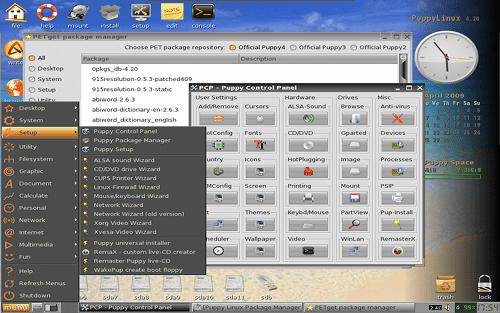
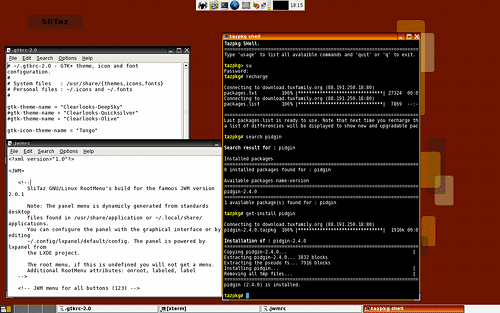
Installing packages
SliTaz
Tazpkg, command mode, very similar to apt-get, package manager. Tazwok, compile and create packages. A small example of using tazpkg, as root:
tazpkg # recharge (reloads the info from the repositories)
tazpkg # search pidgin (tells us if it has found it and in what version)
tazpkg # get-install pidgin (installs it)
tazpkg # remove (uninstalls)
tazpkg # usage (shows help)
Puppy
PETGet, the graphic, gives us to choose whether to install a package from the repositories or previously downloaded. Check the dependencies. How am I going to explain this? Simply, if you want to install or uninstall something, click it. If it is previously downloaded, they look for the package and click it.
DSL
MyDSL extensions, an extension is a set of programs grouped by utility.
Repositories
SliTaz > Small but just what is necessary. Packages: .tazpkg
Puppy > Small but just what is necessary. Packages: .pet
DSL > Extensions are like modules, they are not separate packages. Although there is "DSL Hacking".
Applications: Server, File manager and Installation
SliTaz
- LightTPD web server, PHP, SQLite.
- EmelFM2 and Clex as file managers.
- Gparted. Slitaz Installer to install on HDD. TazUSB and TazLito to install and / or remaster USB and CD respectively, saving settings and changes.
Puppy
- Hiawatha web server, DidiWiki, and PPLOG blog that works alongside Hiawatha.
- ROX File Manager.
- Installer and editor for GRUB, Gparted and Pdisk. Puppy Universal Installer to install on HDD (IDE / SATA Hard Drive) or USB. It has RemaX and Remaster to remaster CD. The procedure for remastering USB is more complex.
You can see it in an article of my blog:
DSL
- Monkey web server, SQLite, FTPd, nfs-common (network filesystem).
- EmelFM as file manager.
- DSL Hard Drive Installation, DSL Frugal GRUB Install, DSL Frugal LILO Install, DSL USB Pendrive Installation, Make Boot FLoppy, Make MyDSL ISO.
Ease of use
SliTaz
The applications are graphical but the system administration is command and text files are edited. For each command that you are going to use, help appears easily by typing "help" or "usage". Of the three, intermediate usability.
Puppy
Everything is graphic, very easy. Ever have to modify things by editing text files, or using commands. The easiest.
DSL
Like SliTaz, but there are not so many helps, my impression is that it is the most difficult.
System configuration and administration
SliTaz > Command line.
Puppy > Puppy Control Panel and Puppy Setup, both with their wizard trees and System and Desktop menus. Ever, commands.
DSL > DSL Control Panel and commands.
Documentation languages
SliTaz > French, although there is something in English.
Puppy > English, although there is a little in Spanish.
DSL > English, although there is a little in Spanish.
Desks | Kernel | Download size in MB
SliTaz > JWM | k2.6.24.2 (i686) | 25MB
Puppy > JWM and IceWM | k2.6.25.16 (i686) | 103MB
DSL > JWM and Fluxbox | k2.4.31 (i686) | 50MB
Links:
http://www.slitaz.org/
http://www.puppylinux.org/home
http://damnsmalllinux.org/index_es.html
Mention to Tiny Core, which has already analyzed sources, and ... I leave TinyMe, which will be for another post. What do you think? Which one do you like the most?
The truth is that they all work, it's a matter of trying them, I'm now investigating with DSL on an Intel DockStation xD
I have tried all three distributions, and I like all of them for each of their strengths. All three work on really modest computers (I currently have a Puppy on an HP Omnibook AMDK62 500Mhz laptop with 256MB RAM and 4GB HDD) and it works better than if I had Windows 95 (the original system).
My advice for Linux starters is Puppy, as it is more graphical and intuitive.
I have tried all 3. I agree with their descriptions and the overall evaluation. To tell the truth, none convinces me to have it installed. For a while I used Puppy on my PC, apart from USB and CD, but I quickly erased it because I didn't get used to it. DSL well, on a USB and on a CD and I felt that it was not for me, SliTaz is quite good and I use it on a USB currently, I like it a lot but it is a bit complex. Greetings, for my PC, I'll take Mandriva :)
Out of the three I tried DSL and Puppy. The first one makes me more complicated, maybe with a little perseverance I could get used to it but in the meantime it makes me feel a little out of place (although it's worth it, it runs on almost anything).
Puppy is very easy to use and the truth that I was surprised how well it moved on an Athlon @ 950 MHz with 128 MB of RAM (at least 4.2). A pity that it is not multi-user, but to have as a live distro for emergencies I think it is excellent.
Mine, if they are going to use minidistro, too. The truth is, I liked all of them, maybe a little less DSL. For tastes, colors
Do not compare ministries with large 700MB distros, and for color tastes, mandriva also has facilities, I have not tried it but they say it has several wizards ... (it almost makes me want to try)
Greetings from Puppy! Full of wizards, too :)
PS: Something gave me for the ministers ...
I think the same, it could be multi-user ... even so once installed you can not do
#mkdir / home / user
and use "adduser"?
Although I use it as a live ...
dsl I've known her for a while. Actually I always liked it and I found it tremendously useful and practical, puppi never seemed good to me. It is true that I tested her half looking at her wrong, but I did not know the other one, I am going to test her shortly.
The comparison is excellent, I love the ministers. Try all three, DSL on a Pentium 166 with! 24! mb of ram, it was not madness but he listened to music and read pdfs in it, he also learned; It is a bit ugly because it uses gtk 1.
Puppy linux is very complete and it is easy since you log in as root by default (in the best windows style); it's not very pretty but
there are more careful remasters (pupplets) and for all tastes, it is really easy to do it yourself.
Now I'm with slitaz, the cooking version that comes with more and more updated software and is the one I like the most visually, I'm trying to remaster the live cd to include antivirus and use it to disinfect
windows pc; I'm on that, we'll see what happens
That ma goes to DSL, so much that I like it.
I tried those, including Vector Linux 5
But I didn't like any of them, it wasn't "good" for me to use Jwm (FluxBox yes, because I'm addicted to that WM) But I found TinyME .. I think one of those is a little better, since it uses RPM packages and uses Synaptic (yes , Synaptic)
And lately I found Galpon Minino .. I think that one suits him better, but it is a MAIN so the drivers are screwed up, but weno ..
Good post huh!
Just to say that Slitaz 2.0 (with Openbox - LXDE) is already available and it is a real marvel. I have left Puppy for this one.
Sltaz 2.0 improved a lot !!!!! I love it, it's more graphic. I tried the others but they didn't convince me, especially by the repositories. Install Slitaz 2.0 on an old laptop with 64RAM. Now I use mozilla, pdf, usb, flash, etc. Before I had Windows ME and it was 5 times slower than now, it was filled with viruses, and it was 30 minutes just to enter Facebook.
Yeah I also tried the 2.0 Slitaz ... jajaj encantaaaaaaaaaaaaa me (is one of the few distros that recognize me the wifi :)) is very best :)
HOW DO I INSTALL SLITAZ ON MY USB MEMORY
LOWER IT AND WHEN I GIVE IT RUN
TO ISNTALAR GOES TO EÑ NERO
ON CD
ps I loved slitaz since I tried it. I'm not sure if it's version 2 but it's great !!!!
Without a doubt slitaz is the best small distro (and I could say the best) so far the only thing it lacks is a good program to burn discs but from there on out it is the fastest and most stable linux I have used and I have compared with more than 50 distros
You can see almost all audio and video formats without installing repositories, well, it even virtualizes something that puppy has not been able to do and does not have any type of failure, something that happens a lot with puppy and with many distros
I have never liked dsl, the system is horrible
I have tried all the systems and since the test changed to all the other distros, whatever its name is ...
the mini distros are like a chocolate or its best candy, good and enjoyed for pleasure, a million thanks to all the developers for this.
Although DSL is a bit more difficult to learn, from my point of view it is very good. I like to use it to recover information from CD's DVD's that are a little scratched, because DSL doesn't get stuck with (cyclic redundancy…). Just keep reading the disc to see what information it can read or retrieve.
Puppy Linux has a nice interface and icons, but only there.
Slitaz is doing very well and has quite a few programs in the repositories!
Best Small Distros:
SliTaz_2.0 and DSL
SliTaz_2.0 because it looks good
DSL because it pulls well
For those who have problems with USB installations
http://www.pendrivelinux.com/boot-multiple-iso-from-usb-multiboot-usb/
Hello colleagues, I have tried all three and honestly I stick with puppy since it works in Squash File Systems (sfs) and you can create your own live CD to your liking just by doing a complete installation and compressing it with DirlSFS the truth puppy 5.2 and 5.4 Rules !! !
I liked Slitaz a lot but I still can't find the Drivers for my Wifi and that means no internet :(; and DSL is no longer supported therefore there are no current applications that start in DSL like BricsCAD
HELLO, I'M KONE9, I TESTED LINUZ LITAZ AND PUPPY AND THE TRUTH THAT PUPPY IS COMPLETELY IN ENGLISH AND I DIDN'T DETECT THE WIFI NETWORK BOARD. 2 YOU SEE BETTER THAN WINDOWS XP SP5. YOU HAVE TO TAKE A WEEK WITH PASSIENCE TO LEARN TO PROGRAM, BUT AFTER YOU ARE GOING TO ENJOY IT A LOT. SO I RECOMMEND LINIX SLITAZ THAT IS ENSIMOUS IN SPANISH