
Nowadays the use of books in electronic format has become quite popular And it is because, by the simple fact of having your favorite titles on your computer, smartphone, tablet or any electronic medium that allows you to read them, it is extremely comfortable.
If you see it from a practical point of view you will avoid having to allocate space or an additional weight to your suitcase or even in your bedroom. What makes this type of thing attractive and popular enough.
Generally the books are usually found in the popular PDF format, although the vast majority of these can also be found in the EPUB format, which we can open in our system with the following application that we will talk about.
Sigil is an application which will allow us to open, edit and even create EPUB format files.
Sigil is a free and open source application released under the GNU GPL v3 license, has a WYSIWYG approach to this process.
About Sigil
Its developers include a comprehensive user manual in the Epub file format that serves as an excellent practical example of how to use the e-book editor.
With the WYSIWYG editing function, you can create or edit text in the same way that you would work in a high-end word processor editor.
Sigil incorporates the required format codes, but hides them while working. A direct code editing mode is available for advanced users.
Sigil may not be the best option for creating an ebook from scratch. I'm not saying that as a review. It can be used to start writing an e-book. However, it is not the purpose of stealth.
This application is primarily a content editing program since it is written in a word processor.
Ideally, you create the content first and then export to HTML format, which is the basis of the EPUB file format.
That said, Sigil is good for creating small e-books from scratch for some projects, rather than keeping them in .doc or .PDF formats.
Depending on the device, the display method or e-book, the results of the creation of Sigil will be appreciated, which are acceptable if I take the time to see how the file is displayed on various devices and make adjustments.
As an e-book editing tool, Sigil really stands out, as we can highlight that it has a built-in error checker.
In the Sigil Tools menu, you can select the option to validate the EPUB format. We are also provided with a list of errors to correct since in the "Tools" menu there is also an option to validate the style sheets.
How to install Sigil on Linux?
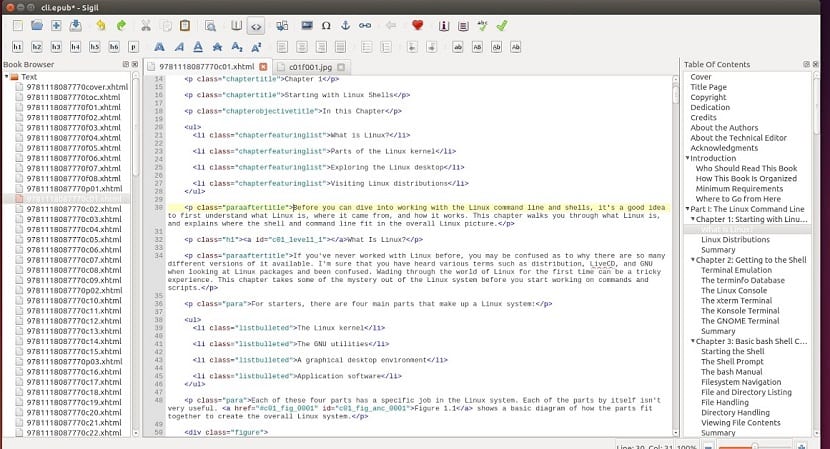
Si want to install this application on their systems, You must follow the instructions that we share according to the Linux distribution you are using.
For In the case of those who are users of Ubuntu, Linux Mint or any distribution derived from these, they must type the following in a terminal:
sudo apt install git python3-tk python3-pyqt5 python3-html5lib python3-regex python3-pillow python3-cssselect python3-cssutils python3-chardet python3-dev python3-pip python3-lxml python3-six build-essential libhunspell-dev libpcre3-dev libminizip-dev git cmake qtbase5-dev qttools5-dev qttools5-dev-tools libqt5webkit5-dev libqt5svg5-dev libqt5xmlpatterns5-dev
Now We add the following repository to the system:
sudo add-apt-repository ppa:ubuntuhandbook1/sigil
We update the packages:
sudo apt-get update
And we install with:
sudo apt-get install sigil
While for Arch Linux users, Manjaro, Antergos or any distribution derived from these You can install the application from the official repositories with the following command:
sudo pacman -S sigil
For those who are Fedora users, they must type in the terminal:
sudo dnf install git python3-tkinter cmake qt5-qtbase-devel qt5-qtwebkit-devel qt5-qtsvg-devel qt5-qttools-devel qt5-qtxmlpatterns-devel zlib-devel hunspell-devel pcre-devel minizip-devel pkgconfig python3-devel desktop-file-utils libappstream-glib python3-pillow python3-cssselect python3-cssutils python3-html5lib python3-lxml python3-qt5 python3-regex python3-chardet python3-six hicolor-icon-theme sudo dnf install sigil
Finally, for those who are openSUSE users install with:
sudo zypper install git boost-devel pkgconfig cmake dos2unix fdupes make hunspell-devel libqt5-qtbase-devel gcc-c++ libqt5-qtlocation-devel libstdc++-devel libxerces-c-devel libxml2-devel libxslt-devel make pcre-devel python3-devel unzip python3-html5lib python3-lxml python3-six python3-tk python3-Pillow python3-cssselect python3-cssutils sudo zypper install sigil
Better than adding another ppa, compile it from its repository on github.
https://github.com/Sigil-Ebook/Sigil