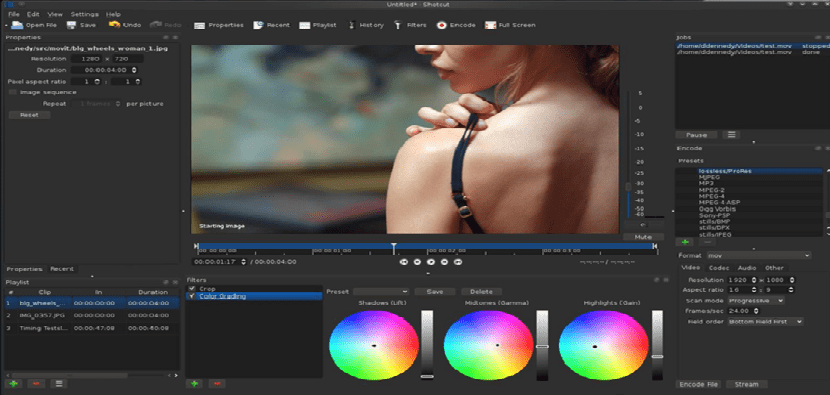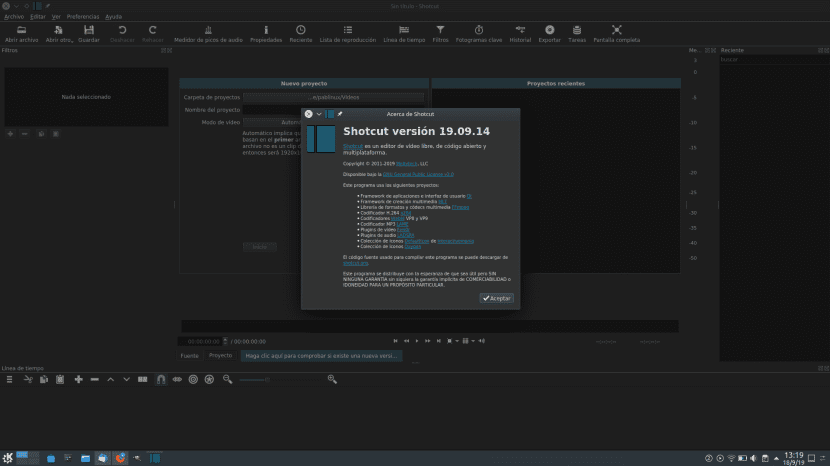
There are many video editors for Linux, but I think that most of us who want to do all kinds of editing and effects opted for Kdenlive. The KDE proposal is very powerful and can do practically everything, but it is not the most intuitive tool in the world, which is why many can become discouraged. An editor that is a great alternative is a protagonist of this post that recently launched Shotcut 19.9.
Shotcut 19.9 is the September 2019 version of an editor that took its first steps in 2011, so we could say that it is recent software. In its 8 years of life, Shotcut has managed to convince many users, among which we have all those who think that Kdenlive is complicated and others who are simply looking for an alternative in terms of features like the ones Shotcut has introduced this month.
What's new in Shotcut 19.9
Shotcut 19.9 has included a total of 25 changes, among which we have new filters and 12 bug fixes. Here are the news included in this version:
- Multiple selection has been added to the playlist, as well as Select All (Ctrl + Shift + A) and Select None (Ctrl + Shift + D) to its menu.
- Added multiple selection to timeline. It is currently limited to Delete / Delete and lift operations.
- Added Select All (Ctrl + A) and Select None (Ctrl + D) to the timeline menu.
- Added new video filters (see previous link):
- Dither.
- Halftone.
- Posterize.
- Limit.
- Elastic scale (non-linear horizontal scale).
- Blending Mode (overrides the Properties / Blending Mode for that clip).
- Added "Play after opening" option (enabled by default) to the playlist menu.
- Added shortcuts for some actions in the timeline menu:
- Insert track with Ctrl + Alt + I.
- Delete track with Ctrl + Alt + U.
- Copy timeline to source with Ctrl + Alt + C.
- Galician added.
- The installation size has been reduced to 255MB.
- Updated FFmpeg to version 4.2.
- Higher priority of the export process in Windows from Low to Below normal.
- Changed the default HECV quality to 45% so that the x265 crf matches its default value of 28.
- Clip name added to the end of a clip in the timeline if its block is wide enough.
- No longer searching after dropping a clip from the player onto the timeline.
- Full list of corrections in the link (in the first paragraph).
Now available in all kinds of formats
Shotcut 19.9 is now available in all kinds of formats, what is included in the package Snap which is the next generation package that usually takes the longest to update. It is also available in Flatub and in AppImage, as well as its versions for Windows and macOS.