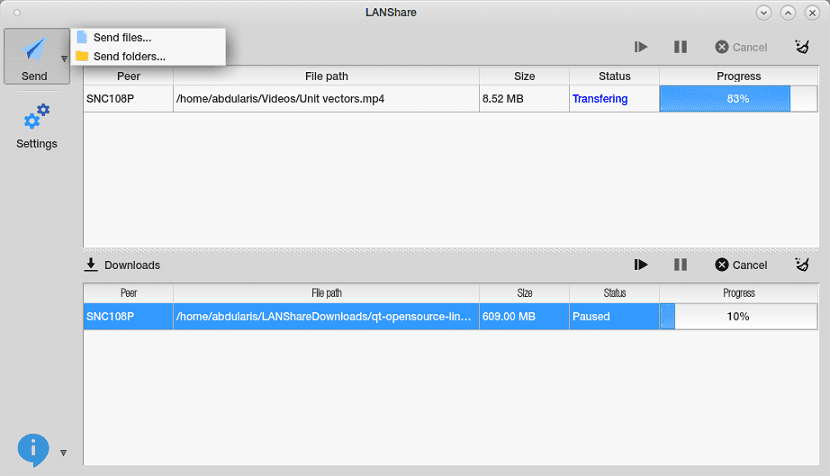
When it comes to network file sharing on Linux the first thing that usually comes to mind is to use samba to be able to do this, although installing and configuring samba on all computers that we are going to share files on the network it can be a bit tedious and also for newbies it can result in a headache.
That is why today we are going to talk about an application that will help us avoid this process and it will help us to share the information we want on our computers.
About Lan Share
LANShare is a free open source transfer application multiplatform, built using the GUI framework of Qt and C ++. Lan share is designed to be able to transfer an entire folder, one or more files, large or small, immediately without any additional configuration.
This is an excellent tool that will facilitate the task of being able to share files from one PC to another without complications or having to make configurations that waste time.
Unlike other apps that help us to share files in network in Linux, Lan Share can be installed on computers that not only use Linux, it can also be used in Windows.
Which means you can use it to:
- Transfer files from Windows to Linux
- Transfer files from Linux to Windows
- Transfer files from Windows to Windows
- Transfer files from Linux to Linux
Between its characteristics we can find:
- Works straight from PC to PC
- Allows you to send files between different operating systems
- Simple and intuitive user interface.
- Has no file size limits
- Faster than using a cloud service like Dropbox
- Send one or more files
- It also allows you to send folders
- Send to multiple receiver at the same time
- Cancel, pause and resume operations while transferring
The only requirement that we must have to be able to use this application which The computers with which we are going to transfer files have Lan Share installed in the system and that the computers are connected to the same local network either by cable by Wifi.
How to install Lan Share on Linux?
If you want to install this application on your system you must do the following. In order to those who are users of Debian, Ubuntu or some derivative from this we must download the application's deb package from the following link.
Done the download only we install the recently downloaded package with our preferred application manager o from the terminal we can carry out the same process with.
We must open a terminal with Ctrl + Alt + T and execute:
wget https://github.com/abdularis/LAN-Share/releases/download/1.2.1/lanshare_1.2.1-1_amd64.deb -O lanshare.deb sudo dpkg -i lanshare.deb
For all other Linux distributions We can install this app by downloading the latest AppImage file from Lan Share, this we do it from el following link
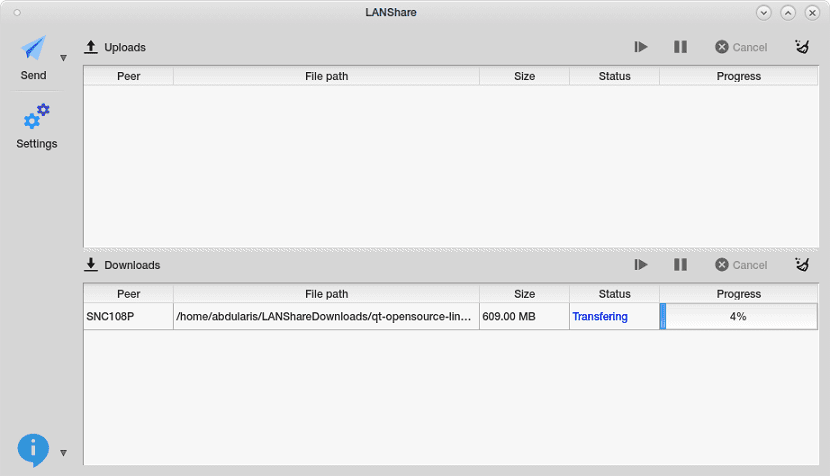
Done the download only we must give execution permissions to the file by secondary clicking on it and we click on properties and we will mark the "run as application" box.
Or from the terminal we can do it by typing the following:
wget https://github.com/abdularis/LAN-Share/releases/download/continuous/LANShare-8bb4b2a-x86_64.AppImage -O lanshare.AppImage sudo chmod x+a lanshare.AppImage
And finally we can run the application with:
./lanshare.AppImage
And with this we will already have the application installed on our computers.
How to use Lan Share on Linux?
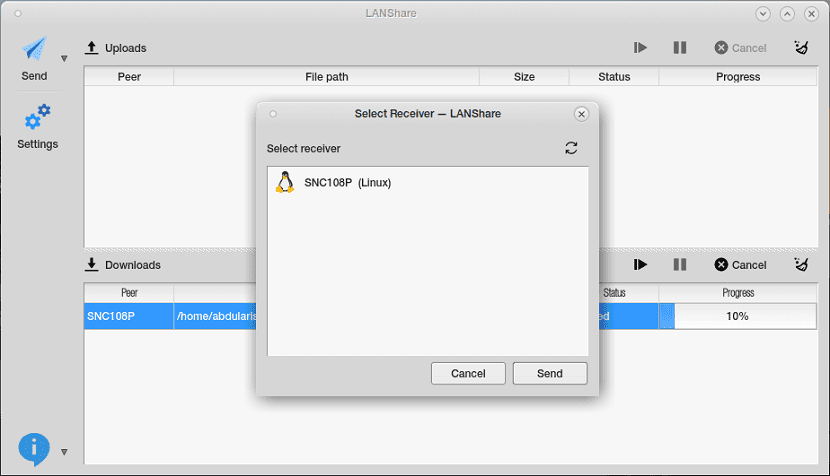
To start using the application, this must be open on both computers that will receive and send files as well as that the computers must be connected to a local area network (wired or wireless)
To send the files or folders, let's select Send (files or folder) and then we will have to select the team that will receive what we are going to send in the 'Select recipient' dialog, finally click on 'Submit'
And ready with it, the process of sending the file or folder will start, we just have to wait for the process to finish.
An alternative to try. \
Thanks for sharing
Excellent! It works very well, the only thing are the last two commands you provide, it throws me "not found the first one", so I went for, place the shortcut on the desktop (both in int and in zorin) and execute with right click, I you have given a solution to years of ignorance and cumbersome situations. Thanks
I was testing it between linux mint and linux zorinOS, twice it made me the same defect, it marks 100% finished and nevertheless the files that are between 600 kb and 1GB are incomplete.