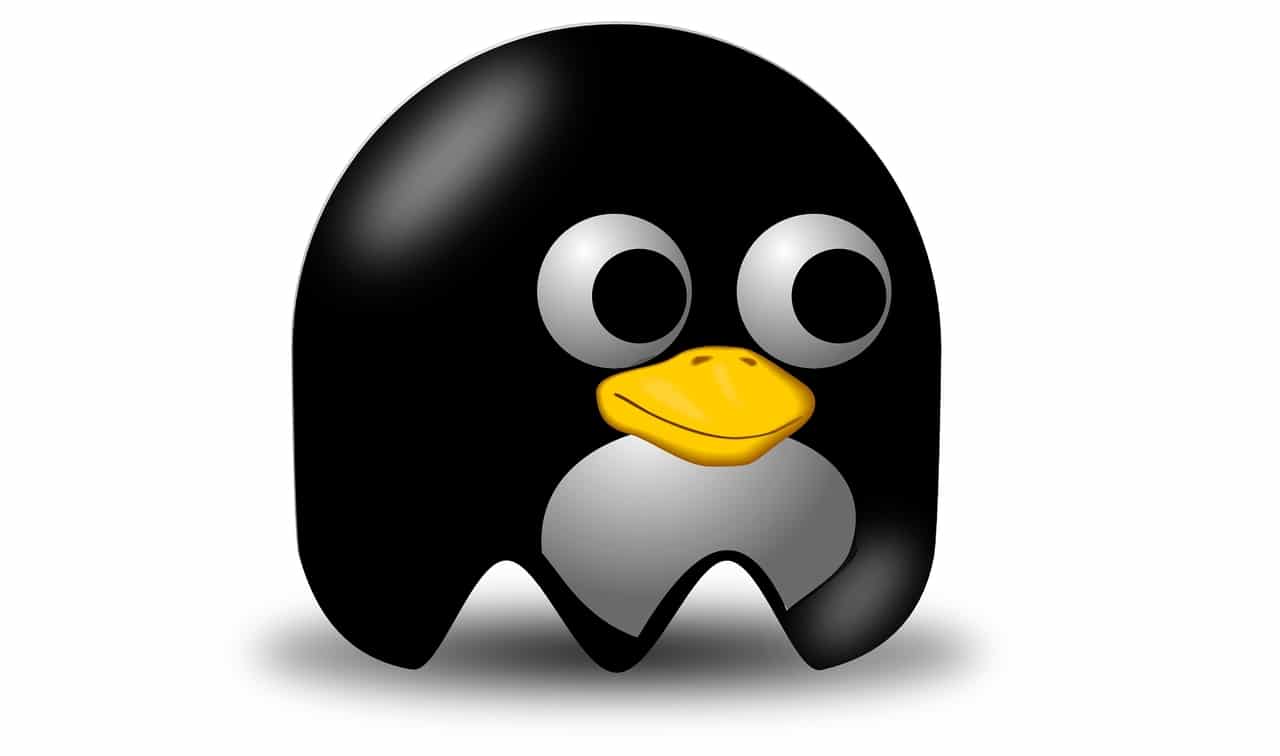
The native video games on Microsoft Windows they can run without problems in many cases, but in others they don't work quite well, or don't work at all. However, this is changing more and more, and with interesting projects that are emerging, support for Linux is being improved more and more, as well as the arrival of more and more native titles for Linux, and more and more ports (such as those of Feral Interactive) for our favorite platform.
Many users who have just reached GNU / Linux they may not know that Windows software such as video games can run on this platform. Other users who have been using Linux for a while, may not know all the possibilities that exist, and simply get stuck in a single method or a couple of them. In both cases, here are some ideas for running Windows games and alternatives that you can explore:
- Wine / CodeWeavers CrossOver: the classic ... With this project and the help of others such as DXVK, Play on Linux, Winetricks, etc., you can try to install your native video games for Windows on your GNU / Linux distro. Also, you should know that if it is a retro game that worked in MS-DOS, you also have at your disposal the famous DOSBox emulator. More information.
- Steam Play + Proton: if the Windows video game is available in Valve's famous Steam store, you can check on the site of this platform if the game you want runs well with Proton. If so, with the Steam Play client and Proton active, you will be able to run the game very well. More information.
- Google Stadia, Shadow and other cloud gaming platforms: these platforms run the video game on a server and you can watch it on your computer by streaming. Therefore, even if they are native video games for another platform, you can play from your distro without problem. Check if your favorite game is in their catalog and play ... More information.
- lutris: it is a software that implements an open source video game platform that can be a good alternative to the above. With it, you can import some video games from GOG, Steam, Origin, Retroarch, etc., even if they are native to Windows so you can play on your distro. More information.
- Online version: some video games have an online version that are played from the browser, and therefore are not platform dependent. In the event that the video game you want to use can be run from your browser, it is a good option to play from Linux without problems. For example, there is a version of GTA online as you know…
How to Live Aligned with last resourceYou can wait to see if Feral Interactive or another developer decides to create the port so that it is native to your Linux ...
Playing PC games on Linux without problems is a dream of many.