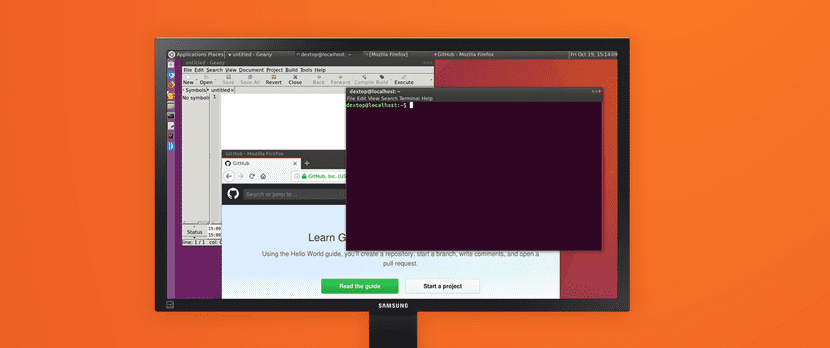
Linux on DeX is here and it is already a possibility for Android in desktop mode. For those who are still unaware of the "Samsung DeX" project you should know that Samung together with Canonical are developing an integrated Ubuntu distribution which is called "Linux on Dex".
Y this project has already reached most of the recent smartphones and tablets brand (Samsung). DeX is not a new project. The platform is already running Android applications in a "desktop" environment, quite similar to Windows, MacOSX and ChromeOS systems.
But the "Linux on DeX" project wants to go further, since the idea is to run a Linux distribution from a mobile device.
The idea behind Linux on DeX
Basically the idea of this project is to offer a secure container in the application to add a modified Ubuntu 16.04 LTS image.
Image that can be executed and with it the user will only have to connect a keyboard, a screen and a mouse and with it the user is working as his device as if it were a computer.
Without a doubt, this is a mode that goes way beyond the classic DeX features, which simply fit Android in desktop mode.
This "moment" project is clearly geared towards developersSince the beta phase of Linux on DeX was released at the end of 2018 and it still has quite a few things to polish besides new devices being made compatible.
With the optimization work that has been done in collaboration with Canonical, it seems to be going well.
The tests began in mid-November last year with a simple registration and two types of terminals: smartphones and tablets.
Well, those who want to try this project and have one of the following teams will be able to do so.
Compatible Galaxy Terminals
Android Oreo
Galaxy Note 9
Samsung Galaxy Tab S4
Android Pie
- Samsung Galaxy Note 9
- Samsung Galaxy S9 and S9 +
- Galaxy S10, S10e, S10+, S10 5G
- Galaxy Tab S4
- Samsung Galaxy Tab S5e
How to test Linux on DeX on my Samsung device?
Si your device is compatible with the beta version of Linux on DeX and you want to give it a try. The first thing you have to do is go to the following link. Here you will have to register.
Already done the registration, now you must download the application "Linux on DeX" on your Android device.
Then you will enter the application and here you are going to log in with the data you used to create your account in the previous step.
Finally just you will have to download the Linux image from a server (automated process). At the end of the download of the image you will only have to unzip it.
Or, also you can download it on your PC Through the server, later download the image, they just have to move it to their Galaxy device already unzipped.
The next step is create the container, here you will have to select the image that they recently downloaded. They will have to configure and create your container with Linux on DeX.
Once this is done, you are all ready to start using Linux on DeX
Application Linux on DeX for Android is designed to run in full screen mode. To access the Android taskbar, hover your mouse cursor at the top or bottom of the screen for more than 1 second.
As for the tablets, the working mode is a little different. As Linux on DeX allows "simply" run Linux from the tablet by connecting a keyboard and mouse.
For now, experimentation is only possible on the Galaxy Note 9 and Galaxy Tab S4 tablets.
Finally, we hope that as time goes by, support for new devices will begin to be added and especially it will expand for not so new devices since there are many devices with features that allow Linux on DeX to run.
SAMSUNG + CANONICAL, the aberration made gadget arrives!
I have the DEX that I literally use twice, but these two SAM + CAN boards. They sure went to great lengths to take care of user privacy, if already.
The grace of using Linux is the safe and control environment it offers, I do not know where this is when it is used in this way honestly.