
The Jolla developers announced the release of the new version of Sailfish OS 3.4, version in the when a lot of fixes were made in order to improve the stability of the system and in addition to that it also comes with various improvements.
Sailfish uses a graphical stack based on Wayland and the Qt5 library, the system environment is built on the basis of Mer, which has been developing since April 2019 as an integral part of Sailfish, and packages from the Mer Nemo distribution.
Main new features of Sailfish OS 3.4
In this new version the ability to use the device by multiple users is implemented, with which currently up to 6 additional users can be added to a device to share the phone, in addition to added ability to create temporary guest users without a separate account and with limited rights.
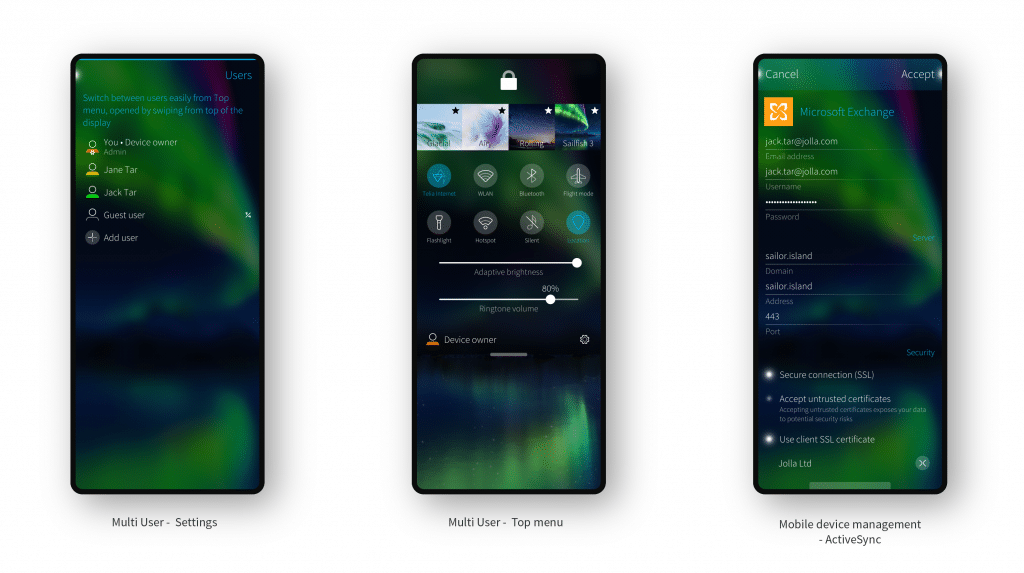
Another important change is that tighter controls added to detect potential conflicts with an update downloadable platform. Packages that could cause conflicts or whose replacement could cause failure are now listed as potentially problematic and it is recommended that they be removed before continuing with the update installation.
It also highlights the fix issues with copying large files (more than 300MB) from PC to device SD card via MTP protocol, as well as problems with file transfer to SD card via MTP from Linux-based devices.
Sailfish OS 3.4 it also features an improved implementation of the screen lock. All new devices (Xperia X / XA2 / 10) have home directory encryption enabled by default and the passcode setting is provided when the device is started for the first time. It is now mandatory to enter the passcode (if enabled) after startup (fingerprint verification is not enough).
Regarding the applications, it stands out that it was added support for scheduling events for specific days of the week in the scheduler calendar, added new intervals for event reminders and support for server-side invitation processing in CalDAV.
In the mail client, buttons have been added to reply, reply to all, delete and redirect to the message display screen panel. All messages are now grouped by the date they were received.
Hourly weather forecast has been added to the event viewer interface. The Foreca API is used to obtain the weather forecast.
Improved home screen icons. Added a button at the bottom of the top menu in multi-user settings to switch users.
All SMS messages are now grouped by the date they were received. Added fast scrolling mode to jump to the last post in a thread.
The browser engine in Sailfish Browser has been updated to Mozilla Gecko 52, Gecko Media Plugin provides hardware accelerated video decoding in the browser. The HTML message display mode in the mail client has been changed from Qt WebKit to use the Mozilla Gecko engine.
While the mail client has added the ability to select and copy message text, in addition to the configuration was improved for Exchange accounts and the synchronization of mail folders between Exchange and IMAP was implemented.
Of the other changes that stand out:
- The interface for adding and editing items in the address book has been modernized.
- Enhanced automatic backups for cloud services.
- Enhanced sync and collaboration based on the Nextcloud platform.
- Optimized the scanning process for available wireless networks (reduced system load and better battery savings).
- Extended VPN configuration
- Improved performance of spreadsheet and presentation viewers.
- Modified notification of SMS reception.
The file manager has been updated. - The backup configuration layout has been changed.
- Added the ability to go back or forward 10 seconds in the video player.
- It provided the ability to develop components and applications in the Rust language.
- Experimental support for 64-bit architecture was added.
- Redesigned interface to receive incoming calls.
- You can use a horizontal swipe gesture to receive a call and an upward swipe to reject.
Get Sailfish OS 3.4
This new version of Sailfish OS 3.3 sus builds are prepared for Jolla 1, Jolla C, Sony Xperia X, Xperia XA2, Gemini, Sony Xperia 10 devices and are now available as an OTA update.
To do this, just go to Configuration - Sailfish operating system updates, here you must scroll down to find an update (if you currently have an old version of the operating system, use the menu «Settings - Information - About the product. With this, the new version should appear so that they can update to it.
I have had it on a sony xperia x with Sailfish OS for two years, and the truth is that it is much faster than an android system, more reliable and easier to use, a marvel, I don't want Android.
I also have a Sony xperia xa2 plus with Android, and there is no color, if you try a Sailfish OS system you will not go back to Android.