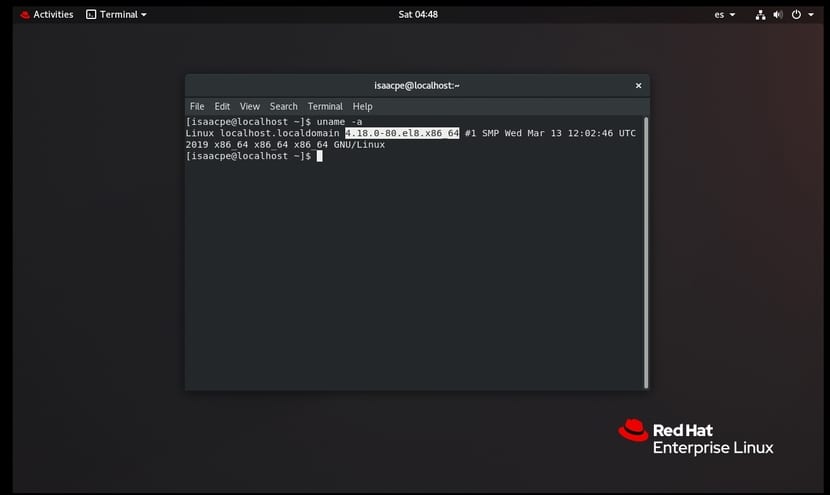Red Hat has been working hard on its new operating system. We have already announced some advance on the new of RHEL8 (Red Hat Enterprise Linux). It should be noted that this distro will be Red Hat's last before the new era within IBM's business infrastructure. In addition, for all of you who are restless or have doubts about this new stage that begins now after the purchase of the red hat company, I have to anticipate that we will soon have an exclusive interview with Red Hat to ask some details ...
Not long ago we also had the pleasure of asking you some questions to them, already Julie Bernal, who were very kind in answering our questions. Now we have activated a subscription to be able to test RHEL8 and see if all that they say about the new Red Hat "toy" is true. Do you want to prove it? Go for it…
The ISO of RHEL8:
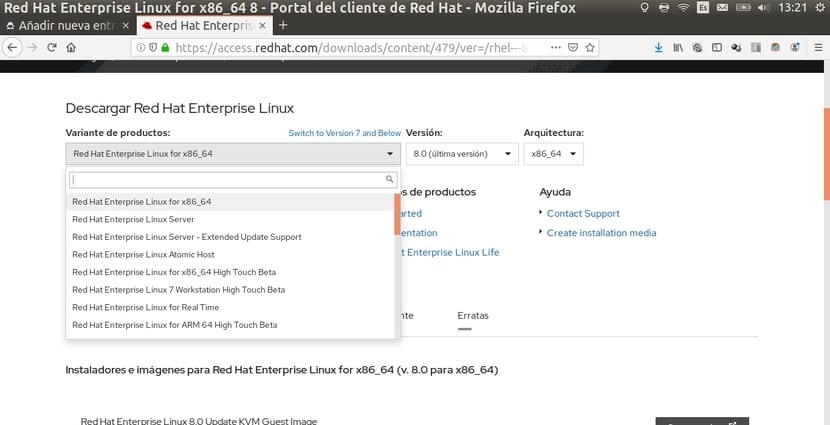
The picture ISO can be downloaded from the download area of RedHat. The trial version is available or if you have a subscription you can enter with your registration credentials and access the customer area to select RHEL8 and download it for the architecture of your machine.
I was wondering if using Fedora 28 as a base they have been able to transform it into that marvel for the business environments they talk about so much.
is available for various architectures, such as x86-64, ARM, IBM POWER, and IBM Z. The image for the x86-64 architecture has a weight of about 6.6 GB. Although you can also download Guest images to virtualize over KVM, a supplement and even a smaller image of about 500 MB (Boot).
Once you have selected the version, edition and architecture, as well as the type of image you need, the download process will begin. Once you have it in your possession, you can burn it on an optical medium or a pendrive for its installation, and even use the ISO directly from the virtual machine as I have done. This way you will have the system installation media ready to jump to the next step.
Installation and first start:
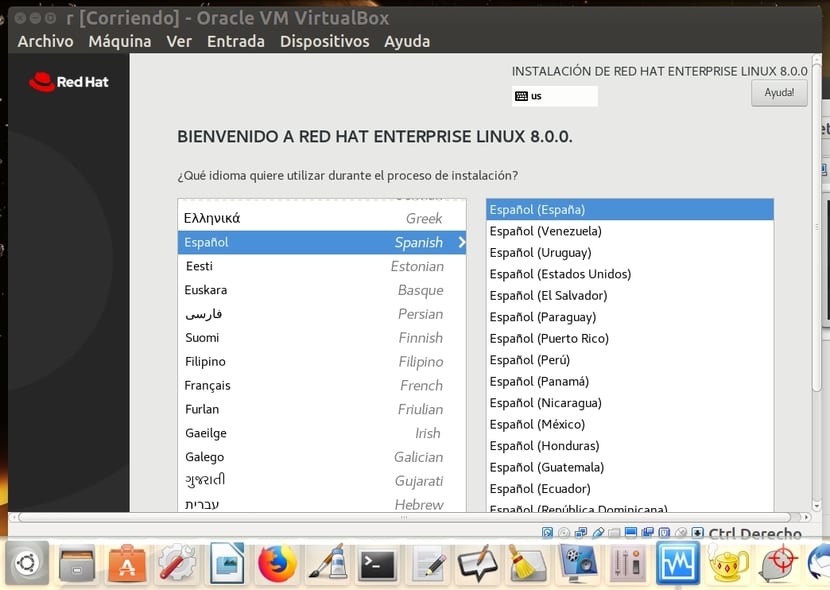
La installation is very simple. At first, a text-based selection screen appears to choose what you want to do, install RHEL8, or test the medium. If you select the first one, the graphical installation system will load. If you have ever installed Red Hat Enterprise Linux, you will be familiar with it. Maybe if you have used Fedora or CentOS it will also be very familiar to you, since it is the same.
The first thing that appears is the menu to choose the locations, that is, both the country where you live, the language and the keyboard map you need. Then another screen appears where you can select some more advanced things, from the packages you want to install, to put your username, password, and even access the partitioner to manage the partitions and where you want it to be installed.
Remember to respect the minimum requirements of RHEL8. On the official Red Hat website it is specified that, for example, for VirtualBox, at least 2 VCPUs, 2 GB RAM, and 20 GB of storage should be put. I have tested with 4 GB RAM and 21 GB of storage, 4 CPUs and it works very well.
In case of being a virtual machine or a clean install on any machine, you can leave the default options or make a change. In the case of being together with one or more other installed operating systems, then you must choose the partition or partitions dedicated to RHEL8 that you have free so that it does not step on other systems present and you can start multiboot with all of them.
Remember, that in In the software section you can choose the packages you want to install or not, and even install a minimal system, no desktop environment, etc. Once you are clear about what you want, and you have indicated all the necessary information (otherwise a sign will appear indicating that something is not right), you can begin the installation process. It does not usually take too long, but you can go for a coffee or take a few minutes off ... Also, in my case, with the selected packages it does not occupy much on the hard disk, only about 4 GB.
Once it ends, reboots for the first time and charges very fast. The next thing you will see is the screen to select the user and enter the login password if you chose to ask for it at each startup. Then comes the minimalist desktop environment ...
GNOME + Wayland:
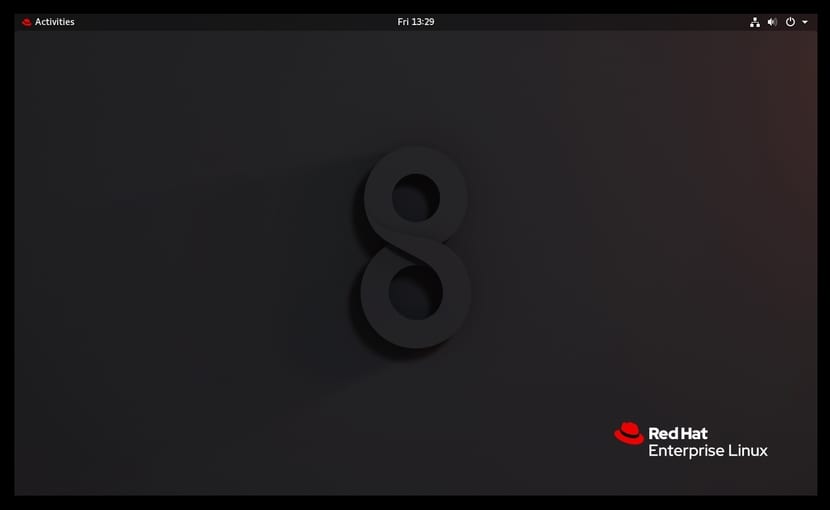
That desktop environment which is appreciated, if you have installed the desktop environment and you are not using the text-based environment (maybe better for servers), it is GNOME. As you can see, you can simply see the desktop background with the RHEL8 logo and the top bar where you will find the time, Internet options, the options to turn off or restart the machine, notifications, etc., that is, the typical thing.
The environment does not present any layer or modification as can happen with Ubuntu and Unity. It is GNOME as is. You can access the menu where you will find all the available apps. In the installation I left the default options, and it brings enough software to start, although you may miss many packages that you can install from the terminal or from the app store. For example, maybe you need LibreOffice, GParted, Docker, or whatever, which you can install later.
La app store allows you to uninstall, update or install the software in a very simple way with just one click and graphically. It should also be noted that you have at your disposal everything that the GNOME environment brings with it, such as the file manager, the configuration panel with a large number of options that you can modify, and some interesting apps, etc.
And finally, I would like to highlight something that cannot go unnoticed, and that is that we have GNOME about Wayland. It has been modernized in this sense, managing to adopt all the advantages that this much lighter, safer and more modern graphic server allows.
Use:
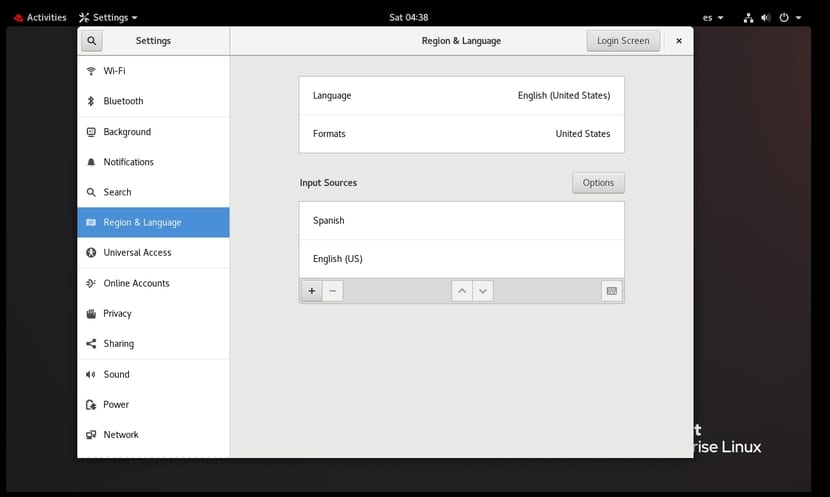
During the time that I've been testing it, it's pretty fast, it is not heavy and has behaved very well at all times despite being a virtual machine. In addition, its simplicity makes it quite usable, it is not complicated at all, and even managing it is easier than you can imagine. Even accustomed to YAST2 from SUSE, the systems are becoming simpler and easier for the sysadmins, who are the ones who have to "fight" with them every day.
The most basic things can be configured graphically from the configuration center GNOME as seen in the image above. From the language, keyboard map, sound, network options, and even manage some questions about privacy, to determine what you want or what you do not want to be reported.
It is also a very safe, solid, stable. You can't ask for much more. I have not had any problems during the days that I have tried it, not a single error message or bad behavior. Nothing weird. It is noted that the developers have paid special attention to this aspect. If I have to put a but or a defect, although it is something personal, I do not like SELinux because of its complexity, I prefer AppArmor, but nothing that cannot be solved ...
Packages and kernel:
The packages have been updated to more recent versions, that way you have all the latest software features, the latest updates, the latest patches for vulnerabilities, etc. Of course, the most important package has also been updated. I am referring to the kernel, which comes in version 4.18 on RHEL8.
However, you already know that you are free to upgrade to newer kernel versions or have several versions ...
I would also like to comment something about DNF and yum, package managers that you have to deal with to install RPM packages from Red Hat repositories. It also comes in an updated version against previous RHEL releases and with new features. Remember that you can work with two fundamental repos: BaseOS and AppStream. By the way, AppStream is very practical and interesting, you know that we talked about it in the past and that it was a Red Hat solution to attract developers and end some problems with one stroke ...
Finally, something that I did not comment at the beginning when I was talking about architectures and ISO, is that on the web you can also find some enterprise Solutions interesting built-in. It is the case of SAP, which we have also talked about at length in LxA. I repeat again that RHEL8 is very business-oriented, and therefore you will find a multitude of powerful solutions for virtualization, cloud, containers, etc.
I hope you like the new RHEL8 and I encourage you to test it or implement it in your company, surely you will not regret it.