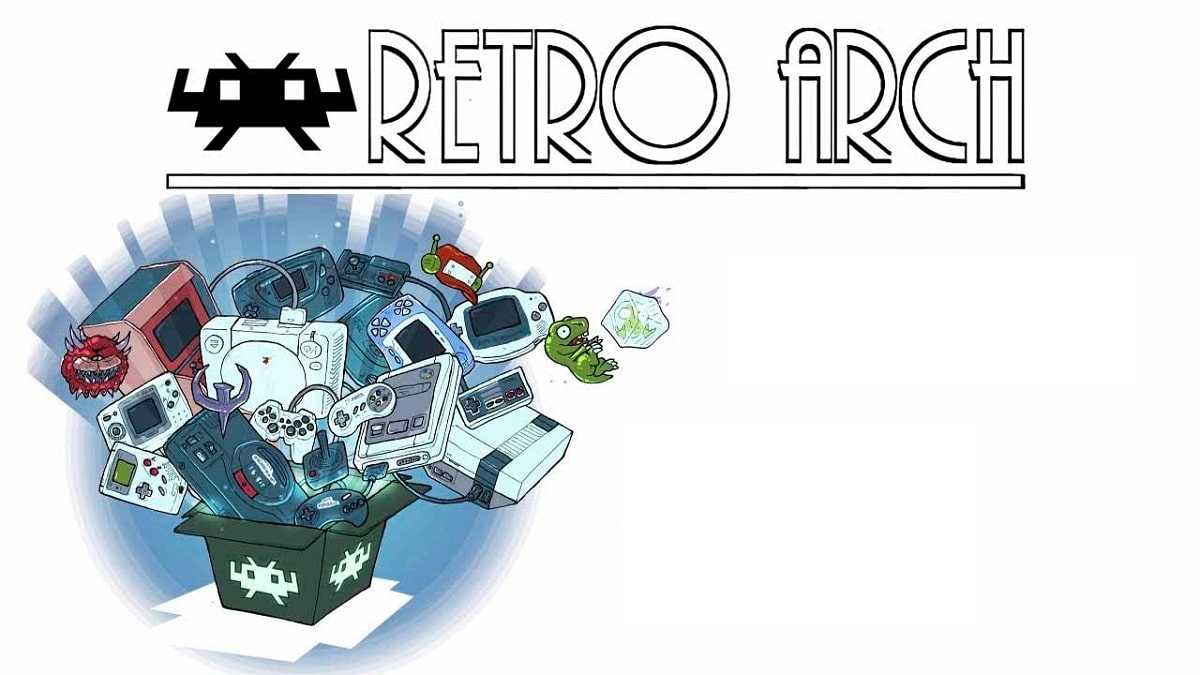
Recently a new version of de popular emulator interface RetroArch 1.9.0»In which few important changes were added, but among the additions stands out for example the work done to improve memory consumption (reduce) and disk.
For those unfamiliar with RetroArch, you should know that this allows emulation of various game consoles, allowing classic games to run with a simple and unified graphical interface.
In RetroArch se supports the use of console emulators such as Atari 2600/7800 / Jaguar / Lynx, Game Boy, Mega Drive, NES, Nintendo 64 / DS, PCEngine, PSP, Sega 32X / CD, SuperNES, etc.
Gamepads from existing game consoles can be used, including Playstation 3/4, Dualshock 3, 8bitdo, XBox 1, and XBox360 / One, as well as general-purpose gamepads like Logitech F710.
The emulator supports advanced features like multiplayer games, save status, old game picture enhancement by shaders, rewind games, hot plug game consoles and video streaming.
What's new in RetroArch 1.9.0?
In this new version it is highlighted that added "Explore" playlist display mode to select the content of the local collection, taking into account the metadata in the Libretro database.
With that can be filtered by criteria such as number of players, developer, publisher, system, country of origin, year of release and genre.
In addition to it also added simplified search in playlists:
- When viewing a playlist, the user presses RetroPad X (or /, etc.) as usual and enters a search term
- This becomes a filter - all matching entries will be displayed
- The user can then run another search to further refine the results. An arbitrary number of filters can be stacked in this way
- Pressing 'cancel' clears the last filter entered
On the other hande much work has been done to reduce memory consumption and reduce I / O disk for operations such as loading configuration files and playlists.
Also in this new version, we can find that a drop-down list was implemented for quick key redefinitionas well as an indicator of the current position in the built-in video player and animation added when loading content.
Of the other changes that stand out of this new version:
- A new progress overlay bar has been added to the ffmpeg kernel (embedded in RetroArch for Windows / Linux).
- Fixed issues with search operations being limited to a point 1 second before the end of the file, and if the user tries to search beyond the end, the file will restart from the beginning.
- Fixed several major memory leaks when opening videos
- Improvements have been made to the menu.
Finally if you want to know more about this new version, you can check the details In the following link.
How to install RetroArch on Linux?
To install the RetroArch arcade emulator on Linux we will support each other with the installation through Snap, for this it is necessary to have the support of this technology installed in your system.
To install in our system, we simply have to open a terminal and run the following command:
sudo snap install retroarch
And with this we only have to wait for it to download the necessary packages and wait for the installation to perform, this process may take a few minutes.
Once this is done, we simply go to our application menu and we are looking for RetroArch to be able to execute it in our system.
If you already have RetroArch installed by this method, you can update it with the following command:
sudo snap refresh retroarch
Yes now they will use their keyboard and mouse to play their favorite titles they should not have any problemEven if you use a remote control via Bluetooth connection, RetroArch must recognize it and allow you to configure it without any problem.
Although If you are going to use a remote connected via USB, you will probably have some setback that RetroArch doesn't recognize it.
That is why they should add extra support for this. They must open a terminal and execute the following commands:
sudo snap connect retroarch:raw-usb sudo snap connect retroarch:joystick
Now RetroArch should already recognize the USB control which can already be configured in the application.