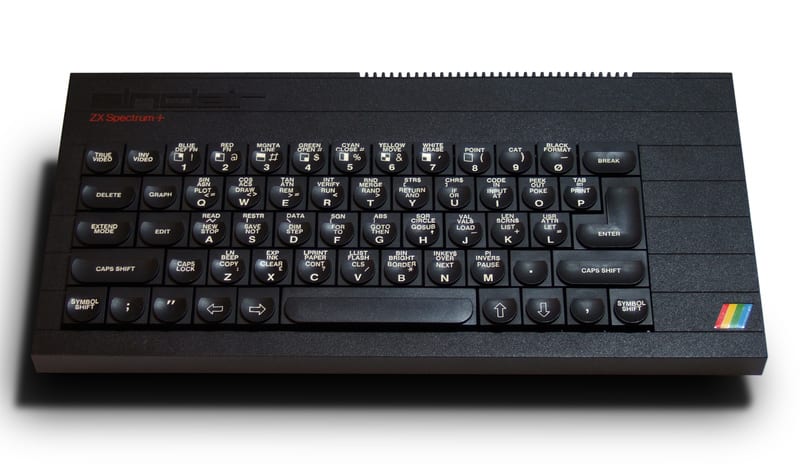
The mythical brand Sinclair he left us real legends in the immediate past of our computer age. Above all, there is a computer that stood out from the rest and that became one of the most popular of the time, it is the well-known ZX Spectrum.
El Z It is a historic microcomputer that the British company launched in 1982, with the also known Zilog Z80A 8-bit microprocessor that were the best of the time for the home. In Europe it became one of the best-selling home computers of the 80s.
Currently the ZX Spectrum is a computer highly coveted by the coleccionistas and therefore it is priced expensive. In addition, due to its age and the difficulty in obtaining spare parts, those that still work are scarce.
If you want to relive that Golden Age of computing and playing the legendary 80s video games in a total way, you can use your Linux distribution to install an emulator of the ZX Spectrum like this:
- Go to the terminal and type the following text to update the system (when using sudo, you will have to type your password when it asks for it):
sudo apt-get update
- Once the update is finished, you will know because the prompt, you have to write this:
sudo apt-get install fuse-emulator-gtk
- Once the emulator for the ZX Spectrum is installed and the necessary packages have been downloaded (libspectrum8 library), the ROMs Officials for the Sinclair System
sudo apt-get install spectrum-roms
- Now, from the desktop start menu, in the games section, you can find the emulator. You can download games from worldofspectrum.org and download them at TZX format (a virtual format for Spectrum machines).
- The next step is to have fun ...
I hope you like this humble tutorial and it reminds you of old times, and that you can play those games that arouse so much nostalgia.
Hello,
Tonight to follow the tutorial ... And to remember the spectrum 48k rubber keyboard ..
Thank you