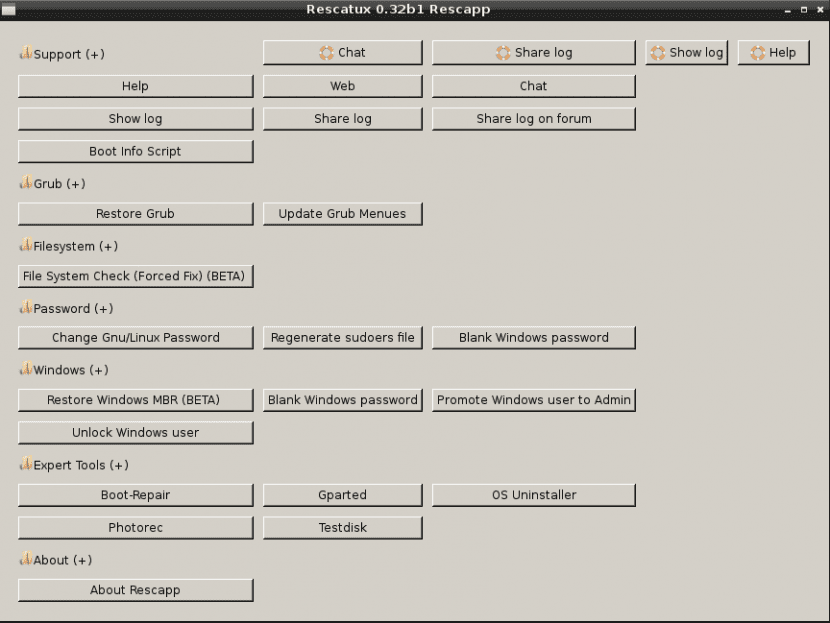
Linux It is an operating system that is far from being that difficult to use and suitable only for users with greater knowledge, and the reality is that today all types of users reach it. And all of us, both the most knowledgeable and those with the most basic skills, are exposed to errors, problems, failures or forgetfulness, which is why it is always recommended to have on hand tools that allow us to overcome momentary difficulties to continue being in control of our team.
Well known is that there is rescue distrose, and a very interesting one is Rescatux, which recently released the second beta of its version 0.32. It is a tool that we qualify as interesting because Beyond functioning as an ordinary Live CD distro it also acts as a rescue distro, but here it also stands out above the majority since It is not oriented to our data itself but to the repair of the MBR (Master Boot Record), Grub or the startup process, that is, it seeks to help us enter our system.
Rescatux is based on Debian, and offers a panel well organized by sections among which are: support, Windows, password, Grub or tools for experts, and each of them contains buttons that lead us to the respective utilities. Thus, for example, we have the possibility of restore the Linux password, Windows password or regenerate the sudoers file, restore the MBR, make a Windows user Admin, repair the startup, or manage partitions with Gparted, among some other things.
Among the improvements that come in this latest version is the Btrfs support, CPU detection improvements, and the ability to fix MBR entries in Windows 7; In addition, for the future, work is being done on adding support for data recovery, so as we see Rescatux is not only under active development but also seeks to turn it into a very powerful and complete tool.
Now we can download Rescatux 0.32 b2 from your SourceForge space (y here the MD5).
Well, if you allow the password to be restored, with this program they can take control of your machine without knowing your password… this also works if you have encrypted your personal folder? The truth is that it worries me because although I don't have any state secrets on the PC, but I did think that everything was safe and it turns out that with a "rescatux" someone could change the password and therefore enter the kitchen.
Hola!
Well yes, with the password you can access our folders and documents without any problem. It's like it's always been: with physical access to a computer, anything is possible.
By dianita Hernández felix
You can encrypt a disk or partition with LUKS and the problem is over, for example for a laptop: / boot partition + encrypted partition in which you dot LVM and on it the / swap and / home partitions (or if you want to do without LVM you mount only /).
What LUKS encrypts only LUKS decrypts, for better and for worse (never lose your pass)