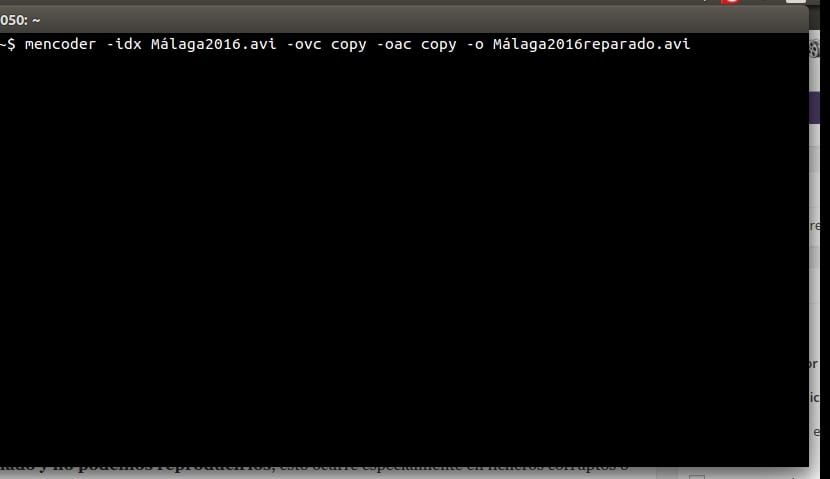
Sometimes we will have seen that certain AVI videos or other formats have the corrupted index and we can't reproduce themThis happens especially in corrupt files or videos that we have downloaded from the network and that due to some problem have been damaged, preventing them from being played properly in our favorite player. But don't worry, the video is not insurmountable, it can be fixed if you follow this mini-tutorial.
Maybe you use a multimedia player like Totem that throws an error message when trying to play the video or simply does not play it, instead if you have tried with VLC, it will throw you a corrupted index message. Well, in these cases, what you have to do is repair said index so that the video can be played from any player without problems. For this we are going to use a text mode tool called Memcoder.
The first thing to do is install Memcoder on our distro. Depending on your distro it may vary, but in order not to put all the possibilities of each distro, we are going to use a generic method that works for all distributions, so we are not going to use RPM, DEB packages, etc. In this case, we are going to install MPlayer with memcoder directly from sources:
wget http://www.mplayerhq.hu/MPlayer/releases/MPlayer-1.0rc2.tar.bz2 tar xvjf MPlayer-1.0rc2.tar.bz2 cd MPlayer-1.0rc2 ./configure make & make install
Now we have memcoder installed, and we can use it. For this we must go to the directory where the video with problems is locatedFor example, let's imagine that the video is called Málaga2016.avi and that it is located in the Downloads directory:
cd /Descargas
Once we cannot find it in the directory, we will repair video:
memcoder -idx Málaga2016.avi -ovc copy -oac copy -o Málaga2016reparado.avi
After waiting for the process to be completed, which will last depending on the size of the video, our file will be fully available to play. I recommend that you take a look at the MemCoder man pages, since it is a real swiss army knife from the videos and it not only serves to repair them, but for much more ...
I got the error that I still got a solution for this one that has me crazy, it appears and stays on a black screen at the end I have put steamOS because it solves it but I would like to have ubuntu mate fsck from util-linux 2.26.2 / dev / sda2 : clean,
Hello, I have done those steps and the installation was fine but when I execute the last command it does not recognize memcoder… ..to repair an avi video, do you know something? Thanks in advance.
Errata: 'install Memcoder on our distro'
install mencoder on our distro
erratum:
'memcoder -idx Málaga2016.avi -ovc copy -oac copy -o Málaga2016reparado.avi'
mencoder -idx Málaga2016.avi -ovc copy -oac copy -o Málaga2016reparado.avi