
Common tools for sysadmins have long transcended computers and desktops. Many of these tools allow us to control the equipment telematically, that is, remotely.
Currently there are many tools that use this function, many of them to obtain a greater main function and many others that exclusively offer this function. These tools can be found in the official repositories of any distribution or in the official pages of the tools ready to install on our computer with Gnu / Linux. But first we have to know what does Remote Desktop consist of and for what cases is it good.
The function Remote Desktop or also known as VNC (Virtual Network Computing) is a function that allows us to manage any computer remotely, in such a way that it was the user or administrator himself who managed it.
The control is such that in many cases we can have a small sale with the desktop of the remote computer, as if it were a small monitor. This function is very interesting and you only need a High Speed Internet connection to be able to control the system from another computer.

Once we are connected, a window will open on our computer in which we will see the desktop of the remote system and through which window we can make our mouse or keyboard work to enter a code, password or simply make an exact configuration. A similar operation to that which occurs with VirtualBox virtual machines.
Remote Desktop tools can be used for both professional use and home use
Companies that are dedicated to offer remote assistance or support for technical problems or even support calls use these Remote Desktop tools to manage certain configurations to their clients' computers or check if there are problems or not.
Another of the utilities that Remote Desktop allows us to be able to have an operating system within another operating system. In this case, from our Linux computer we can control any computer or computer with Windows or MacOS, all in a timely manner.
Everything seems very easy and it is, however to use any Remote Desktop tool we must bear in mind that we need a powerful computer and above all a fast connection, which is what will maintain everything.
In the world of Gnu / Linux we can find many Remote Desktop tools but below we will indicate the 5 most popular and powerful tools to have this function in our operating system.

Vinegar
Vinegar is a tool that integrates with Gnome desktop distributions. Like Gedit, Vinagre occupies the functions of VNC within the Gnome desktop although it can be changed or removed. Vinegar is also on other desktops that have little to do with Gnome like Ubuntu's Unity. Its configuration is simple although we must have some knowledge of networks. To use Vinegar we only have to indicate the IP address of the equipment to be controlled and our IP address.

In the case of the other team we have to add the IP address of our computer and yours. Vinagre is a powerful but easy tool for novice users, that is why many developers leave this tool in their operating systems, developments, etc ... Vinagre is present in many Gnu / Linux distributions and is free.
For users of KDE and similar environments that use the QT libraries, the Vinegar-like option is called KRDC, a program that is installed by default like Vinegar in Gnome and that offers the same features and is focused on the same type of user, users with knowledge of networks.
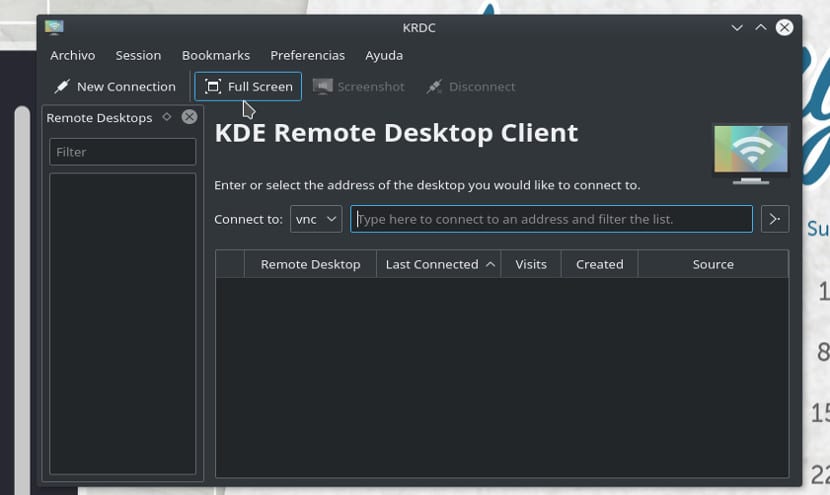
TeamViewer
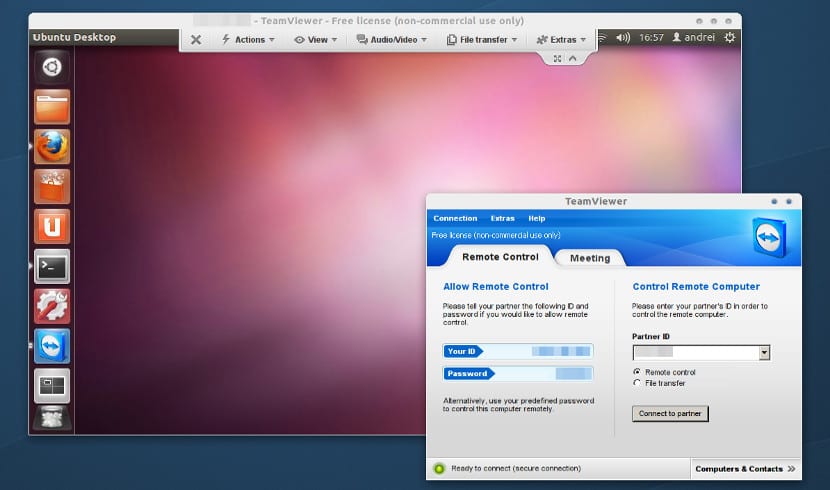
TeamViewer is a proprietary solution although it is also free. Its operation is so simple that it has stood out not only on a business level but also on a personal level as the best VNC tool. Its operation is simple and you do not need any knowledge of networks.
We only have to install host and client application on both computers. Then the program will give us a code that is applied to that computer. Then, to connect and control the equipment remotely, we only have to enter the password of the other computer and that's it.
As you can see, for this no need to know about networks or IP addressesFurthermore, the settings of other programs do not influence the use of TeamViewer. Unfortunately TeamViewer is not a free application but it is proprietary and that causes a lot of rejection although if you do not have much knowledge of networks, the best thing to do is to opt for this tool.
RealVNC
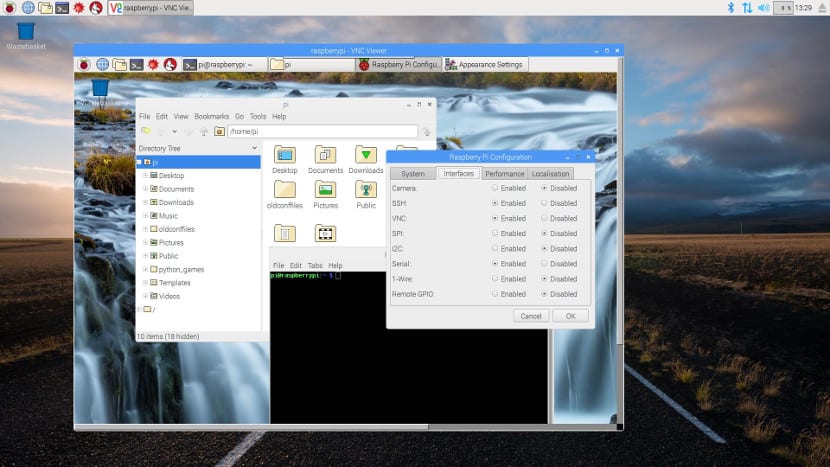
RealVNC is a program with similar code to Vinegar. Both projects start from the same code, but RealVNC has versions for many more platforms, not only for Gnu / Linux but for other platforms such as MacOS or Windows and Free hardware platforms such as Raspberry Pi.
In this case, RealVNC is a more complete Remote Desktop program than Vinegar but also more difficult for novice users. Hence, RealVNC is not present in many distributions in a pre-installed way but must use external repositories or packages. If you need the latter, on the official website we can find them for free.
SSH
Surely SSH will sound like you and in many cases you have even used it. SSH is a little program that uses the SSH protocol and allows us to connect remotely to an operating system. Although in this case the connection is done through the terminal.
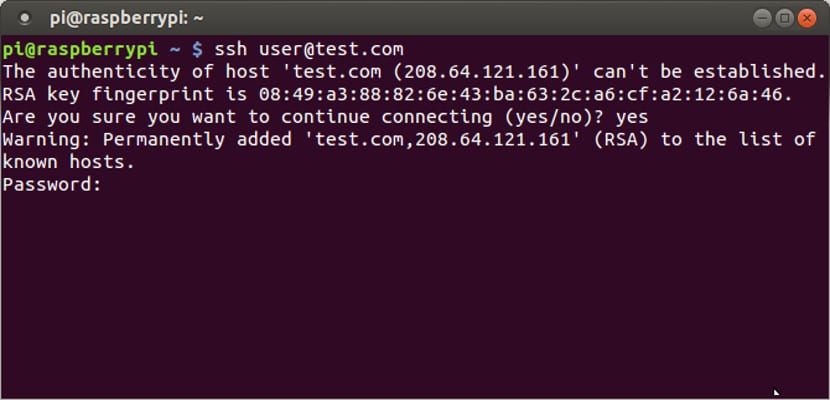
Something that means that we cannot use the mouse and that we also need fewer resources than in other applications, but it is also a problematic protocol that can cause security problems. Something that teaches us that the Remote Desktop function cannot be used constantly or left open.
Chrome Remote Beta
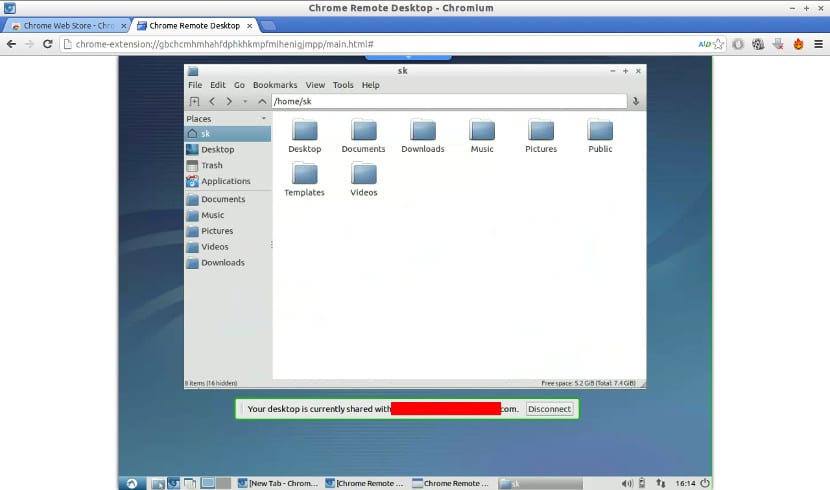
This option is exclusive like TeamViewer but it is also suitable for novice users. This Google solution allows us be able to use Remote Desktop with a browser plugin. Chrome is a browser widely used among computers, not only on Windows or MacOS but also on Gnu / Linux, so we can almost use this function on any operating system. For its use and installation we only have to install the plugin in Chrome browsers of both operating systems.
Conclusion
These are the five best Remote Desktop applications that we found for our Gnu / Linux system. And surely many of you will wonder which one is better.
Personally, I think Vinegar is a great tool for personal computers. However if you are novice users, the best option is in TeamViewer, a very complete option for the novice user despite being exclusive. And you What program do you choose?
The article was good but there were still more tools such as AnyDesk (which is the one I use the most) or TightVNC which is also very good.
Dear Joaquín, you missed X2go. http://wiki.x2go.org/doku.php/start
It does not do exactly what TeamViewer does but it is free. For me the best, for being free. there are clients for Linux, Mac and Windows it works over SSH. And obviously the server is Linux. Besides it does not fail or leave the system stuck, you can have independent sessions. Try to see what is wonderful
A trick if you put ssh -X user @ server you can run graphical server applications on the client. if it is Linux on the client there is no need to configure anything. ,. In the case of Windows you have to download putty + Xorg (https://sourceforge.net/projects/xming/) and in Mac terminal + Xorg for Mac (https://www.xquartz.org).
In SSH you can connect with the display option, and if the remote machine has a Xorg server, you can run graphic programs or even an entire session.
You forgot one that looks great, AnyDesk
TeamViewer has the great disadvantage of not being available for GNU / Linux, which leaves us as a last alternative having to use wine yes or yes :(
Mikogo, on the other hand, could be a worthy candidate for the list, especially in terms of cross-platform applications.
Of course, TeamViewer is for Linux I use it almost daily and 85% of the teams in the company with Linux, that use wine to run, good if everything would be better native, but it is well optimized and runs very fluid. It is a great tool with an App for the cell phone and everything. That if I did not know, AnyDesk or X2go, I will have to try them, and I can leave TV.
Good article, but you left behind the wonderful GUACAMOLE, you can even access the remote computer through the browser.
If you have to virtualize you can't say that "it's for Linux", champ;)
Do not forget nomachine owners of the nx protocol which was released and from which solutions such as x2go and freenx are born
Good afternoon, I am writing to you from Mexico, I am new to Linux but now all my home computers have Ubuntu and Mint, I have only used teamviewer for remote access since it is super easy to use and it works for me but it is not free, I see that in this forum there are many comments of several alternatives to those mentioned in the article, my request if someone wants to help me is, I am looking for a remote access program, safe, graphical and very easy to install, how teamviewer? What alternative do you suggest to me as a newbie? And also that there are books or manuals for newbies of that application that you recommend?
And remmina?
And tunnel the X session via SSH?
Come on, it wasn't that difficult.
In addition, opting for a solution in which if you don't have internet access, you don't have a remote desktop, I don't seem to be clear about some concepts.
Many times you need a remote desktop to a computer on your own network and have to leave and come back from the internet, going through third-party servers, since it doesn't give me that security point that many of us need.
If you are looking for an alternative to Remote Desktop, I would recommend evaluating the AADS Remote Desktop application (https://www.aads-worldwide.es/)
The DEMO version is valid for 30 days and the Basic Support and distribution is 100% in Spanish.
I came to the article because I couldn't remember the name of AnyDesk, but I knew someone would mention it in the comments, because it's too well known and used.