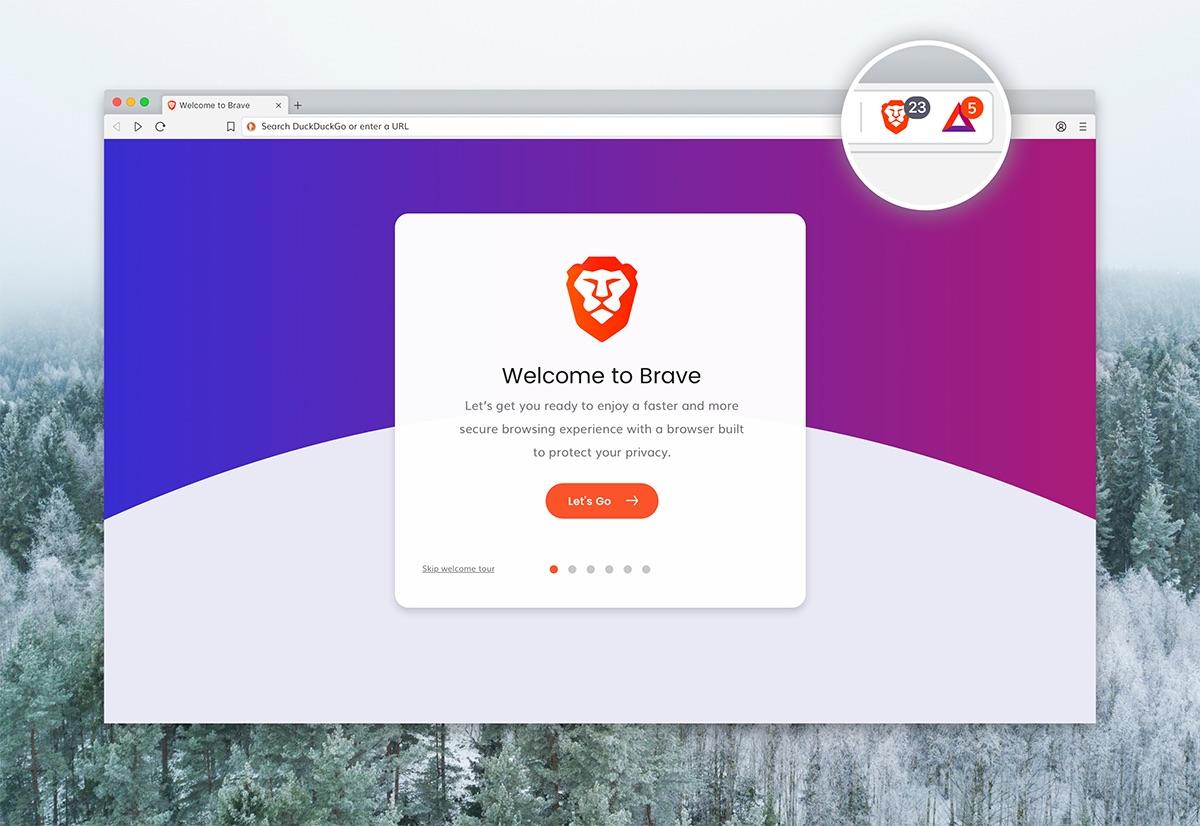
After four and a half years of development and testing, the first stable version of the Brave web browser has just been introduced, which is developed under the direction of Brendan Eich, the creator of the JavaScript language and the former head of Mozilla. The browser is based on the Chromium engine y focuses on protecting the privacy of users.
Brave has various features own and also those that a current web browser must have, but within its characteristics that it offers privacy to the user, for example the built-in engine and enabled by default to cut ads, code to track movement between sites, buttons for social media, blocks with automatic video playback and inserts for mining.
The filter motor is written in Rust and uses algorithms taken from uBlock Origin and Ghostery plugins.
According to the developers, cleaning the displayed pages of third-party JavaScript blocks and ads can speed up page loading by 3-6 times.
In the tests carried out by the developers, Brave on average allowed to reduce the loading time of the tested pages by 27 seconds compared to Chrome and 22 seconds compared to Firefox, while the Brave browser loaded 58% less data and spent 40% and 47% in page rendering less memory than Chrome and Firefox.
To combat indirect user tracking in the browser, a browser fingerprint blocker is used.
HTTPS Everywhere plugin is built in in the backbone, allowing HTTPS to be used on all sites whenever possible. There is a private browsing mode in which traffic is routed through the Tor network.
The Navigator supports the sync mechanism between Brave Sync devices, offers a variety of dark and light themes, supports Chrome additions, has built-in support for IPFS and WebTorrent.

Una of the interesting parts of Brave, is that has an integrated alternative financing mechanism. But what is this?
This mechanism It is useful for those content creators so that they can maintain their resources. In other words, the essence of the proposed scheme is that the user receives funds from the advertising exhibition, which then distributes them in the form of donations to the most interesting resources from their point of view.
Donations to content creators are organized using the Brave Rewards system. Donations can be issued as a monthly subscription or transferred in the form of one-time bonuses for some interesting content.
In addition to avoiding fraud, only verified sites can participate in the program (more than 300 thousand sites are supported). The Brave Rewards widget is placed on the page that is displayed when a new tab is opened.
Given this, distribution developers of the "Manjaro Linux" distribution have had some interest in this web browser, as they are currently conducting a survey on the possibility of switching to Brave as the default web browser.
How to install Brave on Linux?
For those who are interested in being able to install this web browser on their system, they can do so by executing the commands corresponding to the Linux distribution they have.
For example, for those who have Ubuntu 16.04 or higher or any other derivative of it, they must type the following:
sudo apt install apt-transport-https curl
curl -s https://brave-browser-apt-release.s3.brave.com/brave-core.asc | sudo apt-key --keyring /etc/apt/trusted.gpg.d/brave-browser-release.gpg add -
source /etc/os-release
echo "deb [arch=amd64] https://brave-browser-apt-release.s3.brave.com/ $UBUNTU_CODENAME main" | sudo tee /etc/apt/sources.list.d/brave-browser-release-${UBUNTU_CODENAME}.list
sudo apt update
sudo apt install brave-browser
While in the case of Debian or Debian-based users:
sudo apt install apt-transport-https curl curl -s https://brave-browser-apt-release.s3.brave.com/brave-core.asc | sudo apt-key --keyring /etc/apt/trusted.gpg.d/brave-browser-release.gpg add - echo "deb [arch=amd64] https://brave-browser-apt-release.s3.brave.com/ trusty main" | sudo tee /etc/apt/sources.list.d/brave-browser-release-trusty.list sudo apt update sudo apt install brave-browser
Fedora 29 or higher, CentOS / RHEL 8
sudo dnf config-manager --add-repo https://brave-browser-rpm-release.s3.brave.com/x86_64/ sudo rpm --import https://brave-browser-rpm-release.s3.brave.com/brave-core.asc sudo dnf install brave-browser
OpenSUSE 15
sudo zypper install curl sudo rpm --import https://brave-browser-rpm-release.s3.brave.com/brave-core.asc sudo zypper addrepo https://brave-browser-rpm-release.s3.brave.com/x86_64/ brave-browser sudo zypper install brave-browser
Finally for the Arch Linux users, Manjaro or any other derivative:
yay -S brave-bin
Brave is available in the Manjaro community repository, I just installed it on account of the article, thanks.
the browser is good but there should be more variety not only chromium-based browsers and it would also be a monopoly for google, your browser is enough and now with chromium the internet is dominated by google the only alternative is firefox also if it protects privacy and brings many more functions
How easy it is to install arch applications and derivatives.