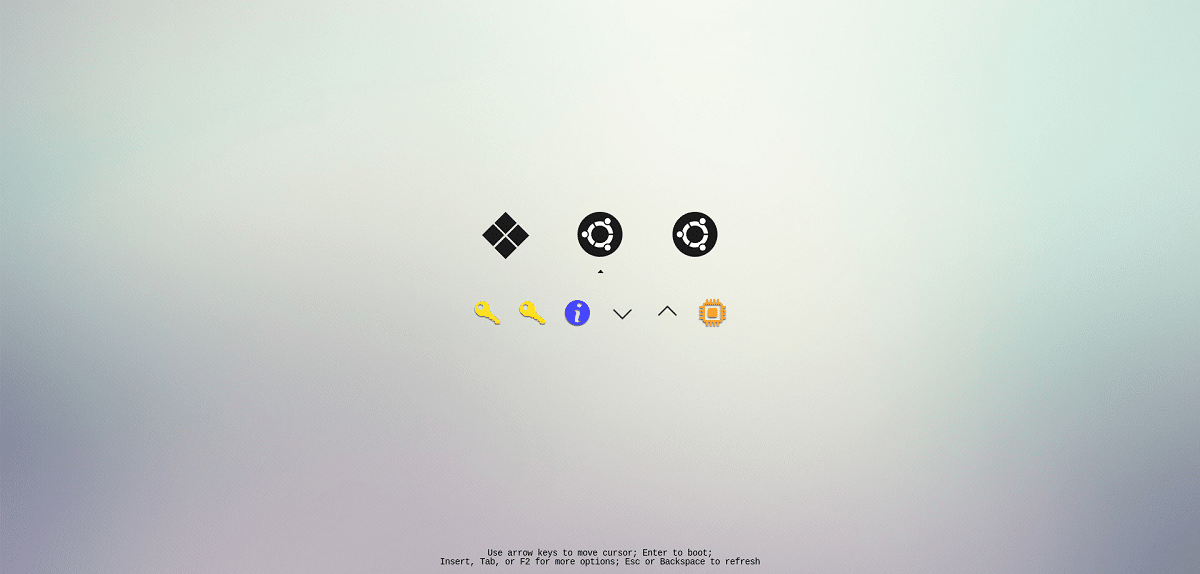
Grub is the bootloader used by most GNU / Linux systems and that does not offer many customization options versus other bootloaders. Today we will talk about rEFInd which is a UEFI bootloader. rEFInd can be used to boot multiple operating systems that are installed on a single device. In addition to that it also provides a way to enter and explore the EFI Preboot Environment using an interactive shell, for example shellx64_v2.efi.
rEFInd is the active fork of the rEFIt now abandoned and the default Unified Extensible Firmware Interface (EFI) boot manager for TrueOS. GNUefi lends itself to writing efi binary applications in C to launch directly from the rEFInd GUI menu. The typical purposes of an EFI application are to troubleshoot boot problems and modify settings programmatically, which would otherwise be done from a computer's firmware BIOS.
rEFInd is much more aesthetically pleasing than the default Grub bootloader on Linux since it is highly customizable and can be configured to boot almost any operating system along with Linux with ease.
It is important to mention that rEFInd is aimed especially for UEFI-based machines and it will not work in BIOS mode as it is not supported.
How to install rEFInd on Linux?
For those who are interested in being able to install this bootloader on their system, They can do so by following the instructions we share below.
Who are they for Ubuntu users or any derivative of it, you should know that it has excellent support for the rEFInd bootloader.
Since making it work is very easy, just open a terminal in the system (you can use the keyboard shortcut Ctrl + Alt + T or Ctrl + Shift + T) and in it we are going to type the following command:
sudo apt install refind <strong>En caso de que no encuentre el paquete, debemos habilitar el repositorio “Universe”</strong> en el sistema. Para ello en la terminal vamos a teclear el siguiente comando: [sourcecode text="bash"]sudo add-apt-repository universe
And we retype the rEFInd installation command. After the installation of the program, a text-based graphical user interface will appear on the screen. On this screen, you will see a message that it will ask you if you want to automatically install rEFInd in ESP (UEFI boot partition) to which we will answer yes.
If everything is successful, rEFInd will be ready to use on Ubuntu.
On Arch Linux, as well as its derivatives can install bootloader from Arch Linux repositories. The installation can be done with the help of pacman.
Basta with open a terminal and in it we are going to type:
sudo pacman -S refind-efi
Installation done, we will use root privileges to configure the bootloader. To obtain root privileges we can do it with:
su –
O
sudo -s
Now that the terminal session is root, the rEFInd bootloader can be quickly configured with the included refind installation script.
refind-install
In the case of those who are Fedora users, we must download the RPM package Provided by the developer for installation on systems with support for this type of package.
To get the RPM version of rEFInd for Fedora, we just have to go to the following link.
Once the package has been downloaded, we are going to install double-clicking on the file and our file manager will take care of the installation or from the terminal we will perform the installation with:
sudo dnf install refind-0.11.4-1.x86_64.rpm
After the installation process, the bootloader can be easily activated in Fedora by typing the following command in the terminal:
sudo refind-install
For the case of openSUSE we will use the same package I know used for Fedora. But the installation can be done with the following command:
sudo zypper install refind-0.11.4-1.x86_64.rpm
And we can enable the bootloader by executing the configuration script:
sudo refind-install
Does something happen if we already have the Grub?
Regards!
Nothing, it just happens to replace it.
… And how is it customized ????