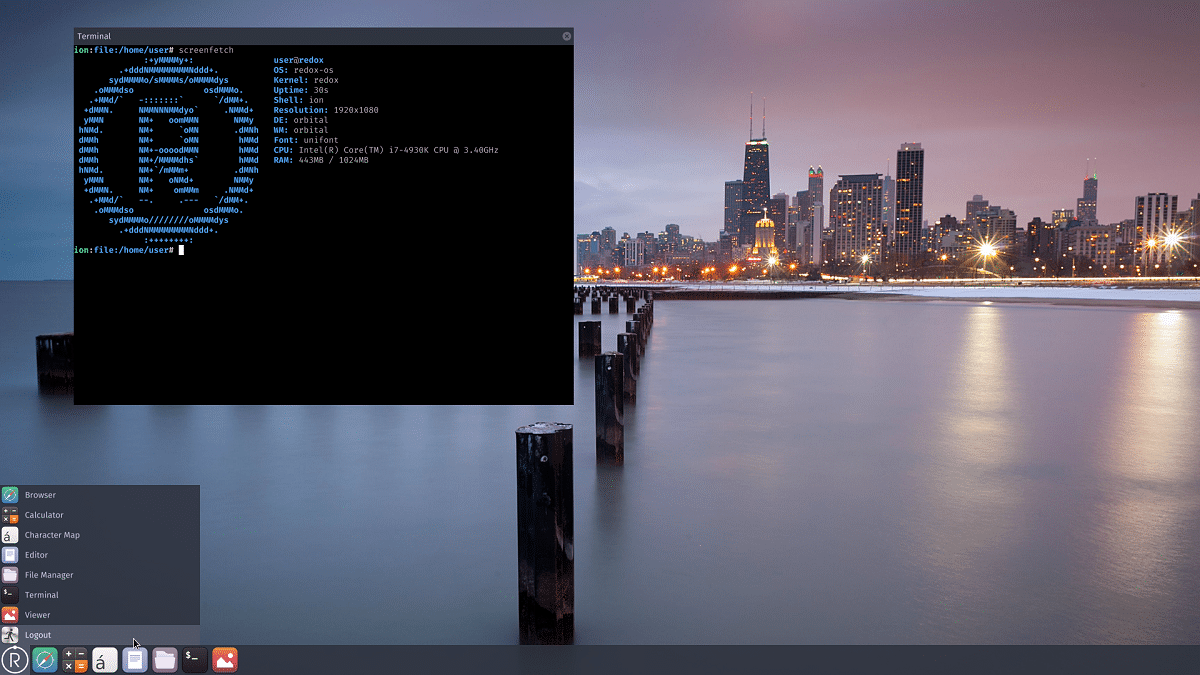
The operating system is developed according to the Unix philosophy and borrows some ideas from SeL4, Minix and Plan 9.
The release of the new version of the operating system Redox 0.8, developed using the Rust language and the microkernel concept. In this new version it stands out that it has been added i686 compatibility, features such as audio and preliminary multi-display support have been enabled, and the startup and installation infrastructure has been simplified and strengthened.
Redox uses the microkernel concept, in which only inter-process communication and resource management are provided at the kernel level, and all other functionality.
All drivers run in user space in sandboxed environments. For compatibility with existing applications, a special POSIX layer is provided that allows many programs to run without porting.
Main novelties of Redox 0.8
The new version continues to work to ensure work on real hardware. In addition to the x86_64 architecture, the ability to work on 86-bit x32 systems has been added (i686, Pentium II and later). Migration to ARM64 (aarch64) CPU is ongoing. ANDl work on real ARM hardware is not supported yet, but it is possible to boot by emulating ARM64 in QEMU.
By default, the audio subsystem is enabled and initial support is provided for multi-monitor setups (on systems with a UEFI frame buffer).
From the equipment, which is compatible with the Redox operating system, there are AC'97 and Intel HD Audio sound chips, graphics output via VESA BIOS API or UEFI GOP, Ethernet (Intel 1/10 Gigabit Ethernet, Realtek RTL8168), input devices (keyboards, mice, touchpads), SATA (AHCI, IDE), and NVMe. Support for Wi-Fi and USB is not ready yet (USB only works on QEMU).
In addition, to simplify the creation and installation of background processes, the crate redox-daemon package has been proposed.
It is also highlighted that the building system has been redesigned, on which it became possible to build for different architectures in the same source tree. To simplify the assembly of different configurations, the build.sh script is proposed.
The kernel has simplified the work with memory, added the ability to manipulate address spaces from the user level.
Has been added support for multi-monitor systems to the Orbital graphical shell, mouse cursor processing has been improved, and an indicator for changing the volume has been added. The menu has the ability to divide the applications into categories.
Of the other changes that stand out from this new version:
- Added support for building using the podman toolkit.
- The kernel build, bootloader and initfs are unified with other packages.
- Combined boot images for BIOS and EFI systems.
- The implementation of the clone and exec system calls was moved to user space.
- Simplified download process.
- A bootstrap program has been introduced that runs the kernel and provides increased ELF file loading, such as the init process.
- Added a scaled program to allow setuid programs like sudo to work.
- Added a demo configuration to create sample programs that are not included in the base boot image with a graphical environment.
- Support for programmatic volume control has been added to the audiod audio subsystem.
- Added driver for AC'97 based sound chips.
- Improved driver for Intel HD Audio chips.
- Added driver for IDE controllers.
- Improved support for NVMe drives.
- Enhanced PCI, PS/2, RTL8168, USB HID, VESA controllers.
- The organization of the installation process has been redesigned: the bootloader, bootstrap, kernel, and initfs are now located in the /boot directory.
Finally, If you are interested in knowing more about it, you can check the details in the following link
Download Redox OS
To test Redox OS, demo builds of 768 MB are provided, as well as images with a basic graphical environment (256 MB) and console tools for server systems (256 MB).
The builds are generated for the x86_64 architecture and are available for systems with UEFI and BIOS. The demo image, in addition to the Orbital graphical environment, includes a DOSBox emulator, a selection of games (DOOM, Neverball, Neverputt, sopwith, syobonaction), tutorials, a rodioplay music player, and a Sodium text editor.
This project is progressing by leaps and bounds, in a few decades it may be able to cope with Linux.