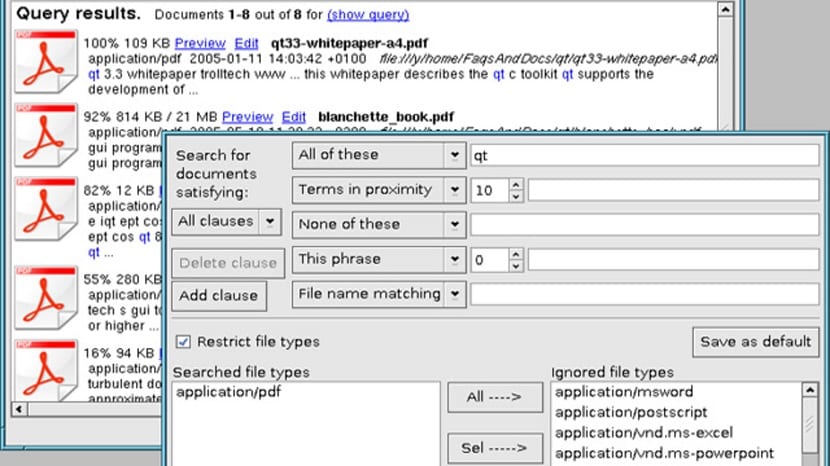
Finding your files can be easy or difficult, depending on how you organize your files and documents within your computer.
If you are constantly searching for a particular file and your file manager is not helping you with its terrible search feature, they probably need a more advanced search tool.
Recoll is a text search tool for Unix and Linux and can find keywords within documents and file names.
This makes it a perfect tool to find and retrieve your files and documents quickly, whenever you need it.
About Recoll
Recoll is an open source application for locating text from files anywhere on a Linux system.
It is based on the Xapian backend (search engine library) that allows you to effectively locate articles based on keywords from virtually any type of document, including compressed files.
collectl supports file derivation and allows users to perform Boolean searches.
The Boolean search method allows you to combine words and phrases using the words AND, OR, Not (also called Boolean operators) to limit, broaden, or define your search.
collect also auto-completes the search query to provide results based on possible matches to a semi-complete search term.
This is not just another indexing and search tool, as it can even locate a keyword even from an email saved in a mail client (such as Mozilla Thunderbird),
Also natively supports text, html, OpenOffice files, maildir, and mailboxes (Mozilla and IceDove mail) with attachments, as well as pidgin log file formats.
Other formats are supported with the help of external plugins. These include, pdf (pdftotext), postscript (ghostscript), msword (antiword), excel, ppt (catdoc), rtf (unrtf).
collect updates your index at designed intervals (for example, through cron tasks) but if desired, the indexing task can run as a file system monitoring daemon for real-time index updates.
Recoll's text extraction and text conversion architecture makes it easy to write new filters, and many document types are supported.
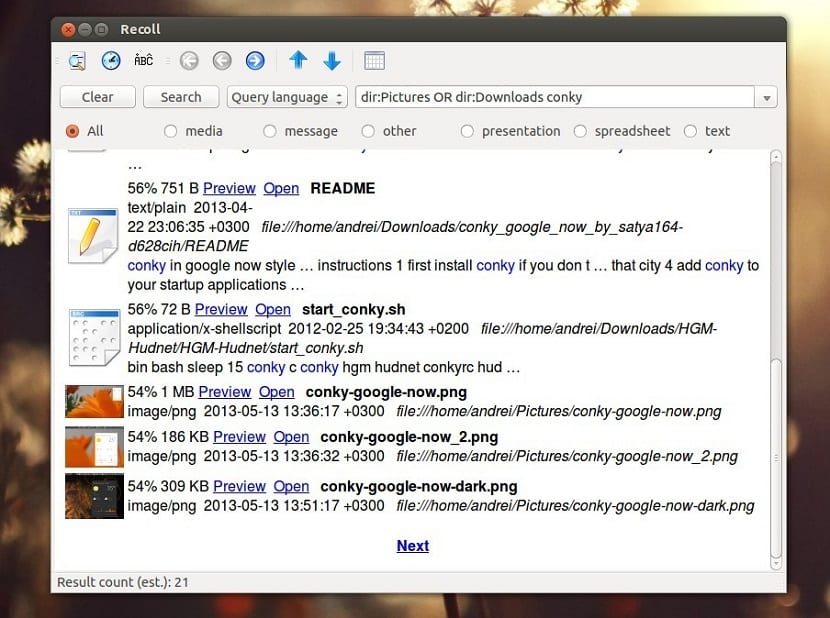
How to install Recoll on the different Linux distributions?
If you want to install this tool on your systems, you can do it quite simply, well Recoll can be found on most current Linux distributions.
To install Recoll on Linux, open a terminal and follow the instructions depending on your Linux distribution.
Si are Debian, Ubuntu, Linux Mint, Elementary OS users or any system that is derived from these, You can install this tool with the following command:
sudo apt-get install recoll -y
In the case of those who are users of Arch Linux, Manjaro, Antergos or any system derived from Arch Linux, just type the following command:
To install the application, you must type:
sudo pacman -S recoll
While for those who are users of CentOS, RHEL, Fedora and systems derived from these they can install the application with the following command:
sudo dnf install recoll -y
If you're user of any version of OpenSUSE, simply install with the following command:
sudo zypper in recoll
How to use Recoll on Linux?
To search, just start Recoll, enter a search term, select a query language (search term, all terms, or any item) and click Search.
Esto will display the files that contain the text.
They can preview, open, copy filename, url, find similar files and preview or open main documents / folders from right click context menu.
The Advanced Search button on the top toolbar allows you to define more precise criteria.
To perform an advanced search, you can select a combination of fields, captions, extensions, keywords, recipient, and author name (s).
The reference for ubuntu does not work, indicating that the package does not exist.