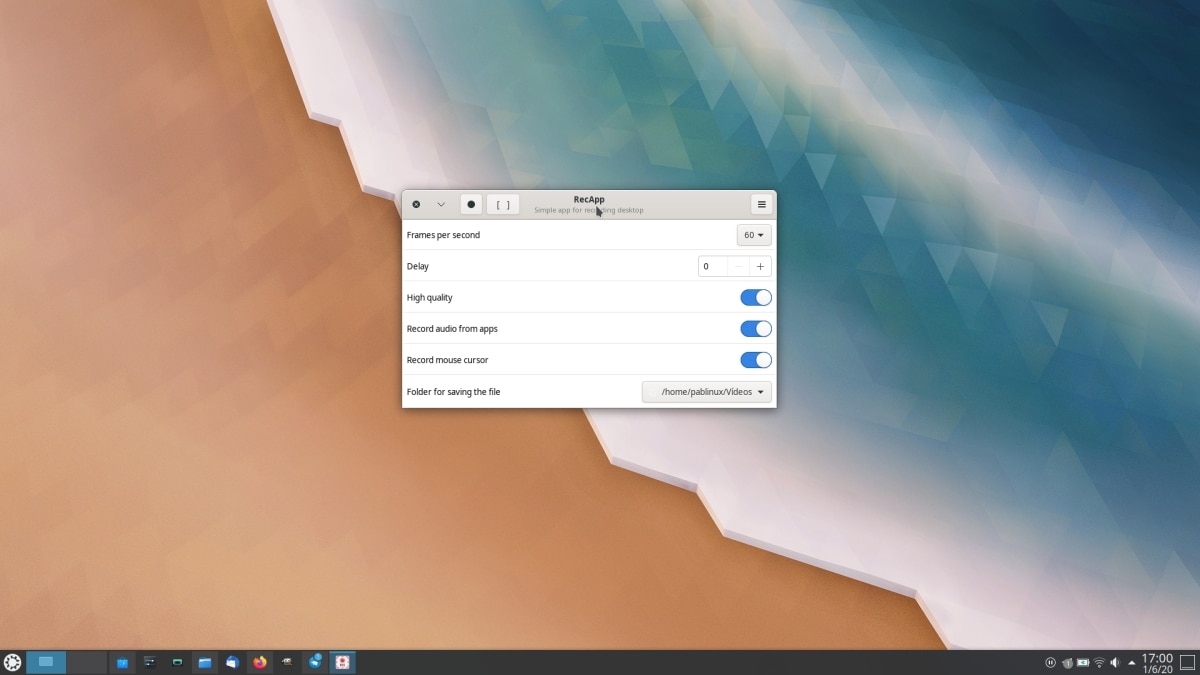
Some time ago we wrote an article about how to record screen in linux. There are many options, among which I prefer SimpleScreenRecorder, and we can even record it with programs like VLC or directly from Chrome if we know how to do it, but sometimes we find many fields to configure and this is not the best for less expert users. Maybe these types of people are interested in something like RecApp.
RecApp is not a new application, but it has never made much noise. This available on Flathub and in distributions like Fedora, and offers us the possibility of recording the screen in the simplest way, with hardly any parameters to configure. It is not an app for the most demanding users, but rather one that will simply record the screen in a few clicks, something that, in part due to its simplicity, reminds us of the native tools found in some graphical environments such as GNOME.
RecApp, capture Linux desktop without complications
What we see as soon as we open the application is everything that the app offers us:
- The filled circle button will record directly.
- The button with the brackets will allow us to select an area of the screen to record.
- In the three lines we have information about the app ("About ...").
- As configurable options, we have:
- Frames per second, to choose between 15, 30 or 60.
- Delay, a time in seconds that will wait until recording starts.
- Possibilities to record at higher quality, record desktop audio, and record cursor.
- Path where you will save the videos.
RecApp is a very simple application and you have to take into account a couple of things: the first thing is that it is only in English, but this is not very serious if we take into account how little we can configure. The second thing is that it will only record in WEBM format, so if we need another format, we will have to convert it after finishing the recording. For this we can use software such as ffmpeg or some online service like CloudConvert.
If you are interested in trying RecApp, you can do it from your flatpak package from Flathub on most Linux distributions that have added support or with the following command on Fedora:
sudo dnf install recapp
More information on official project page.