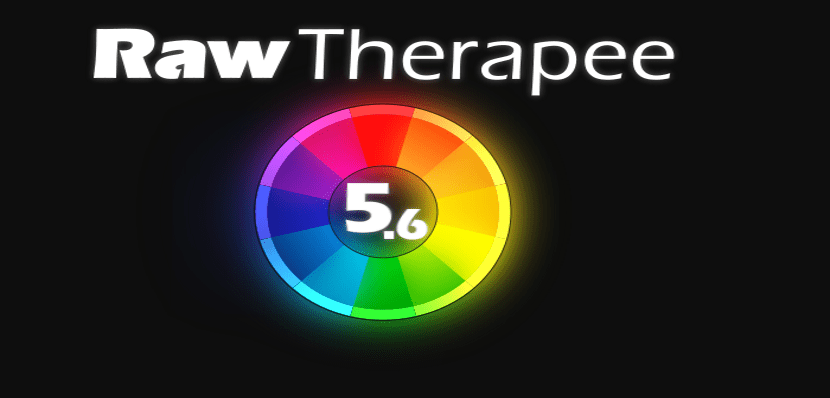
Recientemente the launch of the new version of the program RawTherapee 5.6 was announced, which is an application that provides tools to edit photos and convert images to RAW.
RawTherapee stands out being able to have the support to be able to support a large number of RAW file formats, including cameras with Foveon and X-Trans sensors, and can also work with the Adobe DNG standard and with JPEG, PNG and TIFF formats (up to 32 bits per channel).
About RawTherapee
RawTherapee provides a set of tools to correct color reproduction, adjust white balance, brightness and contrast, as well as automatic image enhancement and noise reduction functions.
Also the application implements various algorithms to normalize image quality, adjust lighting, remove noise, enhance details, combat unnecessary shadows, correct edges and perspectives, automatically remove broken pixels and change exposure, increase sharpness, remove scratches and dust trails.
RawTherapee is based on the concept of non-destructive editing, similar to some other RAW processing programs.
And this is because the adjustments made by the user to the images on which they work in the application are not immediately applied to the imageInstead, the parameters are saved in a separate configuration file (User can still see the effect of all settings in a windowed preview).
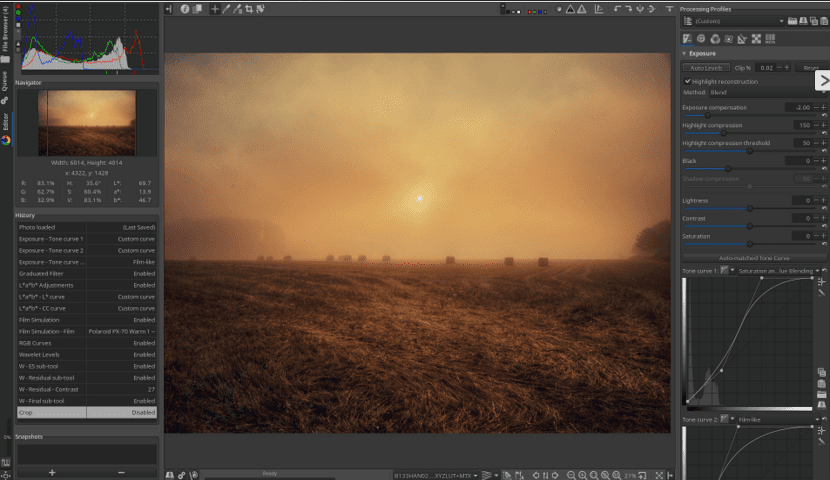
Actual adjustments to the image are applied during the export process. RawTherapee can work with RAW files from digital cameras, and with images in conventional format.
When it reads RAW files, it does so through the dcraw program, only to convert it into an image for further processing.
Because of this, RawTherapee accepts all formats supported by dcraw, which is constantly updated to support new digital cameras.
In addition to this, RawTherapee supports the following image formats:
- JPEG
- TIFF
- PNG
The project code is written in C ++ using GTK + and distributed under the GPLv3 license.
What's new in RawTherapee 5.6?
In this new version of RawTherapee 5.6 Support for pseudo-HiDPI mode stands out as the main feature, that allows the interface to be scaled for different screen sizes.
The scale changes automatically based on DPI, font size, and screen settings. By default, this mode is disabled (enabled in Preferences> General> Appearance).
Another change that has been introduced in this new release is a new Favorites tab in which you can move frequently used tools that you would like to always have at hand.
In addition, the developers of RawTherapee have worked a lot on this new version since they made various performance optimizations to the application.
Since there are still some issues with scrolling dialogs when using GTK + versions 3.24.2 to 3.24.6 (GTK + 3.24.7+ recommended). The job now also requires librsvg 2.40+.
On the other hand, the "No clips" processing profile has been added, which makes it easier to save an image, leaving the data in the entire tonal range.
In settings (Preferences> Performance), it was possible to override the number of image pieces processed in a separate thread (tiles per thread, the default is 2).
How to download and install the new version of RawTherapee 5.6?
For those interested in being able to obtain this new version of RawTherapee 5.6 you can get this new version by visiting their official website where you can find the different installers of the application (Windows, Mac and Linux).
So for our case "Linux" we can obtain this new version by downloading its AppImage.
This can be done by opening a terminal and in it executing the following command:
wget -O RawT.AppImage https://rawtherapee.com/releases_head/linux/RawTherapee-releases-5.6-20190420.AppImage
Done the download now we must give it execution permissions with:
sudo chmod +x RawT.AppImage
And they can run the application by double clicking on the file or from the terminal with:
./RawT.AppImage