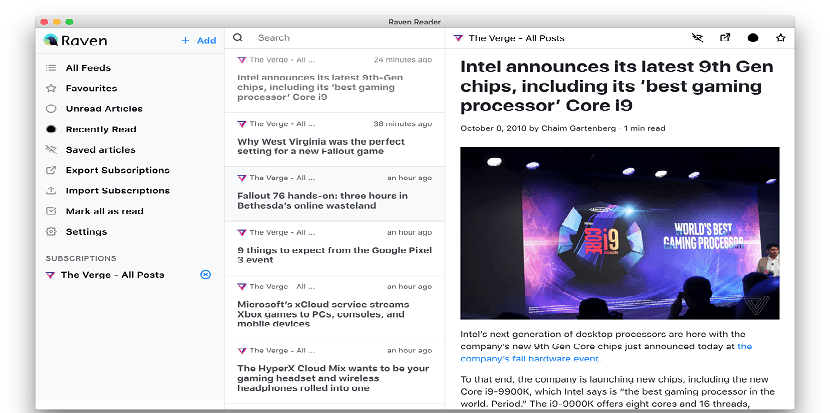
raven reader es a relatively new RSS reader app, is open source and cross-platform (for Windows, MacOS, and Linux) and is built using Electron.
RSS (Really Simple Syndication) is a standardized web format for providing up-to-date web content to anyone through RSS feeds.
Although out of fashion with users a few years ago, RSS is far from out of use at the moment as the format is still maintained.
Few sites or blogs tend to format as the primary method of providing content updates for readers today.
Instead, outlets choose to accumulate followers and fans on social media, which makes sense: RSS is passive, while social media is interactive, immersive, and immediate.
As said before, the format is still maintained and it still has dedicated applications for use on the different platforms.
On the desktop, an RSS reader consolidates all the latest content, Headlines and news from various blogs, websites and services in one manageable place.
And Raven is one of those apps.
About Raven Reader
A thing that Raven has is a clean appearance, with ample space and is not cluttered with buttons and toolbars.
Raven uses a three panel design:
On the left is a sidebar showing RSS feeds and a list of filter options, including 'All feeds', 'Read only' and 'Unread only'.
In the middle is the 'article list' which shows the article title, site name, publication date and an easy-to-view favicon on the site.
On the right is the content area, where a plain text version of each article is displayed.
The size of the first two columns is not adjustable, but the width of the reading space can be larger or more compact, depending on your needs.
It's easy to add feeds in RavenTo do this, just click on the blue button in bold, and here you must add a URL of the site and Raven will automatically detect all available feeds.
Usefully, when adding feeds, you also have the option to change the name / tag of the site, if you only subscribe to specific sections of a site.
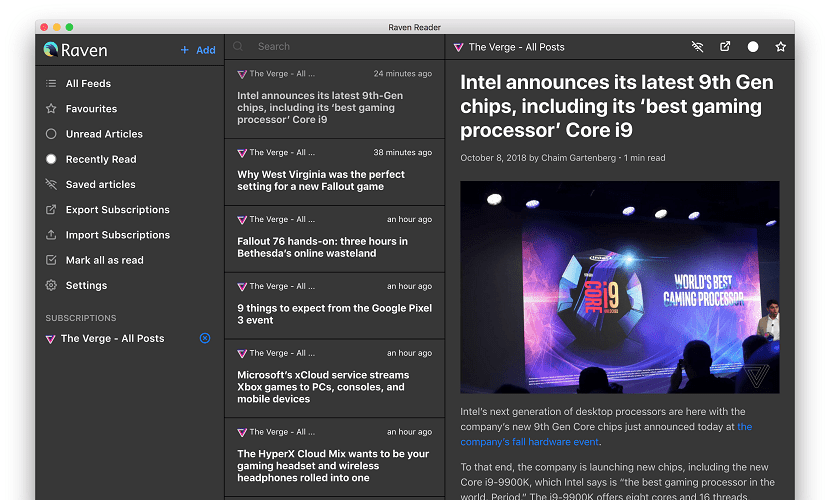
Unfortunately, you cannot rename feeds after they are added, or adjust the request for them after they are added.
All feeds added to Raven are stored and managed locally. There is no cloud service layer in between to keep things in sync between devices or platforms.
Another important point is that the user can easily import (and export) a list of feeds.
Raven's logical design makes it easy to quickly sort feeds based on site, search term, or read / unread status.
Use bold fonts in titles to designate unread items and a darker, gray version for read items.
How to install Raven reader on Linux?
For those who are interested in installing this RSS reader on their system, they can do it in the following way.
The first that we are going to do is download the AppImage of the applicationn, which can get by going to the following link.
In this article we are going to download the current stable version which is version 0.3.8 but in the previous link you can get the most recent one.
We can download from the terminal with:
wget -O raven-reader.AppImage https://github.com/mrgodhani/raven-reader/releases/download/v0.3.8/raven-reader-0.3.8-x86_64.AppImage
Then we give execution permissions to the downloaded file with:
chmod +x raven-reader.AppImage
And they can run the RSS reader with:
./raven-reader.AppImage
When you start the application for the first time, you will be asked if you want to integrate the program with the system.
They must click on "Yes" if they wish to integrate it or click on "No" if they do not wish.
If you choose Yes, the program launcher will be added to the application menus.