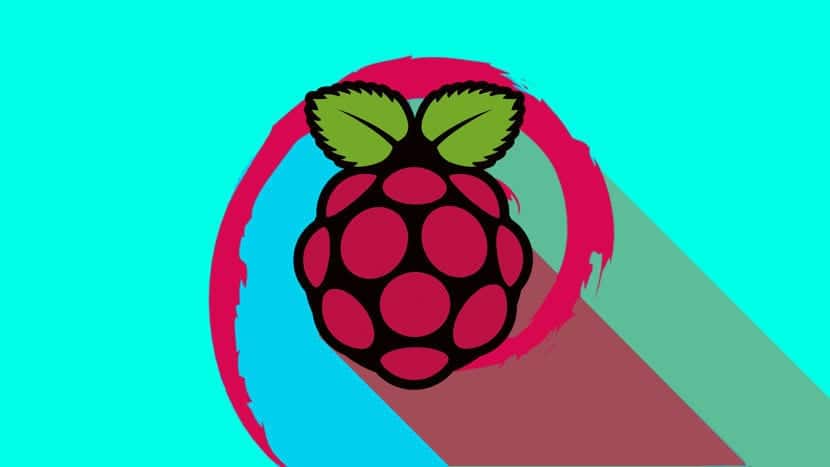
The Raspberry Pi is the perfect board for Geeks to build on just about any smart device. With this famous board we can create a multimedia center or use it as a brain for many types of devices, but we can also use it to have a small computer. The bad thing if we want to use it as a computer is that it is not very powerful, but that is why there are operating systems such as Raspbian, the system that the same company develops for its own motherboard.
The word "Raspbian" comes from the union of Raspberry + Debian, and is that the system developed by the company is based on the system on which other distributions such as Ubuntu are also based. The new version, Raspbian 2019-04-08 is here and has been released without important outstanding news, as long as we understand as important everything that we can mention because it is a function that is obvious. Much of the rationale behind this release is related to the optimization of the operating system.
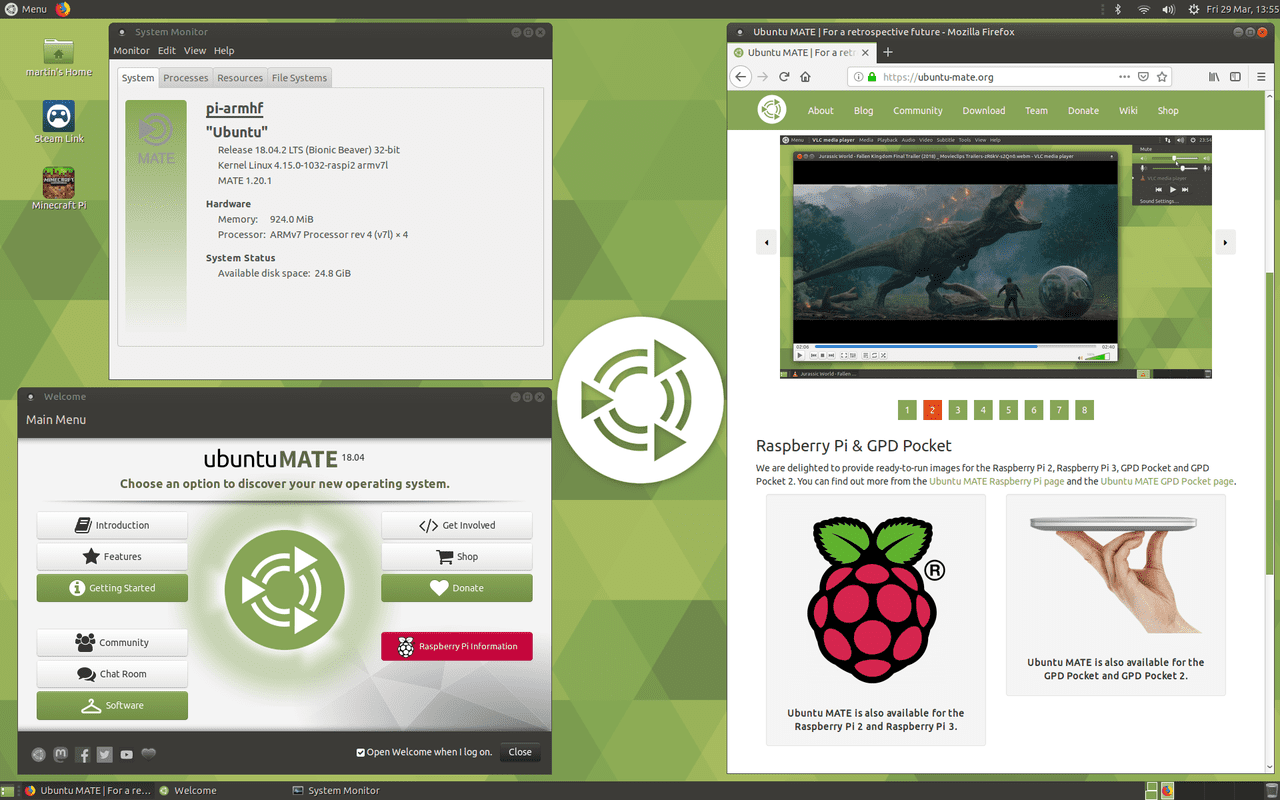
Raspbian 2019-04-08 arrives to optimize the operating system
Among the novelties that the new version includes, we can mention that:
- It comes with Linux Kernel 4.14.98.
- Chrome 72.
- VLC 3.0.6.
- RealVNC Server 6.4.0.
- Adobe Flash Player plugin 32.0.0.156.
- New tool added ethtool.
- New utility rng-tools.
- New option in the startup wizard menu to configure the lower browsing screen.
- Support for PINN restoration.
- Support for viewing mounted external drives.
- Several cosmetic changes have been made.
- Improvements in the SDL and pixman libraries.
- Changes to the SD Card Copier utility to reduce the number of failures when copying data.
- Compatibility improvements in the wpa_passphrase networking plugin.
Users who are already running Raspbian on their Raspberry Pi can update to the new version by opening a terminal and typing these commands:
sudo apt update && sudo apt dist-upgrade
For new installations, you have to download your CD image from this link. We leave you with a video to give you an idea of what Raspbian is like.
There is an error in the command, which says:
sudo apt update
And it is actually:
sudo apt update
Greetings.