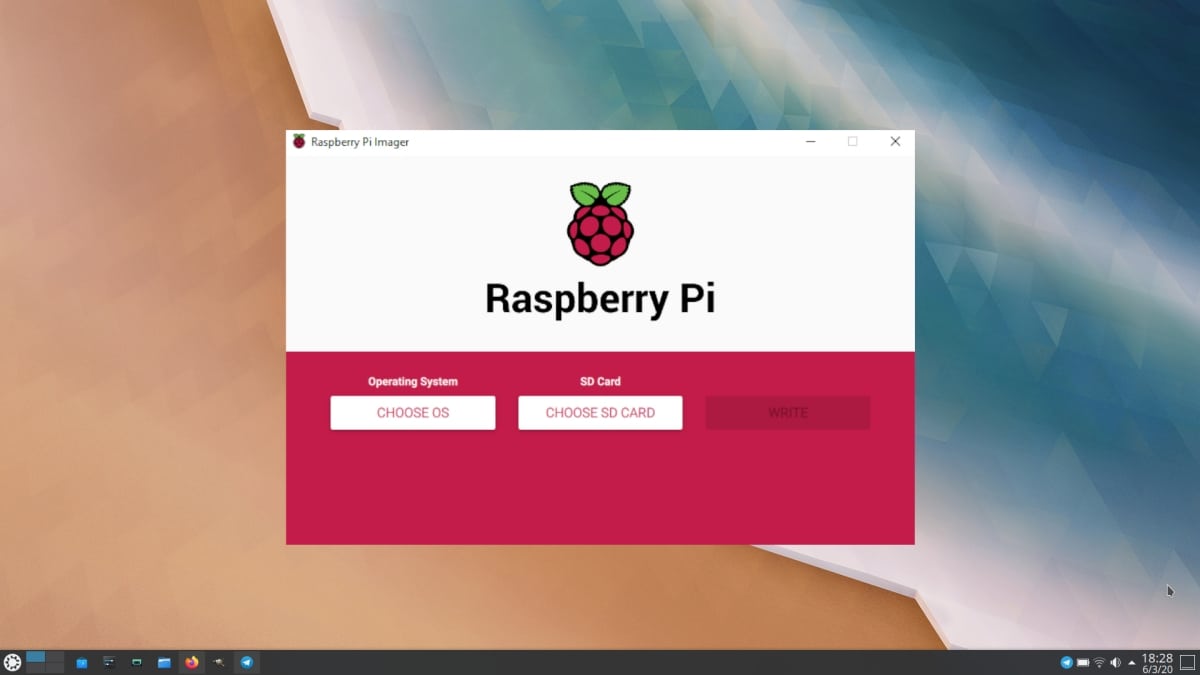
Until now, the best way to install an operating system on a Raspberry Pi was a bit confusing. Had to download NOOBS, unzip the ZIP, copy it to a card formatted in FAT 32, put the card on the board, start it and install an operating system, among which the best option is Raspbian. The raspberry company has thought that it was not the best way to do it and this week it launched Raspberry Pi Imager.
What is Raspberry Pi Imager? At first, if we look at the applications menu once the tool is installed, it is called only «Imager» and used to install images on an SD card so that later we can use it on our Raspberry Pi. Personally, I was surprised to learn that Raspberry has released this tool because it seems that it does the same as others like Etcher, but hey, this tool is official and debería work even better.
Raspberry Pi Imager: Raspberry's official app to install images on SD cards
Imager is supposed to make it easy to install images onto SD cards for your boards, but personally I don't see any difference when it comes to doing it from Etcher. Once installed and started, Imager has three steps:
- First we click on the white button that says "CHOOSE OS" to choose the image of the operating system. Here we can choose between Raspbian, other options that it offers us natively or another image. I have done it with Ubuntu MATE 18.04.3.
- Next, we click on "CHOOSE SD CARD" to choose the destination card.
- Finally, we click on "WRITE" to write and install the operating system.
- Then we have to insert the card in our Raspberry Pi and follow the usual steps.
The application, available for Windows, macOS and Linux, more specifically Ubuntu (and Debian-based systems), is available at this link. The bad? The installation of a non-native operating system continues to stay at 4GB of storage, when the ideal is that Raspberry will launch a tool to be able to take advantage of an entire SD card as it does when installing Raspbian. Maybe in the future.