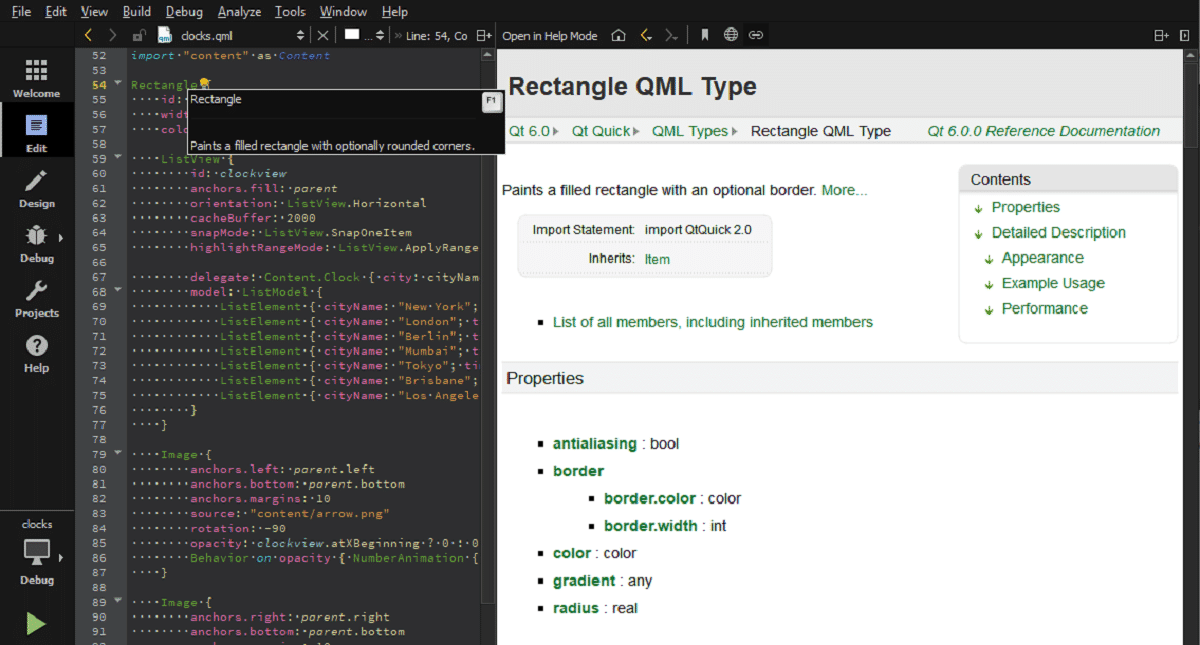
The launch of the new version of the integrated development environment QtCreator 7.0, designed to create cross-platform applications using the Qt library.
In QtCreator 7.0 both classic C++ program development is supported such as the use of the QML language, in which JavaScript is used to define scripts, and the structure and parameters of interface elements are established using CSS-like blocks.
Main new features of Qt Creator 7.0
In this new version that is presented from Qt Creator 7.0 added a “New File or Project” menu item is divided into two separate dialogs “New File” and “New Project”.
It is reported to users using Qt Online Installer about the availability of minor revisions of Qt. Can configure the display of notifications in the "Options > Environment > Updates" section.
Another of the changes that stands out is the code model for C++ language updated to LLVM 14 and changed by default to use the Clangd backend which supports the LSP (Language Server Protocol). The old backend can be returned via the "Tools > Options > C++ > Clangd" menu, where you can also disable the use of Clangd to index project code, but continue to use it for syntax highlighting and autocomplete input.
In addition to that, the plugin configuration ClangFormat has been moved to the section with general style settings and is presented as a separate tab.
Of the other changes that stand out:
- The QML parser implementation has been updated to reflect changes from the latest Qt branch.
- The settings page for projects using CMake has been redesigned.
- Added “Stop CMake” button to stop CMake execution, for example, during project build scripts setup.
- Provided the ability to re-run CMake to update the configuration, even if the project has already been configured.
- Separate CMake variables for the initial and current project configurations, in the first case variables from the CMakeLists.txt.use file used during the first configuration, and in the second case variables exported via the CMake file-api json from the . cmake/api/v1/response directory.
- Improved automatic detection of available tools and reduced the number of optional compiler invocations at startup, resulting in faster Qt Creator startup time in some environments.
- The New Project Wizards provide the definition of C++17 as a C++ standard.
On the macOS platform, the system settings for the dark theme are taken into account. - Added experimental support for Docker in macOS builds.
- For the Android platform, an option to select the default NDK has been added and detection of NDK platforms has been improved.
- For the Linux platform, a backend for Qt based on the Wayland protocol is included.
- To enable the backend, set the environment variable QT_QPA_PLATFORM=wayland before starting.
Finally if you want to know more about it about this new version, you can check the original announcement In the following link.
Get Qt Creator 7.0
For those who are interested, they should know that the open source version is available on the Qt download page under "Qt Creator", while those interested in the commercial version can find the commercial license in the Qt account portal.
For those of us who use Linux, We will be able to carry out the installation with the help of the installer that is generally offered for Linux. To get the package offline, just open a terminal and run the following command:
wget https://download.qt.io/official_releases/qtcreator/7.0/7.0.0/qt-creator-opensource-linux-x86_64-7.0.0.run
Now just just give execute permissions to the file with the following command:
sudo chmod +x qt-creator-opensource-linux-x86_64-7.0.0.run
And now we can run the installer on our system, for this we must type the following command:
./qt-creator-opensource-linux-x86_64-7.0.0.run
At the end of the installation, we must install some additional packages to avoid problems when working with Qt Creator, for this on the same terminal we are going to type the following commands:
sudo apt-get install build-essential
And we must also install generic font configuration library:
sudo apt-get install libfontconfig1
sudo apt-get install mesa-common-dev
sudo apt-get install libglu1-mesa-dev -y
Or for those who prefer to wait for the package to be ready in the Ubuntu and derivative repositories, they can install the package with the following command:
sudo apt install qtcreator